
Google’s Cardboard VR headset has really revolutionised the industry, the availability and overall affordability has meant a massively more accessible platform than the technically superior, and obviously more expensive options like the Samsung Gear VR. But even with a limited range of function, Google Cardboard can certainly still be a heck of a lot of fun and if you’ve got a willing audience – the ‘Wow’ factor you can get is astonishing. We’ve hit on our favourite apps for Google Cardboard and we’re going to take you through them.
- Google Cardboard
- Cedar Point VR
- YouTube
- Deep Space Battle VR
- View-Master Experiences
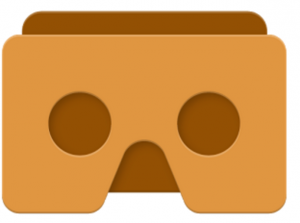
Google’s actual Cardboard app is our top pick for Cardboard. The app itself is a great showcase of a range of different ways to use Cardboard, from examining cultural exhibits in a museum or gallery to free floating through Google Earth, viewing photoshperes or watching YouTube videos floating in the air in an almost immersive environment, this is a great place to start.

Google isn’t about to hog all the glory for themselves though, with demos and links to download other Cardboard compatible apps included in the app. Google’s Cardboard app is definitely the way to go if you want to check out new content or even see where Google thinks Cardboard can go as a platform. Best of all, it’s free to download from Google Play.
Bonus:
Google’s standalone Street View app lets you wander through the streets of a town near you. Google added full Cardboard support for Street View back in October, so for the arm chair traveller this is a great way to show off Cardboard.

You’re going to need two things with this app: a swivelling office type chair and a barf-bucket. Cedar Point VR is an app provided by US-based theme park Cedar Point, which takes you on a virtual roller coaster ride on one of their new roller coasters. The ride goes through loops, twists and quite frankly if you’re susceptible to vertigo you may want to give this one a miss.

I’ve tried the rest and found this the best, there’s only one ride in it currently but it’s free to download from Google Play and it was great, highly recommend you try it out.
Bonus:
If you find you like the experience of virtual roller coaster rides, with VR Roller Coaster a close second for Cardboard rollercoasting! It’s also free to download from Google Play but has In-App Purchases (IAP) priced between $1.40 – $1.70 per item within.

As owner of the worlds largest streaming video platform: YouTube, Google has expanded the usability of YouTube to offer support for both VR and 360° videos as well.
The VR experience in YouTube is farily limited with a linear narrative to the movies, but that’s to be expected. But the improvements Google has made within YouTube for VR are pretty great, in short,you get a sense of depth from the videos that add to your immersive experience, or in Google’s words ‘Near things look near, far things look far’. Google has a range of YouTube VR experiences for you to test out in this playlist:
With the proliferation of 360° cameras capable of capturing video on the fly, 360° video has become a real thing. While Google’s Jump platform hasn’t really arrived, lower-cost versions like the Ricoh Theta S make capturing and sharing 360° video easy. There’s a heap of favourites out there, but I personally love this video of the USAF Blue Angels stunt flying team :

With no gaming controller support for Google Cardboard currently, there’s not a lot of gaming options out there but Archiact Interactive Ltd. have come up with a good solution in Deep Space Battle VR. The game is a fairly simple space shooter, you turn your head to move your ship and then as you approach the enemy the guns start blazing.
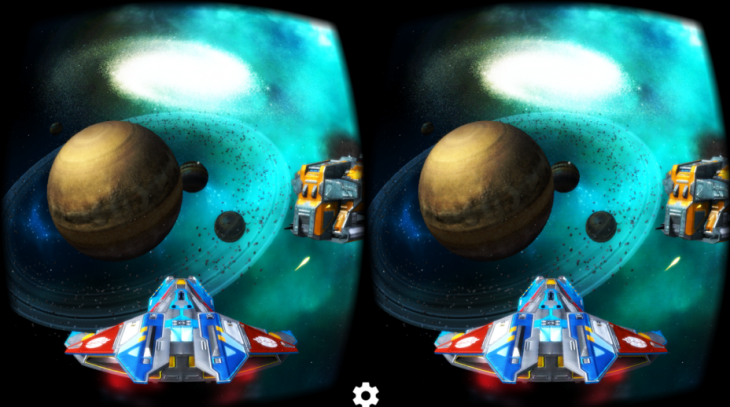
The game has great graphics and it’s designed with VR first and best of all it’s 100% free – all levels, and all space ships. This game keeps my son amused for hours on end and I’ve been known to play a few levels for a while myself. It’s a great example of gaming on Cardboard so make sure you check this out.

Cardboard has a number of viewers and one of the highest profile is the newly launched View-Master from toy giant Mattel. The View-Master is one of the best designed and sturdy Cardboard headsets yet and as you’d expect, the content is great. View-Master has put up three titles which are all compatible with both the View-Master and Cardboard headsets in general:
The experiences come with a basic demo mode, but then you’ll have to actually pay to get more out of them and pay a lot you will if you enjoy these experiences with each app costing you a little over $21 to purchase as IAP. The experiences themselves are educational and you – or more importantly your kids – can learn a lot from them. Even if you just want to check out some different parts of the world in Destinations for yourself, these are pretty great.
As well as the suggested apps in the Google Cardboard app, you can also find a nicely laid out ‘Cardboard Apps’ focus in Google Play which shows of some of these apps and a LOT more.
Headsets vary, but the king at least of those we’ve reviewed so far – unless you have an LG G3 and picked up their Cardboard viewer – is the View-Master from Mattel, it’s well built and should last the kids years – just like the original. If you’re not quite willing to fork out the $50 price tag for a View-Master, then you can get cheapies from AliExpress – but if you really want one fast, then the Ausdroid Shop can ship you one Express post.
VR, especially Google Cardboard apps are still quite new despite being into it’s second year. There’s a lot of apps out there, so if you have one you love share it in the comments below.




