The last twelve months has seen a real explosion of Android devices hitting the Australian market, and this has been especially true for Telstra – not five months ago they bought (in my opinion) the second best ever Android phone to market, and in the time since, they’ve also released the Xperia X10 (and X10 Mini Pro), the LG Optimus and now the HTC Wildfire.
What’s unique about the Wildfire is that it is not only available on prepaid, but it is marketed as a prepaid handset, and at $349 RRP, it’s quite an affordable way to get into Android.
In this review, we’ll look at the Wildfire and let you know whether you should too.
Pros:
- Small, comfortable size
- Light – easy to pocket without looking odd
- Android 2.1 with HTC Sense
- Capacitive touch screen display
- Multi touch
- Amazing signal reception – works in some places other Next G handsets refuse to work.
Cons:
- Android 2.1 with HTC Sense
- Screen is too small for some popular Android apps
- Optical trackpad/trackball thing
- Lacklustre CPU for a 2010 phone release
- Some audio artefacts during calls.
Hardware
The Wildfire hardware is as you would expect for a lower budgeted device – it is smaller than the average Android phone, and lacks some of the polish or refinement of higher range devices like the Desire or Nexus One.
However, the phone has a solid feel – it doesn’t creak when the case is squeezed, and it feels robust. Like the Nexus One, the Wildfire has 4 capacitive buttons below the screen that are easily used, and not so close to the screen to be accidentally pressed. The buttons are the standard Android fare – Home, Menu, Back and Search – and their ordering is far more logical than, say, the order on the Nexus One. Long presses on the buttons can reveal different functions – again, standard Android behaviour – e.g. a long press on Home brings up recently used apps.
Notably absent, though, are hardware call or end buttons which users of non-Android phones may be used to. However, I didn’t find these a hinderance in using the phone – just something to be mindful of if you’re coming from a different type of phone.
One disappointment about the Wildfire hardware is the optical trackball. This is the same ‘pointer’ used on the Desire, and it disappointed me there as well. It’s not particularly accurate, and where accuracy is needed – e.g. composing a long email or message – the optical tracker makes scrolling around text very frustrating. I far prefer the proper trackball style pointer, and (considering this is a budget device) the optical trackball is a curious choice.
On the left of the phone is the standard volume rocker which (depending on what the phone is doing) controls different volumes – at standby it will adjust the phone’s ring volume, however when music or other media is playing, it will adjust media volume (and in fact it’s quite difficult to adjust ring volume while media is playing – just another Android quirk).
On the lower left is the microUSB socket for charging purposes and connecting to your laptop or computer. The socket is, like other HTC devices, not covered, so it will accumulate dust and other detritus from your pockets. The camera is a 5mp wonder, and the Wildfire takes some great photos with it – a few of these shots are shown here:
The phone features a standard 3.5mm headset jack, meaning you’re not locked in to using the supplied headset. The supplied headset is fine for casual phone calls or light listening needs, but the earbuds are far from fitted, and the amount of background noise that filters in around the earbuds makes them impracticable for public transport use, or listening to music/calls anywhere with loud ambient noise.
The screen is a mixed bag – while it is responsive and easy to type on, it’s just too small for serious use. The screen works fine for quick tasks, such as reading a quick email, making a phone call, or maybe browsing a mobile optimised website. However, where it really falls down is doing anything more intensive – the on-screen keyboard takes up a lot of screen real estate, which makes using many apps impossible – for example, many popular Twitter apps (I tried Tweetdeck, Touiteur, Twidroyd and of course, Twitter) just don’t function well on the small screen – either there’s not enough visible on the screen, or the screen layouts simply appear ‘corrupted’ as they’re obviously designed for a larger screen.
Those qualms aside (which are discussed in further detail below), the Wildfire screen is quite acceptable – the built-in apps, including Gmail, Messaging, the HTC Peep (Twitter) client, work just fine with the smaller screen on the Wildfire.
On top of this, the Wildfire screen is easily viewable in sunlight, and has the standard proximity and light sensors to make sure you don’t dial with your cheek, or that the light is appropriately bright for both bright and dark ambient light situations.
The review model has a black bezel around the screen, and a white case with a matte aluminium band across the rear of the case. It’s an odd design choice, but nonetheless it catches the eye – more than a few people on the train have stared intensely at the phone wondering what it was.
Software
The Wildfire runs Android 2.1 (aka Eclair) with HTC’s own customised Launcher and other modifications collectively referred to as HTC Sense. You’ll be pleased to know that Android 2.2 is rumoured to come to the Wildfire soon – perhaps by the end of the year. Unofficially, work is underway to bring a popular open-source Android variant, CyanogenMod, to the Wildfire.
Left: The default home screen Middle: The ‘expose’ view Right: Software details
The Wildfire is powered by a 528MHz CPU, which the astute amongst you may recognise as the same CPU spec which powered the HTC Dream G1, Sapphire / Dream, and the Hero – yes, these are phones which are a bit old in the scheme of Android devices, and the inclusion of a 528MHz CPU in the Wildfire is a curious choice, and the lack of power is quite obvious.
For example, typing on the keyboard can lag, switching apps can be slow (although not overly so), and installing apps is orders of magnitude slower than some faster handsets. However, the CPU is well up to the task of ordinary use – phone calls, messaging, email, Twitter and Facebook are all easily handled, albeit slightly slower than the lightning quick transitions and activities a faster CPU would enable.
The Wildfire comes with two soft-keyboard options, the HTC keyboard which has featured on all its previous Android handsets, and Swype, however the default Android keyboard – which some find far superior and more responsible to the two included keyboards – is notably absent.
Camera / Video
The Wildfire’s camera is a 5mp shooter, and it does well for the Wildfire’s purposes – as a lower-end phone destined (primarily) for the prepaid market, and thus, the younger demographic, the Wildfire is squarely aimed at the social media set. While the Wildfire won’t win any photography awards, its camera produces good photos suitable for sharing on websites and with friends – the auto focus, smile detection and other automatic magic allows the Wildfire to take good photos in most cases.
A sample video – also, quite adequate given the lower megapixel count and underwhelming CPU – is shown below:
Telephony
One thing that Telstra’s Next G network excels at is mobile voice quality, and the Wildfire provides no surprises in this regard – audio quality is loud and clear, and the phone holds a signal remarkably well – in fact, it held signal in places where other phones on my person quickly dropped out.
During a one hour telephone call between home and work (thanks to my mate Azzie for helping out) the phone didn’t drop once, and call quality was ideal the whole way.
Curiously, though, in the Sydney CBD, the call quality was a little less than expected, especially when making calls in the open with a light breeze – not only could I only hear every second word from the other party, but they also commented that they couldn’t hear me clearly either. Redialing did not resolve the issue, however I was unable to narrow down a specific cause – I can only surmise it may have been due to background noise interfering with the Wildfire’s microphone.
Battery life
Having given the Wildfire a good hammering over a few days, it’s entirely reasonable to expect (and you will probably receive) a full day’s use out of the phone. Phone calls, messaging, checking Twitter throughout the day, an hour of streaming radio in the morning, and a further hour in the afternoon, and the battery indicator was still well in the green by arrival home at 6pm.
As with most Android devices, further power savings can be achieved by disabling 3G, leaving WiFi off, turning off apps that use background updating, and avoiding power intensive activities – making/receiving calls, excessive data use, and minimising the time that the screen is active.
Last thought

The Wildfire is a curious little phone – it’s smaller than the average Android handset, yet it is comfortable to use, sits well in the hand and fits well in the pocket. The screen, despite being a little small, is mostly quite usable – some apps designed for larger screens will simply refuse to work, or will render incorrectly, leading to inconsistent user experience at the very least. The core apps, and more widely used 3rd party apps (e.g. Facebook) work just fine.
HTC Sense is a love/hate affair – many people I’ve spoken with either quite like HTC Sense and the modifications it offers over the ‘Google experience’ Android, while many others detest it. I’m in the latter category – to me, it adds unnecessary bloat to the Android OS, and considering the underpowered CPU in the Wildfire, the inclusion of Sense, and its concomitant lag, is a strange choice – however, HTC include Sense on all their Android handsets, so it’s unsurprising in that regard.
Is the phone usable and enjoyable? Yes. Would I buy it for myself? Yes – but not as a primary handset, because it just can’t compete with a phone with more power and a larger screen.
As someone who likes to multi-task – e.g. enjoying streaming radio while composing an email and flicking back and forth between Twitter, web sites, and email, a phone with more power is a must. Trying to perform this same kind of activity on the Wildfire led to music skipping, considerable lag in switching apps, and lag in typing on the onscreen keyboard leading to data entry errors.
However, the Wildfire is clearly not intended for power users, as this is not the target market. For its target, the Wildfire is a great phone, surprisingly good features for the price tag, and these come together to make a great prepaid Android choice.







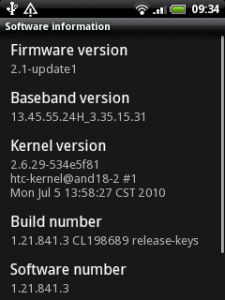



It’s a handy little phone, It’s the baby desire 🙂 Nice write up Chris!
Great review,
I thought the screen was terrible, even allowing for the price
Depends what you want out of it Bren. I agree, the screen lacks a great deal of .. (for want of a better term) quality, compared to say the Nexus One or Desire. It’s a low cost phone, however that doesn’t justify using such an… ordinary… LCD screen.
Whoa the size is much different to what i thought OR you have the biggest hands i’ve ever seen.
It’s quite small 🙂
It is actually quite small. I’ve updated the review with a photo of the phone standing next to a normal can of Coke so you can appreciate the size difference.
Thanks for pointing out my typos and factual errors folks.. clearly I had too many phones on my desk when typing this up 🙂
I know the feeling – http://goo.gl/t3DA
Can’t believe you bought a phone-less-camera!
and for the price, you can import an acer liquid.
“it’s entirely reasonable to expect (and you will probably receive) a full day’s use out of the phone”
So better battery life than the Desire?
I’d say so Mike, yup. I played with a Desire in May. I don’t have them side by side to compare, but from my non-scientific testing and recollection, the Wildfire is certainly the better performer of the two.
“On the lower left is the mini-USB socket”
It’s microUSB according to http://www.htc.com/uk/product/wildfire/specification.html
Fixed 😀
“Like the Desire, the Wildfire has 4 capacitive buttons below the screen”
I think you mean “Like the Nexus One”. Desire has physical buttons.
Great review! Forgot to mention it has an FM radio though. Also the screen displays less contrast than most other phones & is also brighter than most other phones – so blacks aren’t so black and all graphics are generally bleached looking. It is a great phone though, for what its worth. I got mine from Techoni for $399 (unlocked) but including the Telstra crApps and, interestingly, without Swype pre-installed. Currently used as a testing device + FM radio + home phone (sipdroid setup to connect to my Internode Nodephone account) + hoping to use it as a remote for… Read more »
Oh, and Apps that don’t display properly on a Wildfire – that’s the App’s fault for not having a ‘layout-small’ (i.e. developers overlooked the fact there are small-screen Android devices!). If that’s happening with an App you find essential then give the developer feedback (i.e. ‘please add a layout-small!’) via Android Market comments section 😉
Just a note as to you being perplexed as to why a cheap handset would have an optical trackpad rather than a trackball. It will be cheaper. Seriously, having a tiny, moving ball is technically more challenging than a sensor. Moving parts = higher chance of failure also, so there is that.
Agreed.. rollerballs can get dirt in them and not work so well after a while too. It happened to my friend’s blackberry, and our old apple mouse scrollball (apple mice.. yuck.)
tru that! Uggggh, magic mouse is so uncomfortable…
I’m assuming that by ‘second best android phone’ you meant the desire.. so what would you say the best android phone is? Nexus one? Galaxy S? Or one of the newer Desires (HD or Z)?
Yes MuffinMan, the Desire is (in my opinion) the second best Android phone available at the moment in terms of features, value for money, etc. The Nexus One is (to me) the undisputed champion. It has things that some phones now don’t, and it had them in January. I’ve had mine for six months now, and I still love it – and for me, a phone whore, that’s saying something. I don’t think I’ll be losing it in awhile!
Sorry, ignore the paragraphing thing! Just checked it out on my desktop and it’s fine. The mobile formatted page is the problem on my SGS as it doesn’t show the paragraphs you HAVE put in. Well done.
Hmm.. I’ll look into the mobile site and see if I can make it format properly/better.
Thanks Buzz. I get the same thing with Engadget with the exception that the character spacing and font make it a little easier to read on their blog. But, as you’ve said yourself, that’s not really a fair comparison 🙂 They have a massive budget and staff.
It’s quite a thorough article Chris, which I like 🙂 I’d suggest the use of some paragraphing every few lines to make it an easier read. The content however is great. Geoff.
it definitely is a great device for a low-end android! my gf got one of these from Telstra on release day.
Considering she went from a pretty crap Samsung slide to an Android, she found it quite easy to use and personally after playing with it many times, I have to admit that I quite like it also!
very well done review, Chris! 🙂
Its a good phone for the price. Also, doesn’t the wildfire have a 5 megapixel camera, not a 3.2?
Thanks David, you’re right! It is a 5mp. Amended accordingly 😀
resolution is a let down 🙁