It is nearly two years since we saw our first wireless Android Auto head unit at CES and we all thought it would be everywhere by now. Unfortunately it is not, but as we have shown you in recent times there are ways to get it functional for you.
Now with Kenwood’s 2019 headunits it is possible to get Android Auto going, with very little hackery at all. Officially Wireless Android Auto is only functional with Pixel phones, Nexus 5X and 6P and some Samsung phones.
| Phone Make and Model | Android Version |
|---|---|
| Pixel or Pixel XL | Android 8.0 or higher |
| Pixel 2 or Pixel 2 XL | Android 8.0 or higher |
| Pixel 3 or Pixel 3 XL | Android 8.0 or higher |
| Nexus 5X or 6P | Android 8.0 or higher |
| Samsung Galaxy S8 or S8+ | Android 9.0 or higher |
| Samsung Galaxy S9 or S9+ | Android 9.0 or higher |
| Samsung Galaxy S10 or S10+ | Android 9.0 or higher |
| Samsung Note 8, Note 9 and Note 10 | Android 9.0 or higher |
But as always the Android community can find a way to implement things Google cannot or will not. Using the beta app of Android Auto it is possible to get wireless Android Auto working on many different phones.
Thanks to Kenwood Australia we had hands on with a Kenwood DDX9019DABS head unit to test out wireless Android Auto for a while. We were able to get it working on a Pixel 3 and Pixel 4 easily (as it should be), a OnePlus 7 Pro after some hassles early on and on occasions an OPPO Reno 10x Zoom.
The Pixel phones just automatically connected to the head unit after a short search by it and from then on it was a simple matter of turning the car on and Android Auto would start, even if the Pixel was still in the boot or my pocket.
The OnePlus 7 Pro was very finicky to get working at first and actually was difficult — in the end the best way to do it was to at first connect with a cable and once a connection was made and the phone was connected via Bluetooth to the head unit as well just disconnect the cable and wireless Android Auto would just start. After that first connection it mostly worked as designed but at times was finicky — it is easy to see why it is still in beta.

The OPPO on the other hand had some major issues and very very occasionally worked. When it did finally connect to the head unit it was not able to also connect to my 4G network to stream music/podcasts etc. It seems that OPPO have an issue getting their phones to connect via a Wi-Fi direct connection and maintain a 4G connection at the same time to provide network connectivity to the two devices. We have fed this back to OPPO and hopefully they will get it working in the not-to-distant future.
Is the experience the same as wired?
Kenwood told us that they noticed some latency issues between the display touch screen and switching between apps but for me I did not notice that at all. I was easily able to navigate through all the different screens, call us Google Assistant as required, make phone calls using the display or Google Assistant and play any Android Auto app as per usual.
Maps worked as designed and in the end I did not notice any difference at all between using wireless Android Auto and wired Android Auto. Well, not in the Android Auto experience that is.
Sounds perfect right?
Unfortunately it sounds better than what it actually is in real life. So the Pixel 4 is one of the few devices that work seamlessly with wireless Android Auto but do you think it is battery efficient to run wireless Android Auto? Certainly not. A short trip of 30 minutes to an hour would drain the battery on the phone a good 15-30 percent. The Pixel 4 is not known for decent battery life, far from it, so that is a poor example but unfortunately that is the phone I had which worked best with wireless Android Auto.
A longer trip would result in the battery being drained to a point of near empty — the good thing about wired Android Auto is that most headunits these days have a fast charge port so that the phone will be charged while it is also being used for Android Auto. As a result, I only used wireless Android Auto for short trips.
The OnePlus 7 Pro was much better battery efficiency-wise and although it occasionally took an extra selection on the head unit to get it running it worked fine. There were occasions, maybe once every few trips with it, where it lost Wi-Fi connection to the head unit. Yep, there are definite connectivity issues going on here.
There was a lot of connectivity issues with the OPPO Reno which I can put down to their skin — while not as intrusive as it has been in the past, far from it, is still not unobtrusive enough to allow Android to function as Google has designed it to. If wireless Android Auto is your goal go for phones with minimal skins to get a consistent experience that just works.
Another problem I see with wireless Android Auto at the moment is that even though the phone is connected to a head unit wirelessly and running Android Auto the phone can still be used entirely. There is nothing stopping you from picking up the phone and using it. Android Auto is meant to keep peoples’ eyes on the road and off their phones and unfortunately people will be people and use their phones, no matter how many times bad things happen because of it. Google need to lock that down. If Android Auto, wireless or otherwise is operating, the phone should not functional at all.
There is a setting that supposedly locks the phone while driving but I can tell you that it does nothing to stop you using it. Maybe by “lock” Google mean it just goes to the lockscreen — you can still unlock it and use it as you wish while driving which we most definitely do NOT suggest you do.
Is wireless Android Auto the answer to what we have been looking for?
In its current form I don’t think it is the answer we need. It is great to not have to plug in your phone every time but the two things stopping it from being the solution for me at the moment (aside from the connectivity from the “heavier skinned” Android phones) as the lockdown of the display not occurring and the battery hit it takes.
The lockdown is an easy fix for Google and I’m surprised without the locked down interface it passes all their “stringent” requirements for an automotive OS, but it is what it is at the moment. Once wireless AA becomes common place I expect them to totally lock down the phone and they should.
The battery hit is another thing though. Streaming anything uses battery life. Using the Wi-fi direct connection to the head unit uses a lot of battery, no two ways about it. Unfortunately we cannot expect every car to come with a Qi charger installed along with every phone manufactured to support said Qi charging and as such I expect all Android Auto units to continue to fully support wired Android Auto because there are times when you want to not have your battery drain.
I did try to use the wireless Android Auto while the OnePlus 7 Pro was connected to their WarpCharge Car charger which did charge the phone faster than the head unit but this is obviously only ideal on occasion and not every time — why bother going wireless only to have to plug it into a charge each time you go wireless.
Where to from here?
From here Google need to make sure ALL Android phones will support the wireless Android Auto — they were meant to add it into Android 9 and 10 but it seems that just is not there yet. Google need to figure out how to get this to happen and fast.
I’ve often had connectivity issue with phones with heavier skins with wired Android Auto — wireless was meant to prevent these USB connectivity issues.
As for us here in Australia there are no dedicated wireless Android Auto head units with the Kenwood one I used not designed specifically for that — it is possible that the dedicated units may bring better compatibility with other manufacturers but I seriously doubt that. Next year Kenwood will be bringing their wireless Android Auto head units to Australia and we suspect other manufacturers will do the same.
Hopefully Google can fix up the connectivity issues with some phones and somehow make it backwards compatible. Until then wireless Android Auto will continue to sit where it is now — in beta.





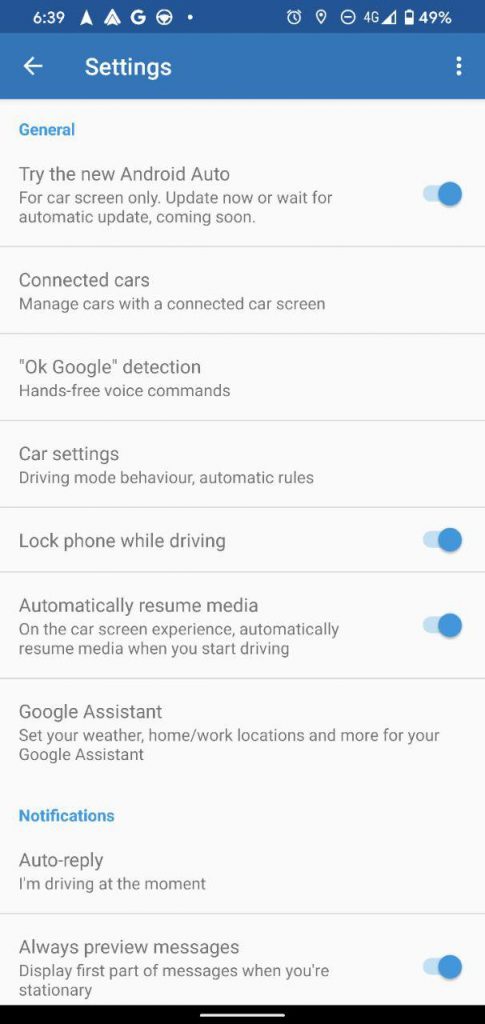





Would be good if the AA worked properly….since last update cant stream spotify on AA without the volume lowering constantly like I’m getting a notification but I’m not getting any notifications. Been going on for a few months now… I quit using AA just because of this….no help from google in the matter no matter how many forums I post this shit on…going to delete it soon and just stream spotify in the kenwood bluetooth…it also comes with garmin installed so I can still navigate. Loved AA when it worked properly… arent updates suppose to fix ahit not make it… Read more »
Sheesh, you want them to lock us out of the phone as soon as we’re in the car? “As they should”. Seriously. Phone’s dead, need to recharge, go into my car parked, can’t access my phone 🙄.
Tesla is adding Netflix, Hulu and YouTube, and you want our phones locked.
It’s not Google’s responsibility to make people drive safer by locking down their phones. There are usage cases where it’s incredibly obnoxious (e.g. passengers).
Android Auto is not an automotive OS! It’s a tool that runs on the phone and is designed to help you minimize the need to reach for your phone and be distracted. I think it’s absurd to expect Google to completely lock down the phone if connected to your car. What if a passenger wants to use it? What if it’s an emergency and you need it? Their mission is (and should be) to make Android Auto versatile enough to minimize or eliminate the need to reach for the phone, not to render it non-functional for those who can’t be… Read more »
Could they ever make a wireless dongle to connect the the USB cable from your radio to sync wireless to your phone?
15-30% battery for 30-60min? Son, something is wrong with your phone. I’ve been using wireless here in the US since the DNX995S was released in May of 2018. With both pixel 2 and 3 I consistently get 30min @ 5% battery. Only time I’ve ever felt the need to plug in is on longer road trips. Never consider it most days, even with 3-4hrs drive time.
Have you tried it on a Pixel 4? The battery is that bad.
Phone compatibility is moot if car manufacturers ignore putting the feature in their next generation of vehicles. A mass number of people aren’t going out to buy the Kentwood (or any other aftermarket) head unit. It’s a big extra expense and removing the stock system could also gimp some built-in features of the car.
I have been using wireless Android Auto on my Pioneer head unit for the past year with no issues with connectivity even now with the updated UI of AA. I didn’t even run a USB C cable when I installed my Pioneer unit in my Tacoma. It’s been great for the past year.
out of interest, what phone are you using?
if Google were to lock down the phone where it can’t be used at all in anyway when android auto is running I will switch overnight to apple. there are times the passenger might wish to use the phone or I may need to check something parked after starting my car. the phone works for ne not babysit me, I’m 42 not 12 if you need the phone to treat you like an idiot, so be it, I do not.
they are interesting and good points but unfortunately there are a lot of people who continue to use their phones while driving causing all sorts of accidents etc. Maybe it could be that if the GPS detected the car motionless it would allow it to be used…. as for the passenger using it I cant see any solution here. Originally Google did lock down the phones with android auto and only brought it back in the last year or so
Use the wireless charger on your car.
that’d be nice if my car had one. Plus not all phones support Qi charging… Google want wireless android auto for everyone.