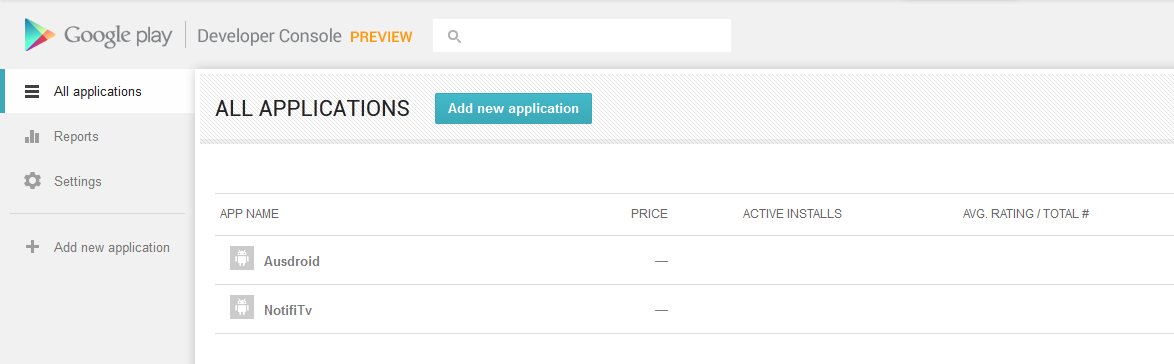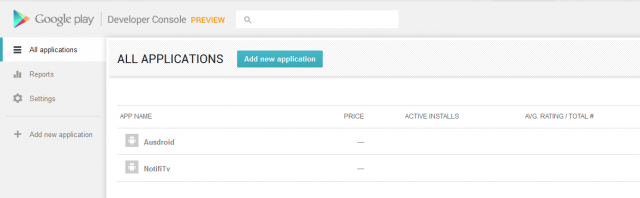
Here on Ausdroid we don’t do much in the way of reviews for developer tools, but since Google have just released a Preview of the new Android Developer Console, I thought this would be a great opportunity to give it a review for you. The ADC allows developers to quickly and easily publish their application or game to the Google Play Store.
What’s new in the Android Developer Console:
- Updated look and feel
- New publishing experience, ability to compare new and old APK versions
- Create store listings in more languages
- Statistics on user ratings and reviews
- Updating your app in the new site makes automated store listing translations available to users on the web
All Applications
The first page you will see when you log into the Android Developer Console is the All Applications page, here you can see a brief overview of all applications that you are preparing or have published.
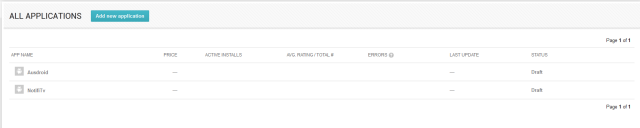
Application Page
Once you have created a new Android application or selected a current application to edit, you will be greeted with the Store Listing page. Here you can make changes to what information you want to display with your application, add translations if you plan on allowing international users to use the application, attach screenshots, icons and graphics, and determine a category to list your application in.
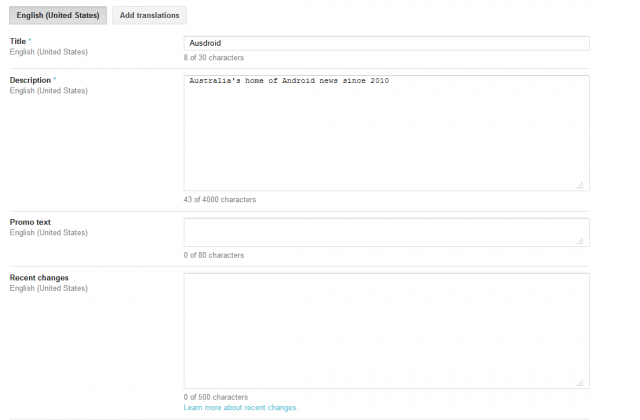
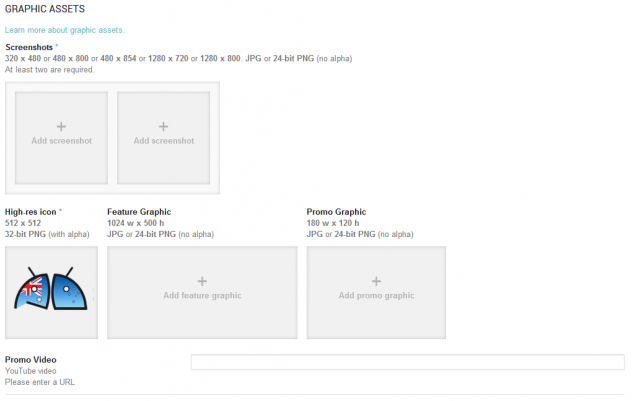
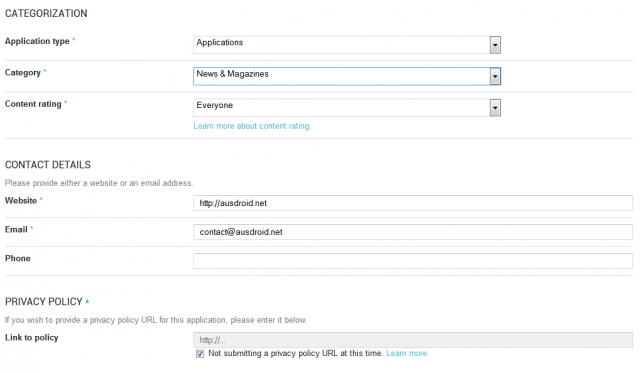
Pricing and Distribution
Here you can set the pricing for your application or set the application to be free. Note, you can also modify the price of your application according to what countries you will be distributing in. Also note that you can restrict the distribution of your application to certain carriers within the countries that you choose to distribute in as well.
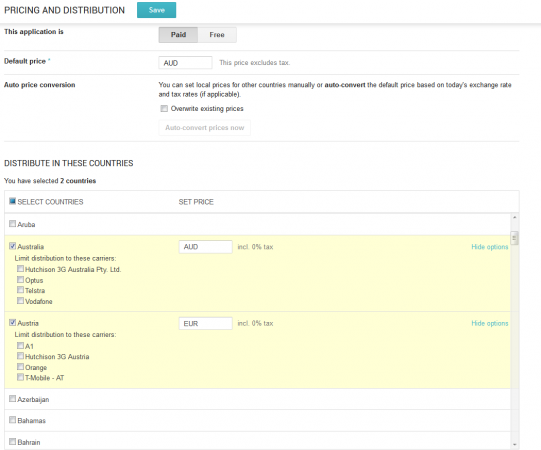
In-App Products
If you plan to allow users to purchase content within your application, Google have added In-App Products to make it easier for developers to impement paid content within their application.
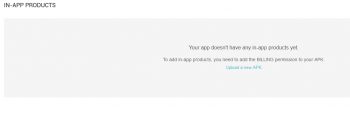
Reports
What would a good Android Developer Console be without financial reports to tell you how well your application is going on the Play store? Of course, if your app is free, obviously you’re not going to see much financial information here…
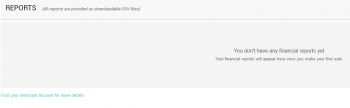
I would have to say i do like the new design of the Developer console as it organizes the different sections while you are making changes to or creating a new Android Application.
If you’re a Android developer and you would like to try the new design of the Android Developer Console, you can access it from here.