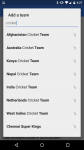Between the 13th of February until the 29th of March, Australia and New Zealand will host 49 matches played between 14 teams for the ICC Cricket World Cup. That’s a lot of data, and we all know Google loves data. You can of course install the official ICC Cricket World Cup app, or you can just run a Google search for ‘cricket world cup 2015’ and have Google summarise each days play for you.
There unfortunately isn’t a specific Cricket World Cup Google Now card like we saw for the Soccer World Cup (perhaps next time), but you can see a pretty decent summary, with live updates, on either desktop or mobile.
If you’re a mad keen cricket fan though, you will of course have a Google Now card for your favourite Cricket team already. If not, open Google Now and select the menu icon next to Google > Customize > Sports > Add a team and search for ‘cricket’, then all the available cricket teams should appear.
Good luck to your team, and let’s all enjoy the next month and a half of cricket.