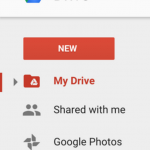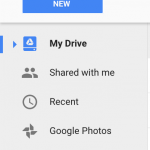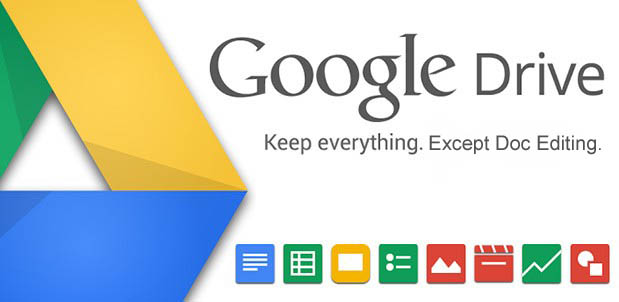
Google’s online storage and productivity tool, Drive is getting a bit of a makeover today, with a few visual tweaks and some better download options.
The update to download options has been listed on their blog, while the visual makeover is a bit more anecdotal. There’s some changes like the Google Drive logo (and My Drive icon) has changed and the New button is now blue and up in the tool bar. Here’s the comparison between old vs new:
In terms of download options, Google will now let you get around the 2GB download limit by letting you download large folder structures as multiple 2GB zip files. The multiple zip files will have a more logical naming convention as well :
- drive-download-20160516T125832Z.zip
- drive-download-20160516T125832Z-2.zip
Folder structure will also be maintained with empty folders being included in the zips as well so you can get a complete copy of your Drive layout. Google also lists ‘Better Google Forms Handling’ among the changes as well so we’ll see what that means soon.
You can check out the new changes over on your Google Drive right now.