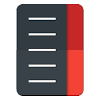
For those using a third party launcher, Action Launcher 3 is definitely one of the favourites. Made by fellow Aussie Chris Lacy, we’re fond of Action Launcher 3 because we like to support our home-grown developers, but on top of that, AL3 is actually pretty damned good.
This is a massive update, though, so sit back and take in what’s changed and what’s new (taken from Chris’ Google+ post).
Four weeks ago Action Launcher debuted Quickcuts, bringing Android 7.1’s app shortcuts to earlier versions of Android. In today’s October 2016 update, Quickcuts are further enhanced with full support for dynamic Quickcuts when running Android 7.1.
This is particularly handy with the Phone and Messenger apps, which offer suggestions as to who you might want to contact next:
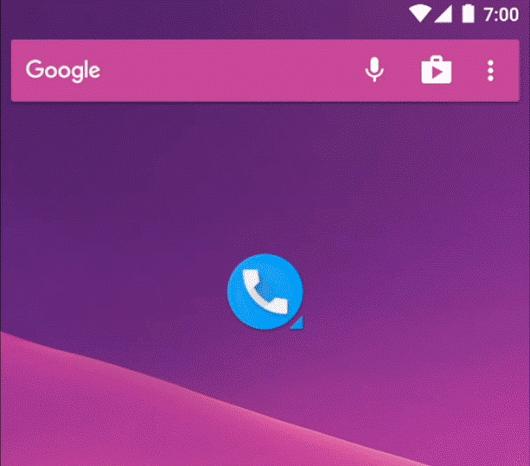
Other notable features in this update include an option to pick a global icon style for those Pixel owners who’d rather not look at half baked circular icons all the time, a complete makeover of the settings, new shortcuts to automatically open the keyboard when opening the All Apps drawer and more.
The full change log includes:
- NEW: Full support for Android 7.1’s dynamic shortcuts via Quickcuts (requires Android 7.1).
- NEW: Quickcuts, previously a Plus only feature, are now available to all.
- NEW: Add option to pick the global icon style. Allows one to use traditional icons rather than round icons when using a Pixel phone. Settings -> Display -> Icon style.
- NEW: When the dock and desktop have the same width, force the icons on the dock to have the exact same size and horizontal position as those on the desktop.
- NEW: Mimic final Pixel Launcher style All Apps. Notable changes include the app list displaying beneath the navigation bar and the use of full color.
- NEW: When opening the Pixel style All Apps drawer opens via a dock swipe, the speed it opens at is based on the speed of the swipe.
- NEW: When using Pixel style All Apps, swiping on the dock with two fingers will trigger All Apps search (with the keyboard on screen).
- NEW: Long pressing the caret page indicator triggers Quickfind (aka All Apps with the keyboard on screen).
- NEW: Completely revamped settings. Out with the teal, in with the Pixel blue!
- NEW: Remove 5 second delay when KustomLiveWallpaper loads apps.
- NEW: Add tooltips to help new users discover and understand Shutters and Quickcuts.
- NEW: Add setting for disabling all tooltips. Settings -> Help -> In-app tips.
- IMPROVEMENT: Update translations.
- CHANGE: Pixel Launcher related settings such as All Apps and folder style use “Pixel” name rather than “Nougat”.
- FIX: When closing a Quickcut in a folder via an outside tap, close only the Quickcut, not the folder also.
- FIX: Fix a shortcut being converted back to a Quickcut after Quickcuts were disabled for that shortcut.
- FIX: Quickcut for jumping to Twitter’s Direct Messages works again.
- FIX: Can’t swipe shortcuts whilst All Apps is opening.
- FIX: Misc. stability fixes.
For those coming from the Pixel Launcher, it’s important to note that Action Launcher 3 implemented Quickcuts before Google’s implementation was actually made public, and so they look and behave somewhat differently.
In a hat tip to those that prefer Google’s implementation, Chris has confirmed that in a future release, support will be added for a visual style for Quickcuts that more closely matches Pixel Launcher, as well has having them trigger via a long press, All Apps, dragging as shortcuts, etc.




Is the update free? Seem to remember his al2 caused a bit of a ruckus as it was significantly more reworked then al1.
Yes it’s free, it’s just a standard update for Action Launcher 3.