There are a lot of users who are utilising the automated backup system in their Android devices. Not all of those users know (or care) where they go so long as they’re available when needed.
For mine, I tend to keep a back up as well by simply moving a copy to my local network once a week or so. I was caught by surprise to find a notice that the backups had moved from the left main menu this morning, to a separate section within my Drive.
 The change makes a lot of sense when you consider that backups didn’t previously show file details; now, they’re part of your storage structure and so that detail is present.
The change makes a lot of sense when you consider that backups didn’t previously show file details; now, they’re part of your storage structure and so that detail is present.
Further to this though, you’d hope that you never need to restore a device back up and you can’t really “do” anything with them on desktop, so moving them from an instant access point to “deeper” in the structure also makes sense.
 There’s a couple of pathways to accessing your backups now – the first being direct access at https://drive.google.com/drive/backups and the second is navigating through Storage, then hitting the backups button in the top right of your screen.
There’s a couple of pathways to accessing your backups now – the first being direct access at https://drive.google.com/drive/backups and the second is navigating through Storage, then hitting the backups button in the top right of your screen.
If you just let backup happen from your phone to Drive and restore from that if required on your device, then this change won’t affect you at all. But it’s worth knowing… just in case.

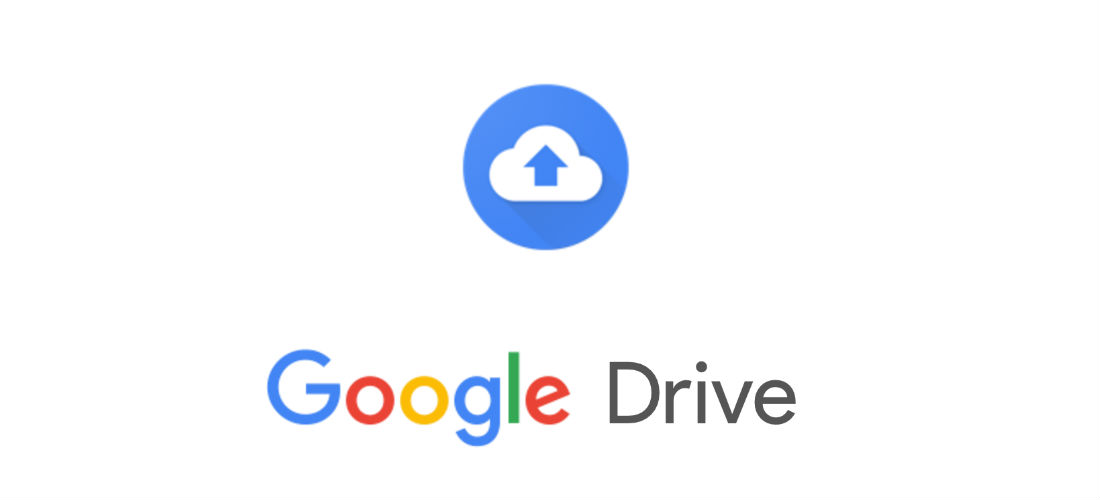



I can’t see storage (is this Android app or web?).
On web, I can’t see any way to back them up, just delete all.
Useful tip, thank you Phil.