Each year Android fans look forward to the Made by Google event where Google announce all their new hardware products for the year. This year all eyes were on the Pixel 3 phones and what Google could spring on us after it had been leaked like never before.
The event was relatively underwhelming at times but we already knew about the hardware. One thing that is hard to get across is the software? how is it? How does it function on a day to day basis? After having used the Pixel 3 XL for the last few days I can give you my first impressions of the larger Pixel phone announced this year.
Hardware
Hardware-wise there were not any surprises with the Pixel 3 XL. It was exactly as expected. It looks great — I have the white version and it is a great looking phone, with the white offset by a green accented power button which is a nice touch.
There is a single rear facing camera and dual front facing cameras, not for a face unlock as expected/hoped for, but instead for wide angle selfies.
The notch is massive — the is no escaping that. I have seen US sites be able to hide the notch but the settings on the Aussie version does not have the ability to hide the notch — the build on our Pixel 3 XL is a test build so we assume that the setting in developer options will arrive with the final build. I have been using it with the notch fully seen and to be honest after a while you do not notice it much. I’d still prefer it hidden for my OCD on aesthetics but it’s not something that would stop me buying it.
For those who want to hide the notch Google’s implementation is fairly average, just pushing everything, including the notifications down to fill the display. Luckily there is an app on the Play Store called Nacho Notch which adds a black background to the status bar permanently — problem solved. This is how every other company hides their notch and a much better solution than Google’s.
The hardware inside is average at best — that is it is the same as every other phone at the moment — with one exception, RAM. Google have only included 4GB of RAM in their Pixel phones once again and I don’t know why. What I do know is that so far I have not noticed a single time where it has affected the phone’s usage. That is most likely due to their software — so let’s move onto that.
Software
Let’s face it, no one tweaks an Android phone like Google. The sheer smoothness on the Pixel 3 XL has to be seen to be believed. Everything just feels so fluid and natural. No stuttering, no lagging, no issues at all.
Barebones is how Google build it and there is nothing wrong with that. It lacks the bells and whistles of many manufacturers but many of those can be considered gimmicks. All of Google’s apps work as they should and interact with the system perfectly. There is no weirdness with Accessibility, no issues with Android Auto connectivity, no Bluetooth wonkiness, just as it should be.
Navigation gestures is something I should touch on. Google have removed the ability to switch back to navigation buttons in the Pixel 3 XL and I must say I am having a difficult time adjusting to their gestures for navigation. Swiping up on the home button leads to the recents/multitasking items but it is also the same action that brings up the app drawer when on the home page so I spend a lot of time seeing the recents when trying to bring up the app drawer and vice versa. Google’s solution for navigation gestures seems a bit unnatural but time will tell whether it grows on me and I get used to it.
The Camera
Last year’s Pixel 2 had an amazing camera and this year appears to be no different. At this stage not all features are available on the Pixel 3 XL yet with Night Shot, SuperRes Zoom and others coming in a few weeks. I have only used the camera sparingly at this stage but have been super impressed with the quality of the images, not just on their own but when compared to other smartphone cameras that I am currently wielding.
The wide angled selfie camera has come in handy — there is no way to determine if you are using the wide angled lens — you just zoom out.
The ability to adjust the blurring affect on portrait mode images is amazing and can create some great shots.
Once again Google have bucked the trend with just a single camera lens on the rear but their computational photography is just pure wizardry. The things it can (and will be able to) do are amazing and are literally mind blowing. See below for a few quick and dirty examples.
Final first impression
Once again Google have hit the ball out of the park with their Pixel 3 XL phone but will it be enough given the sheer number of other high end phones available at the moment. Time will tell. We have Huawei arriving with the Mate 20 Pro tomorrow and a couple of weeks later OnePlus with the 6T, both promising phones.
The hardware is uninspiring to say the least but as always where Google excel is the software. The system runs better than any other phone I have ever used (at this stage) and it all functions and interacts with apps as it should. The camera should be included in the software mention as that is all software. The camera, in early testing looks to be amazing again.
It remains to be seen how it all holds up under longer term usage, especially given the lack of RAM. Early indications are that Google have made some great software once again, and yet again paired with average hardware.
Check back in next week for my longer term, full review and my thoughts on where it sits in the Android pantheon and whether it is a must-buy or not. We will also reviewing the Pixel 3 and the Pixel Stand so if those float your boat check out our review coming in just in over a week.

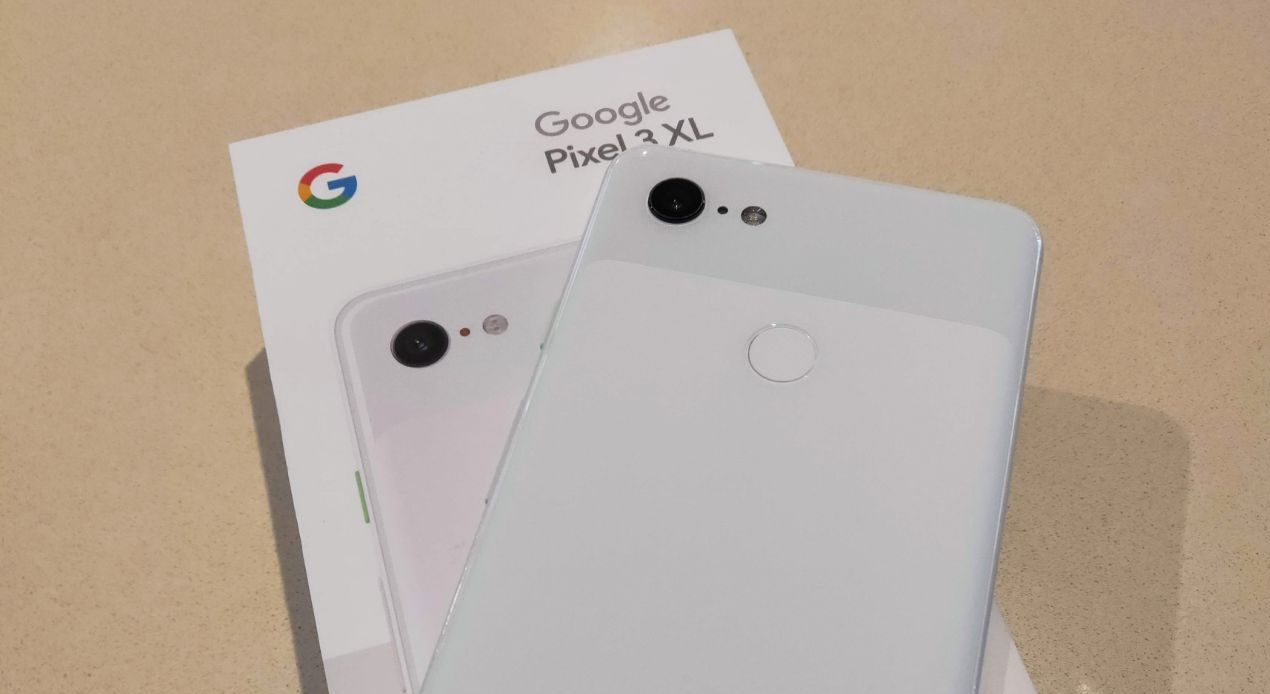

















The gestures are braindead. I gave it a good go (2 weeks) on my OG pixel and had to go back to the standard buttons. I have no idea who approved this idea and how it got past user testing, have yet to see any positive comments about it on all the usual places or anyone who’s tried it (those few of us pixel owners who have access to P). Not only are they awkward but it doesn’t even save screen real estate because the pill takes up the same space as the old nav buttons. A complete and total… Read more »
Battery life? I reckon that’s the one deal breaker for these new Pixels, for me. I’ve got a first gen and I must be a power user or something… I have to charge twice a day now. Hell, I’m at 40% before I get to work at 7:30am. 🙁 I love my Pixel too.
Yes , making the xl battery smaller than last years model , why ?
It will probably still be adequate ,
but why not make it better with a bigger battery ?
Short swipe up = resents
Long swipe up = app drawer
You have to turn on developer options to enable the non notch option, plus there are apps in the play store that allow you still to use the top part of the pixel 3 xl screen to display time, battery percentage, network status, phone volume setting etc. Taking full advantage of the added screen space.
When you say Super smoothness does that apply to Chrome as well. I always get a bit of jank in the pixel2. Assumed this was just something Android couldn’t get around sure to the way it’s built.
It’s a toss up on the notch hiding; I wish the nacho software included an option (does it?) to have rounded corners instead of square corners, so it is balanced by the rear corners on the bottom end of the screen. What type of corners for Google’s implementation have?
I’m clearly asking the important questions here 😉
Yes, the app offers rounded corners for the top and bottom (area above the nav bar)! It’s definitely come in handy on my G7.
This or Huawei p20?
You can get P20/P20 Pro fairly cheap these days due to it being an older phone. And aside from Huawei’s annoying facial smoothing and older processor, I say cameras on P20 P and Pixel 3 both excels in their own style. I personally never used EMUI, but people do say it is not that bad. So the choice really depends on three things 1) Skinned or naked Android 2) Budget 3) Fastest OS update or you don’t care
I have a 6 old month old P20 pro and I’m not at all disappointed with it, super speedy, amazing battery life, easily 1.5 days between charging and great everything else.
JB Hifi were giving the phone away last week with the $65.00 plan and you can still get $300.00 off retail so it’s a steal.
Thid or Huawei pro20?