ROG or Republic of Gamers, owned by ASUS, is a laptop PC gaming range you’ve probably heard of. The brand has enjoyed some success within the Australian marketplace, and with the recent announcement of the ROG STRIX gaming laptops, I was intrigued as to how this device would up my gaming experience, although I’m not really a hard core gamer.
So what does the ASUS ROG Strix Scar III offer? Can it handle any games you can throw at it?
The design
I have to admit, when I got the box, I was a little surprised by the size of the box/packaging. It was quite big and quite heavy (and I mean heavy in every term of the word).
Dimension wise, the ASUS ROG Strix Scar III is 36.0cm x 27.5cm x 2.49cm and weighs in at 2.57kgs, which is quite heavy considering it is aimed at being portable, on the go laptop system. We note, though, that most gaming-designed laptops are on the heavier side.
The ROG Strix Scar III is made out of both plastic and some metal elements which are a nice touch. The plastic elements both have a matte and shiny parts to them and a texture which is nice, but can be a little confusing to work out which is which sometimes.
Turning on the ROG Strix Scar III, you’ll find a 15.6-inch Full HD (1920×1080) IPS-level panel which proves to be a very vibrant display when turned on. The screen was very responsive and I would expect it to be; it is a 240 Hz panel display that would make any gamer skip a few heartbeats.
Image quality is pretty good, however when playing some games, especially my absolute favourite Train Simulator, some blacks did seems a little more darker grey than the black colour they’re meant to be.
The keyboard/keypad is lit up quite well with each key having its own backlit lighting which can also change colours. There is a LED light display running underneath the sides of display which is great but are more for show than anything really functional and could have been stripped away.
Weirdly enough, the ROG Strix Scar III has no webcam available, which I do feel is a little weird given that webcams are used by a lot of gamers when playing and streaming games or even using the laptop for work. I feel this is an oversight and something that could have easily been included.
The cooling fans, which are suitably powerful considering this is a gaming rig, are located to the rear of the keyboard in a somewhat raised housing. It’s only really noticeable when the screen is open, but they’re unobtrusive.
There are also three USB ports and for those still after a 3.5mm audio jack, these are located on the left hand side of the laptop, with HDMI, USB-C, Internet and power cable located just behind the fans on the rear of the laptop.
The ROG Strix Scar III comes with an NFC key called the Keystone, which is located on the right hand side centre of the keyboard which allows you to set gesture colours along with the ability to save and play your games on also.
The internals
The ROG Strix Scar III features an Intel Core i7-9750H processor along with 16GB RAM and a NVIDIA GeForce RTX 2070 graphics card. There is also a 1TB Solid State Drive providing more than enough space for those hardcore gamers who like to keep their game library available and ready to go.
There are also two x 4W speaker with Smart Amp technology providing good audio when using the computer for the games I played. There is also Bluetooth version 5 and Wi-Fi as standard. If your looking for a gaming rig with inbuilt 4G, then sadly the ROG Strix Scar III doesn’t offer this but can be tethered to your mobile, depending if there is good mobile coverage in your area.
Powering the whole show is a 66Wh battery which provides good battery life, with up to 3-4 hours on some light to medium use, but if using the fans at full speed and some heavy playing, then sadly the longevity drops to an hour or two.
This isn’t surprising for gaming laptops though, which are quite power hungry. For more serious sessions, you’d be wanting to plug in and use a power source other than the battery.
Benchmark wise, the ROG Strix Scar III offers some reasonably good measurements, though in our testing the CPU was a little under powered.
What’s it good at
Perhaps unsurprisingly, the ROG Strix Scar III is rather good at running games for you to play, but being a fairly heavy laptop, it’s better suited to use at a desk or a table than on your lap on public transport.
I was able to run my normal games like Cities Skyline and Train Simulator 2020 quite well and found there was little to no lagging which I have experienced in the past with my previous gaming desktop (though, granted, it was a few years old and could probably use a bit of upgrading). Using the ROG Strix Scar III made me forget the frustration I used to have.
The graphics too, were much more vibrant and responsive then my normal everyday computer (or my old gaming PC), and that’s all thanks to the GeForce RTX 2060 graphics card inside. Sadly, the frame rates where a little on the low end, so if you’re a big gamer wanting a better frame rates at / closer to 240 frames per second, you might want to look elsewhere.
What’s it not so good at?
I’ve touched on one point a couple of times, and while it isn’t unique to the Strix Scar III by any means, it’s still worth noting.
Gaming laptops are heavy – while they’re designed to be more portable than dedicated gaming PCs, they’re still not really suitable for use while in transit; their size, weight and power demands just don’t lend them to use on the train, or anywhere other than a flat surface with a power source nearby.
The other niggle, as noted above, was the lag of a web cam. Granted, not everyone actually needs one (or even uses one regularly), but the ROG Strix Scar IIII sadly doesn’t come with one inbuilt- if you need one, you’re buying an external camera (or you’re using something else altogether).
The touchpad did something that freaked me out — if you accidentally pressed up near the right hand corner of the touchpad it turns it into a numerical keypad and it took me a while how to turn this feature off. Don’t get me wrong its nice, but realistically this mightn’t be a great idea.
The internal fans used to help cool the laptop are rather loud when activated — kind of reminded me of a Qantas 747 trying to take off in wet weather. Loud as hell.
The last pain point is battery life. I know, I’ve touched on this already, but when you look at non-gaming PCs / laptops and their power demands (and their ability to last all day on a single charge), this simply cannot compare. Off charge, I got between 1-2 and a bit hours of gaming and writing completed before I got a warning to charge it again.
Of course, this was due to the fans being on full speed given the high temps we have had here in Western Sydney, but it’s something to bear in mind – even if you’re not actually gaming, if your laptop is running hot, the fans will run to cool it, and you can watch the battery percentage drop before your eyes.
Software
The ROG Strix Scar III comes with full Windows 10 on it and while reviewing, there were a few software and security updates which I completed.
Furthermore, ASUS have installed a number of ROG specific apps/software to enable you to get the best experience possible out of the laptop.
While I understand ROG having its own suite of software on the laptop, it became rather annoying as there were software updates every couple of days. On the plus side, this keeps things running smoothly with the latest features. On the downside, it’s possible to have updates too frequently.
Should you buy one?
This is what I have been trying to work out. If you’re after a gaming laptop that can do a decent job of just about any game out there then I would say, hand on heart, this is the laptop for you.
If you’re after a gaming laptop for use on the go though this might not be what you’re after. I tried using the ROG Strix Scar III on my lap on the train to/from work, and I just couldn’t keep it there. It’s a bit big for this – perhaps its better suited to taking it with you to where you’re going, rather than using it on the way.
The ROG Strix Scar III is available from the following retailers:
| Retailer | Price |
|---|---|
| Bing Lee | $1,799 |
| Mwave | $1,899 |

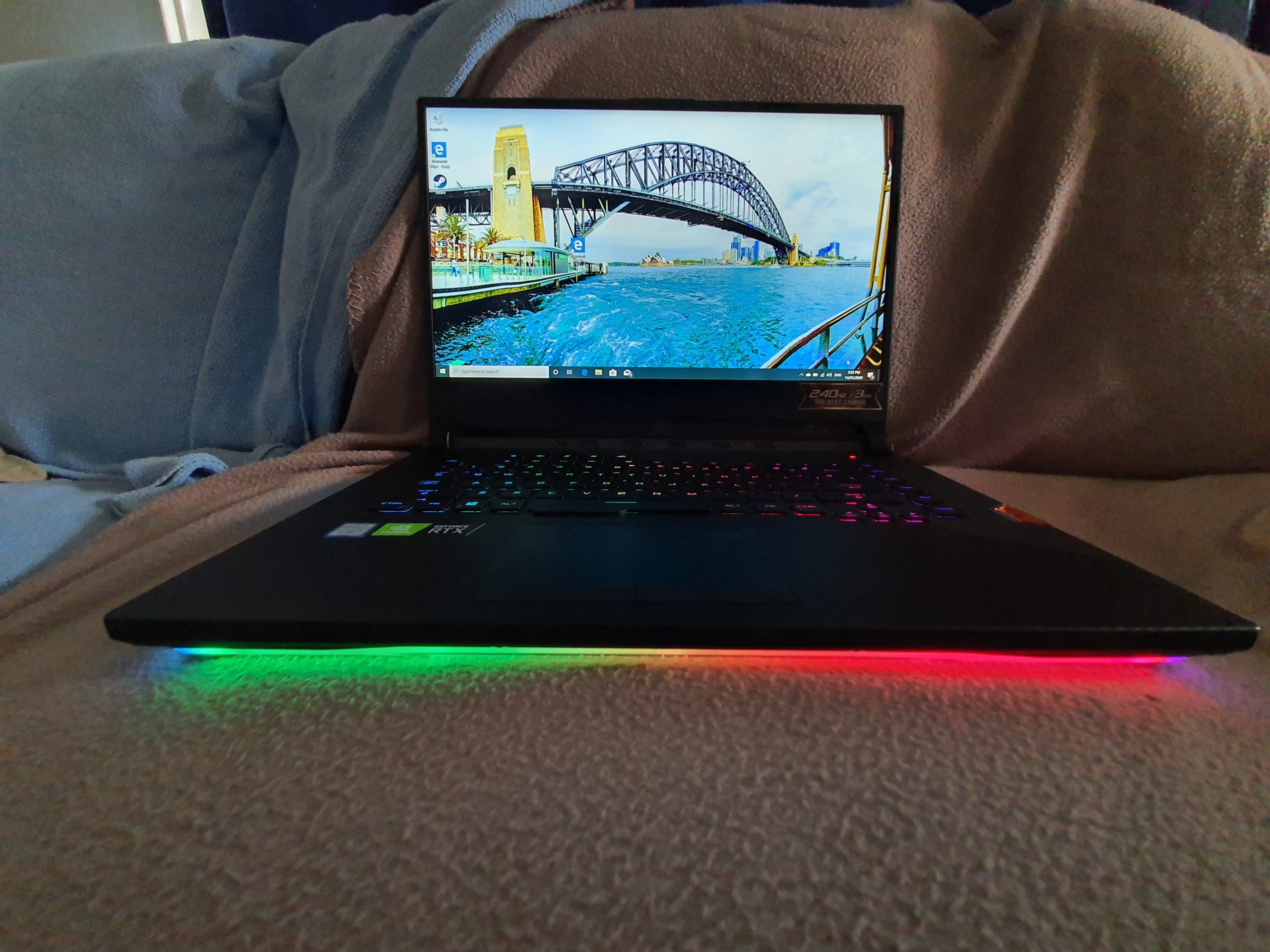


























Alex, in your Comparing Sizes photo, what devices are you comparing the ROG to?