Reviewing laptops can be a trial at times because you need to change workflows, install apps and do a whole bunch of fiddling to get it set up to your needs. Sometimes the screen can be a bit too bright, or the resolution change hinders your productivity a bit. The Razer Blade 14 is a beast on paper: Capable of gaming, productivity and entertainment, so it presents as a great chance to combine several devices in my life for a short period.
If it weren’t for the single factor of the unit price, it would quickly become part of my own kit. To pick up one of the 3080 equipped models with a 165Hz refresh screen (which is amazing to behold) you’re going to be parting with nearly $5,000.00 of your hard earned cash.
The models available in terms of video differ wildly in cost:
- GeForce RTX3060: FHD 144Hz refresh screen – $3,099.00 RRP
- GeForce RTX3070: QHD 165Hz refresh screen – $3,999.00 RRP
- GeForce RTX3080: QHD 165Hz refresh screen – $4,999.00 RRP
There’s a lot to explore with this before delivering into the value of the device and whether it’s worth spending money on.
What is it?
The Razer Blade 14 is honestly, just a stunning piece of kit that has smashed my expectations throughout the review period. It’s running an AMD Ryzen 9 5900HX processor, an Nvidia GeForce RTX3080 Video card, 16GB of DDR4 3200Mhz RAM and a 1TB M.2 NVMe PCIe SSD. The internal specs, however, tell only a small portion of the story with a lot more to offer in terms of looks, display and connectivity.
Being a 14” form factor, the laptop doesn’t have the physical space for a full-size keyboard, but the keyboard provided is a delight to use whether it’s for gaming or productivity. The chiclet style keys have a similar tactile feel to a Mac or Macbook keyboard with the firm touch when you hit the base of the key throw.
The package weighs a whisker shy of 1.8 kilograms, fairly hefty for a laptop but just within the bounds of acceptable weight given what you’re getting. That is until you take into account, the comically oversized charging brick. Now, don’t get me wrong it does charge the Blade super quick with the 230W it puts out, but surely a smaller charger could have been included. The saving grace however is that USB-C charging is also supported, so items like the GaN charger from Belkin can in fact charge it.
The connectivity really hits the mark too offering users the full suite and futureproof options including:
- HDMI 2.1 Video output
- 802.11ax Wi-Fi 6
- Bluetooth 5.2
- 2 x USB-A ports
- 2 x USB-C ports including charging capability
- Headphone port
Performance and highlights
When it comes to performance, the hardware in the Blade 14 is a no-compromise device. We’ve already been through the specs, but it’s worth reiterating just how sharp the specs are. This high-performance capability shines through in both productivity and, particularly strong when it comes to gaming and entertainment.
This is the first device I’ve truly believed — while others could have gone very close — could replace both my existing laptop and desktop machine. When it comes to the daily grind, there was not a single moment that I felt there was a deficit to performance needs. I’m running a lot of software, multitasking, with and without external screens and peripherals plugged in. Regardless of what I was doing, the user experience was as close to flawless as I’ve seen on a laptop.
The high-end specs mean that even in the heat of gaming or rendering videos, the machine really isn’t pushed to its limits. Even when running on battery, none of the games or daily tasks I was working on suffered from performance deficit. Impressively, the Blade 14 also completed similar tasks notably faster than my desktop machine which is, by no means, a slow machine.
The screen is simply gorgeous!
To put into some perspective the games I ran to push the Blade 14 included Crysis 3, Call of Duty 4 and F1 2020 all with the settings maxed out. This includes the resolution at 2560 x 1440 and the refresh rate at 165Hz. This highlighted to me just far it has come, how good the screen technology is these days and perhaps I need a new monitor.
The high refresh rate makes the screen look liquid-smooth to the eyes, with movement and colour transitions seamless. The narrow bezels help to reduce any feeling of being a screen and improve the immersion you feel into what you’re doing.
A point of note: This is not a touch screen device and personally I’m fine with that. I hate fingerprints on my screen and despise people touching my screen. Even with my work laptop which is a touch screen, I seldom use the feature.
Power that actually lasts
The battery that the Razer Blade 14 carries is on the money being 61.6WHr. The 230W power brick that comes with the laptop is heavy and frankly big, but it charges the laptop quickly. If you’re using this beast in a mobile sense then I’d recommend getting yourself a good quality, high output USB-C charger to take with you and leave this at your desk. It will reduce your carry weight but about 400 grams, which is fairly significant if you’re lugging it around all day.
In the real world, this gave me a touch shy of 7 hours of battery life on standard power management and relatively high screen brightness. I’m confident that with a bit of a tweak to the power settings, I could easily get a full day of work without compromising the performance of the machine or my user experience.
The performance and battery life of the Razer Blade 14 meant that not only did I pack my personal daily use laptop away for the review period. I spent almost zero time on my PC and even my tablet use was reduced. It’s lightweight enough to take with you, powerful enough to cover high processing needs and has the battery to get you through a day.
It’s not perfect though, there are some little annoyances
While this is very close to perfection in my eyes, there are a few little annoyances that need to be brought up. Starting with the power button being where the delete key should be. In the early stages of testing, I lost count of the number of times I hit the power button and put the laptop to sleep. That’s really not a major deal once you adjust to it as with any change of keyboard or input peripherals, and given the sub 8 second boot time with Windows Hello.
To preface the following comment, there’s nothing wrong with the quality of the webcam: it’s 720p and delivers perfectly acceptable video. My gripe and it’s a personal preference considering privacy, but I’d like to see a slider or some other privacy screen over the webcam.
The other issue I had was the physical size and weight of the power brick, but that’s very much alleviated by the fact that a quality USB-C charger with good power output covers this need in terms of mobility. If you don’t have one, it would 100% be worth getting one.
Conclusion
When it comes down to it, there is so much about the Razer Blade 14 laptop to like. The specs are sharp, it’s a really nice looking machine and works across productivity and play. The screen is an absolute delight to look at as it’s so easy on your eyes with the high refresh rate and — while it’s not super light — it’s light enough to carry around with you daily.
There are a couple of little niggles with it, but they’re easily overcome with a little time or minor financial addition. But it’s also easy to argue that you shouldn’t need to spend more money on accessories for a laptop you’ve potentially — for the top SKU — dropped $4,999.00 on. That cost of acquisition is the only real barrier I can see for so many users pickup up a Blade 14. If you’re not going to utilise the high specs, particularly the video capability of the device though, there are far cheaper options that will absolutely meet your needs.
Don’t get me wrong, I understand why they cost what they do given the cost of video chipsets currently. Eg. An RTX3080 alone for a desktop PC will cost you in the range of $2,000.00 and $2,400.00 alone. It really is a niche product for gamers, on the move who want to be able to use their investment for productivity too.
If you’re in that user bracket, are likely to push it beyond the capabilities of other laptops and have the money to drop on a laptop like the Blade 14 Pro, I wouldn’t hesitate to recommend it because this really is the laptop I’ve wanted for years.


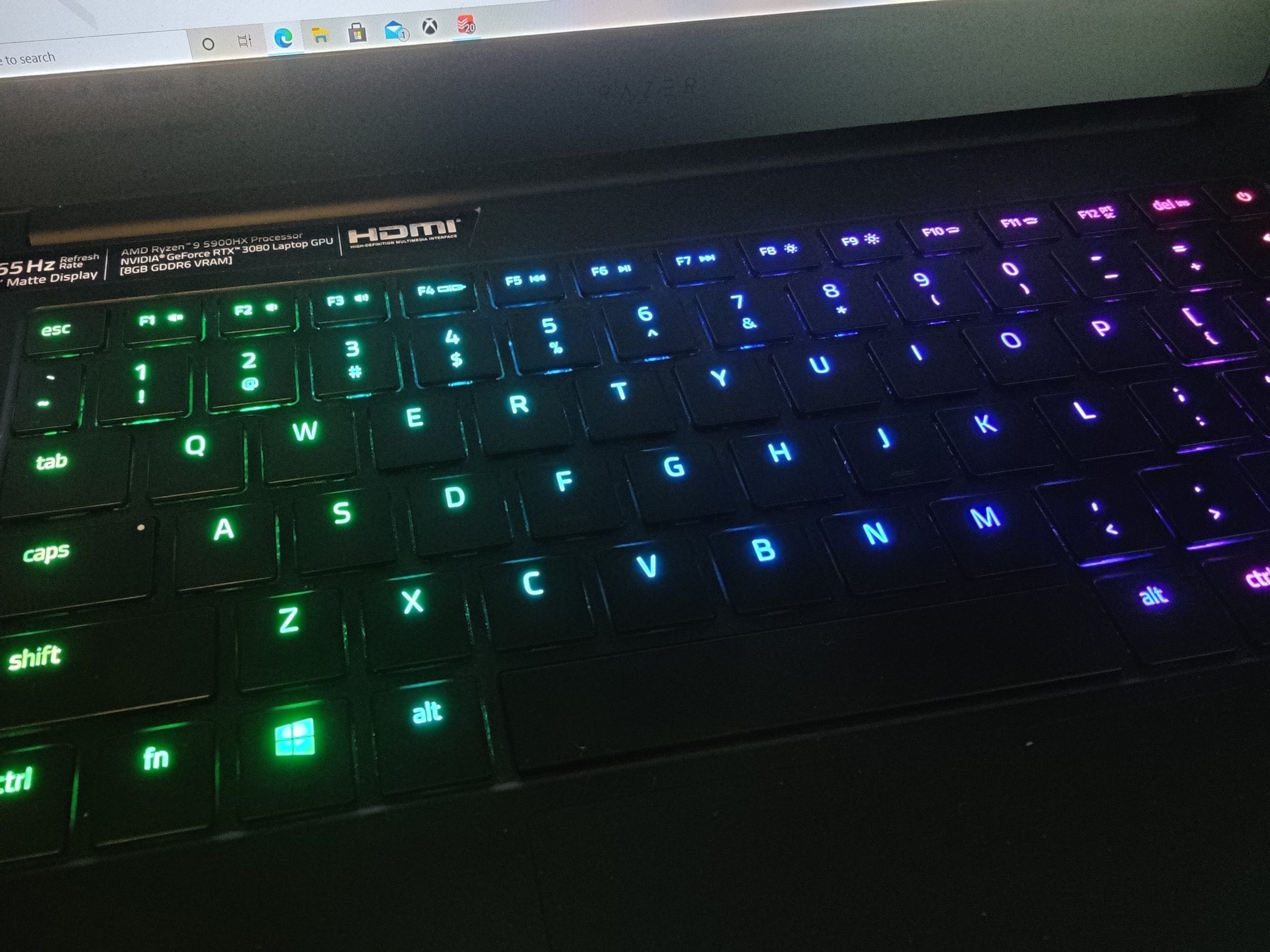












The weight of the notebook is not nice, but not quite as bad as that of my q4 2019 Lenovo 15.6in IdeaPad, which weighs just over 2.1Kg. The power brick looks like it’s about the same physical size as the one which my 15.6in, mid 2008, Lenovo 3000 n200 uses. It’s slightly lighter weight than that 2008 charger though, which weighs about 450g. The price tag is definitely sticker shock. No ifs, buts, or maybes about it. And there’s no way to get around it. High performance costs serious $$$, always has and always will. The location of the power… Read more »