Like a lot of people, I use a laptop pretty much every day but only for work purposes. So for me, lightweight, powerful a gorgeous screen, plenty of storage, battery that lasts all day and at a reasonable budget (given what I’m looking for) is all I want; is that too much to ask?
I genuinely thought it was until I saw the Zenbook 13 hardware and price.
The hardware is thin, light and durable
I’ve owned and reviewed a lot of laptops over the last 10 years and, some of them are light but feel cheap. This one, does not… it feels quite sturdy with a firm hinge in the screen and minimal flex in the chassis when you’re moving around.
Regardless of the SKU you choose, you’ll have a stunning 2880 x 1800 resolution screen running 16:10 ratio and .2ms response time. If I were to criticise this in any way, it would be that the peak brightness of 550 nits could be a bit brighter for users who use their laptops outdoors regularly, but that’s probably being unfair and really picky… It really is a stunning screen!
Despite the physical size of 1cm thick and 1kg weight, the specs of the Zenbook 13 aren’t lightweight, depending on needs, offering users:
- Up to a Core i7 13th Gen Processor
- Up to 512GB SSD
- Up to 16GB DDR5 5200 MHz memory
- WiFi 6E connectivity
- Comprehensive and mostly current connectivity options
- Intel Iris Xe graphics
The machine runs on Window 11 Pro and has a 63Wh battery encased in it. Given the physical size of the screen and processing capabilities, the battery — in normal daily use — lasted me consistently about 12 and a half hours of work time. This is close, but does fall short of the “14 hours” quoted on the specs, but there’s variables such as the workload the machine is under, the brightness and whether it’s local work or involving data transfer. So I’m happy that the quoted battery life isn’t deliberately deceptive and, more importantly, that I’ll get a full day from the battery.
Even when I tried to kill the battery, streaming 4K video with audio up high etc, I got over 8.5 hours. The used the high capacity charger to top up for just over half an hour and the battery was just over 60%. There’s a lot of big ticks in the box going on here for me as a reasonably heavy user.
I know there’s plenty of people out there that will use their laptop plugged directly into a monitor, but on a machine like this; I question the necessity for the HDMI port. Thunderbolt will allow charging, video and data through a single cable; so it fneels like a really good machine is catering to users who haven’t quite caught up with the times… Grab yourself a decent Thunderbolt dock, and you’ll be golden for years to come, regardless of the other hardware you choose.
Similar with the addition of the audio jack. Surely this isn’t heavily used by any major user cohort these days? Yes, the cost to include it is minuscule, but that’s also internal space used and weight added for a very small market share who may want to use it. Bluetooth headphones or even earphones are inexpensive these days… I’d rather see a MicroSD card reader included as I believe that’s likely to be used by a larger portion of the potential customer base.
What’s in the box?
Like a lot of laptops these days, you’ll get what you need…
You get the laptop (of course), charger and a very thin cover slip that might prevent some scratches in your bag and daily travels, honestly although I feel like that is more about the retail packaging than use daily because it makes the laptop very slippery and almost caused me to drop it…
On the bright side though, the charger is a reasonable size and weight. It’s something you could easily drop in your bag for daily carry, or, if you’ve got other USB-C charging options at the office or friends’ houses, leave it at home. The battery life is good enough that you probably won’t need it during the day, provided you leave home with the device fully — or at least close to — charged.
How does it go as a daily driver?
I’ve already spoken about the internals, but when it comes to daily use, there are a few points that really need some attention: the human interface to the machine. With a laptop that’s the screen and the input devices, and honestly, I loved them all.
The screen is stunning, really stunning; but to be fair, I expect that of a laptop that costs in the $2k range. What surprised me is how easy it was to carry and forget you were carrying the Zenbook 13. It’s such a lightweight unit at just 1kg; resulting from this, there were genuine times I had to check the laptop slip in my bag to know whether I had it onboard or not.
The flexibility of the unit (thanks to its size and connectivity) was huge, being able to plug into my dock as a desktop replacement or simply be used anywhere as a mobile device. Thankfully, the keyboard is of nice quality with a smooth but tactile touch to the keys, which makes it comfortable to work from for extended periods.
Even when you’re on the go and running purely from battery, there was still plenty of grunt available on this little beast. Then, when it’s time to put the work away and use it for personal and entertainment purposes, there’s a bit of a surprise in store; the sound is far better than I expected it to be in both quality and volume. Perhaps that is because I just don’t tend to expect much from a laptop under two and a half grand, but it’s very good sound. Of course, you’re not going to get window-rattling bass, but it’s perfectly sufficient for those who want to listen to some music or stream a movie when your partner or kids are occupying the TV.
Would I buy one?
Apple made a remarkably good case with the new Macbook Air release, but if you’re looking for a workhorse in the Windows environment; this would have to be in the running in some strong competition.
Small laptops aren’t for everyone, but if you’re on the move a lot, the small and lightweight form factor is very welcome. Asus has added to this form factor, a slick look and comfortable to use feel; despite its small form factor. It’s so easy to carry, and for someone who spends a lot of time working from a laptop, I just didn’t feel like there was any compromise in moving to the Zenbook 13.
The sale price of $2,099.00 (at the time of publishing the review, RRP AU$2,399.00) is a pretty reasonable cost for a device as capable as the Zenbook 13. Unless you’re shopping on a pretty tight budget, the extra money to get this over a $1,200.00 – $1,600.00 laptop will get you great portability and longevity from your purchase.
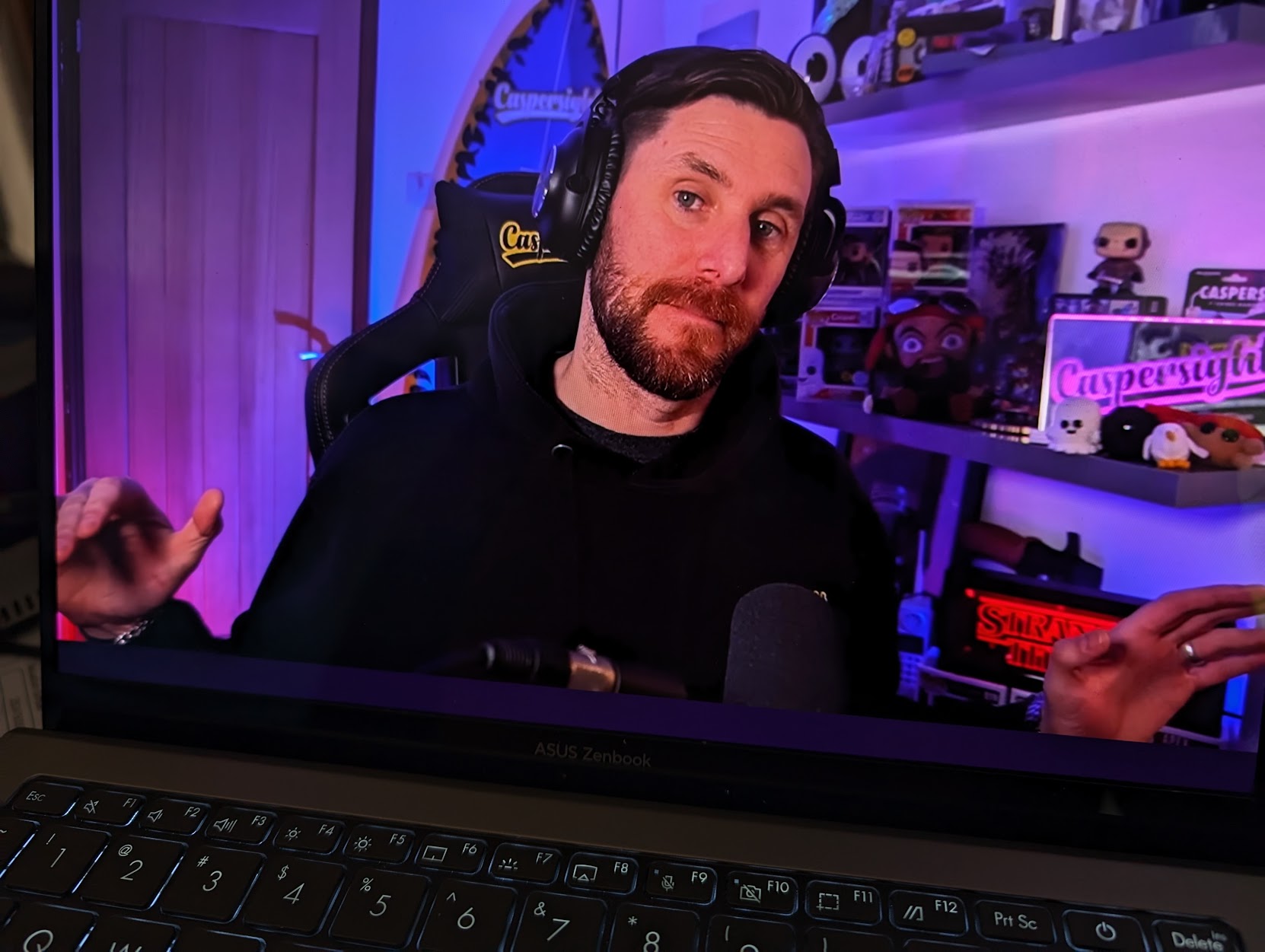
You can pry my wired headphones from my cold, dead hands. I need another battery to charge like I need a hole in the head. Not to mention the wild variations in Bluetooth audio quality and codec compatibility.