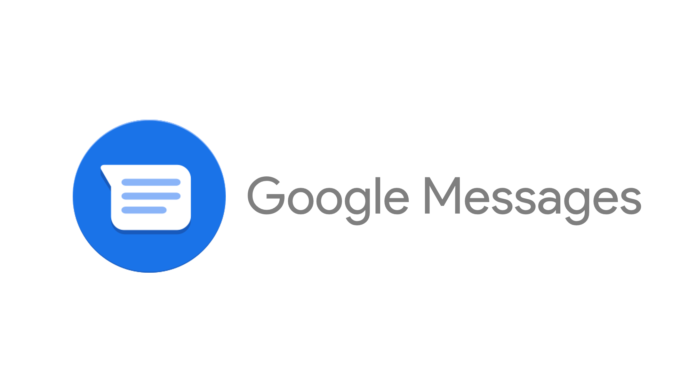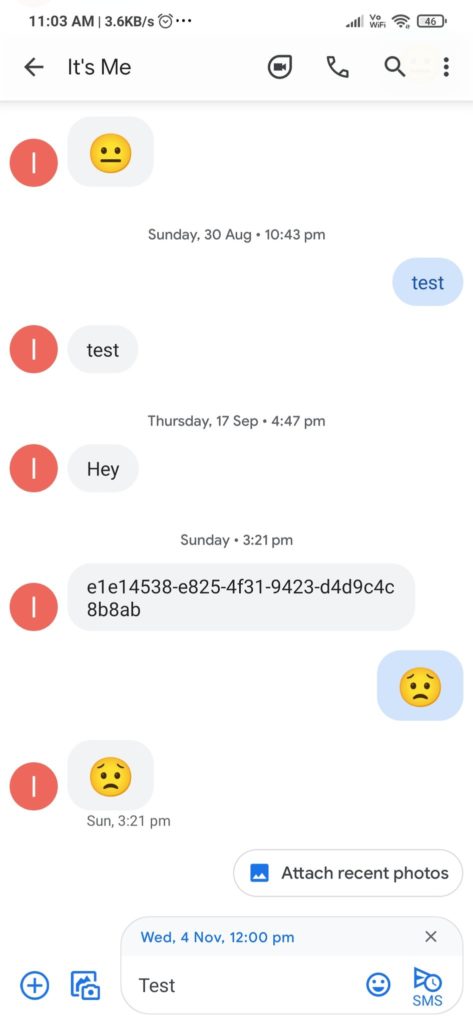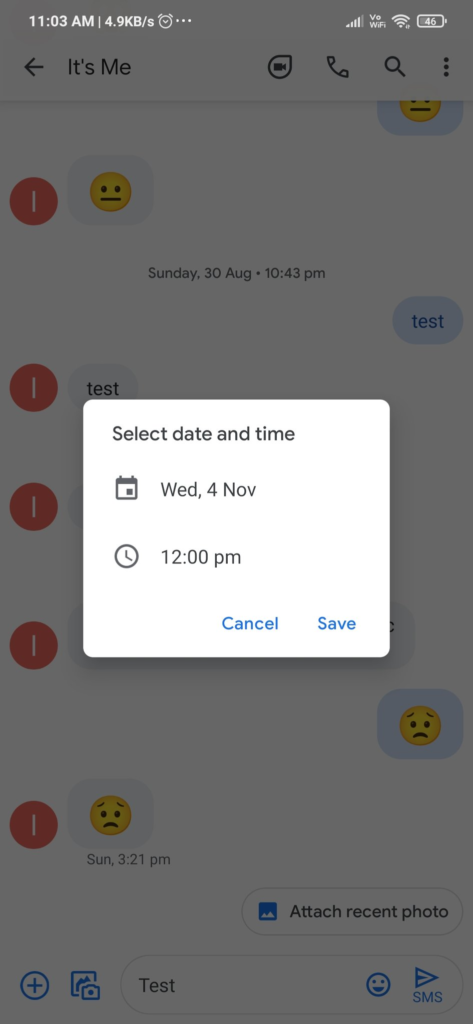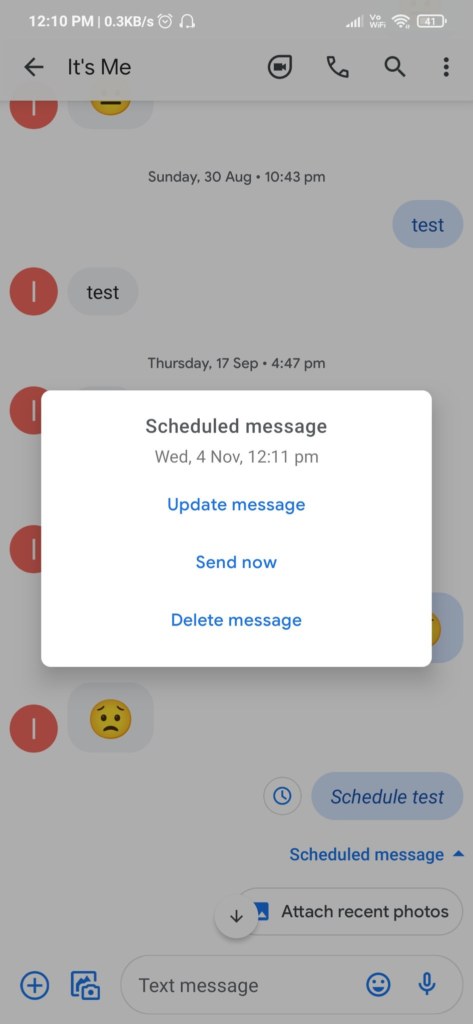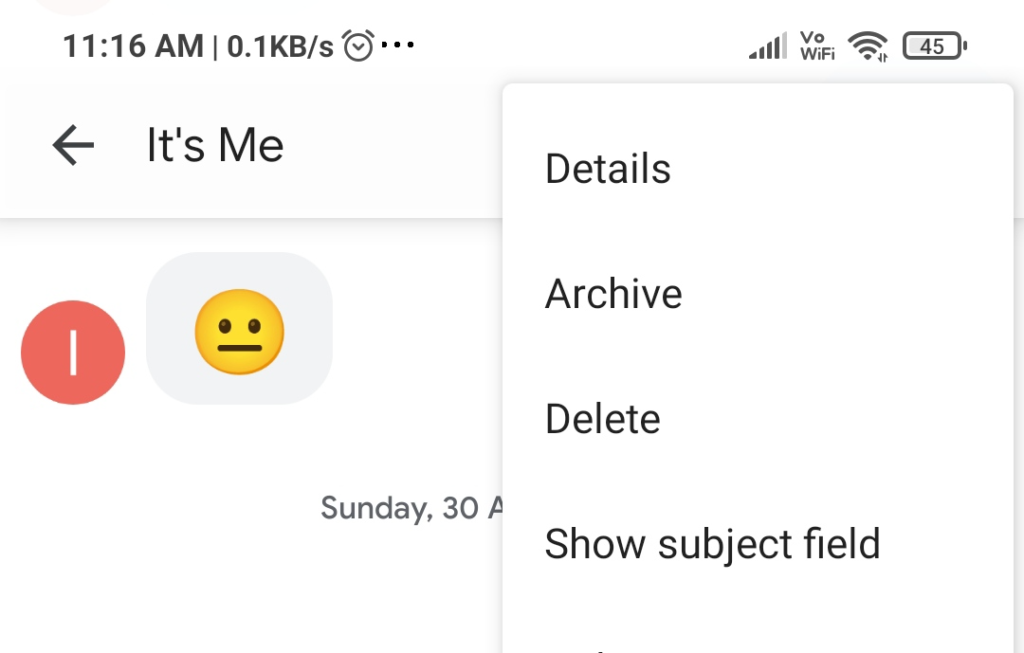Google’s Messages app has been very threadbare of features for a long time but now Google is starting to add much needed features to it. Now there are reports of Google rolling out the ability to schedule message sending.
Twitter user Sai Reddy posted images of it in his Messages app and the process seems fairly simple. Enter the message text in the text field then press and hold on the send button and the “schedule message” option appears. From here there are a few quick options to select or you can select the exact date and time yourself.
The option previously used to be to add a subject to the text for mms messages but that has now been moved to the standard three dot menu with a new “Show subject field”.
The option is not available for us just yet and it is unclear whether this is part of a widespread roll out or whether this is just a small test. I know I’ve wanted this for quite a while in Google’s Messages app with many other manufacturers already including it in their messaging apps. Check out your Google Messages app and let us know if the feature is live for you.