

Despite Android’s ubiquity in the mobile space, it has yet to make an impact in the living room space. This phenomenon isn’t limited to just Google, either–Apple TV, which admittedly works very well if you have iOS devices, also hasn’t really taken off. For some reason, people aren’t just that keen on ‘smart’ TVs. A lot of this is likely to do with the way TV manufacturers have approached the idea to date. Smart TVs have been a fairly disjointed experience, with television as the primary mode, and all the ‘smart stuff’ feeling subservient, as though it had just been tacked on as an afterthought.
Hisense, with their Vision TV, have taken Android and integrated it more fully into the television itself, resulting in an experience that feels a lot more seemless, and will likely be more familiar to consumers. Hisense’s range of Vision TVs are the first Google-certified Android TVs on the market, and Hisense kindly invited Ausdroid to their showroom to demo the new devices. I was initially skeptical, given my previous experience with smart TVs, but after seeing how it all works, and using it for myself, I came away very impressed with what Hisense and Google have done.
Software
The Vision TV runs a fairly standard build of Android 4.2 with a custom launcher, which has been designed especially for the large screen. As you can see in the image above, along the top of the screen is some basic information, like date, time, weather, and WiFi connection. Below that is the Google search bar and the large, colourful tiles that act as shortcuts to the various apps that come pre-loaded on the TV.
Across the bottom of the screen are a number of tabs–media, life, home, weather, and social TV. The tab at the bottom of the screen hides the application drawer which holds all your installed applications. The apps themselves look much the same as they do on a phone or tablet, which definitely makes it easier for users to feel at home. A good example of this is the Play Store, as you can see in the screen shot below.
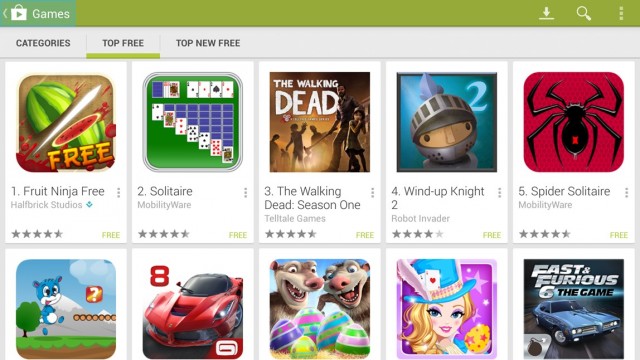
As it does on mobile, the Play Store has a number of different categories, which on the TV assume an ‘optimised for TV’ bent to help users find apps that will take advantage of the television’s additional real estate.
Pressing the home button on the remote will instantly switch back to the home screen, leaving whatever was playing previously running in the background. The multitasking screen, which is exactly the same as on an AOSP/Nexus device, can be accessed by a simple button press, as can voice search, which launches an overlay on top of the current screen.
Back on the home screen, the media tab is divided into three categories–photo, video, and music, each of which is filled with the appropriate type of media content pulled from USB or the cloud. This tab is basically a hub for all your own media content available on the TV.
The ‘life’ tab is a portal to Howdini content. Howdini, if you’ve not come across it before (I hadn’t), is a web site dedicated to cooking, parenting, and DIY videos. Think of it as Better Homes and Gardens for the internet. The ‘weather’ tab is exactly what you’d expect. Weather information is sourced from Accuweather, and multiple cities can be added.
In the ‘social’ tab, you can configure Twitter or Facebook settings. Your Facebook and Twitter feeds can be brought up as an overlay while you watch live television.
Unfortunately, the Vision TV only runs Android 4.2, but realistically you won’t likely notice. Jelly Bean is a recent version, with excellent performance, and since the television is Google-certified, it ships with the latest Play Services to give you full access to the Play content.
Web browsing
As you’d expect with an Android TV, Chrome is installed as the default browser and it works really well. Switching between tabs is easy, as Chrome displays the tab bar along the top of the display. As Chrome on Android doesn’t support Flash, there is likely some content out there that you won’t be able to enjoy, but increasingly Flash is being replaced by newer web technologies and so hopefully this won’t be too much of a problem.
Navigation
Navigating a TV sucks–usually you either use your remote’s directional pad to move a cursor around the screen, which is super annoying to do; or the UI is limited to big buttons arranged in a grid, which can be frustrating if there are more than a few items on the screen. The matter would seem to be compounded by taking Android’s complex interface, which was designed for touch input, and scaling it up for a television, which lacks touch input. But fortunately, Hisense have come up with a better way, by essentially copying the Nintendo Wiimote, which they have called the Air-Mouse remote. The remote contains an accelerometer, which coupled with Bluetooth and the remote’s IR transceiver, lets you navigate the TV’s UI with ease.
Scrolling is done either by using the d-pad, or by holding the OK button and dragging the UI around as you would on a touch screen. It sounds awkward when described, but when you actually do it, it feels incredibly natural.
Another neat feature of the remote is its integrated microphone, which can be used for voice search. Unlike the Xbox Kinect’s voice recognition, Hisense’s solution doesn’t require you to yell across the room, and being powered by Google’s voice recognition technology, was very accurate (albeit a bit slow). It would be better if Google Now was integrated into the device, but it’s certainly not a show-stopper, and I’m told that this is in the works anyway.
Content
Being Google certified, the Vision TV has access to the Play Store and all the content that comes with it–Play Movies and TV, Play Music, as well as a good number of Play Store apps and games. Hisense have worked really hard to make the Vision TV an integrated experience, and as a result you can play media from just about anywhere. The Play Store isn’t the only way to get content onto the TV though, also supported are–
DLNA
Miracast
USB
Cloud storage services (Google Drive, Dropbox, OneDrive, Box, and SugarSync were installed, but other plugins can be downloaded from the Play Store)
Gaming on the TV is something that I’d like to look at a bit more. Fruit Ninja was pretty fun to play with the Air-Mouse remote, but since the remote itself is connected by Bluetooth, it may be possible to connect a game controller like the PS4 and take advantage of Android’s native controller support. The guys at Hisense hadn’t tried this, but I can’t see any reason why it wouldn’t work.
Live television
Seeing as how the Vision TV is a television, we probably should give some consideration to the most basic aspect of its functionality. Like almost all smart TVs, the Vision TV has the ability to record live TV for later playback. It has an electronic programme guide (EPG), and channel search and favouriting features so you don’t miss that latest episode of Phineas and Ferb.
The social feed and Google search results can be overlaid on top of live television, so if you want to quickly check Twitter during a commercial break, or search for something you’ve seen on a programme, you don’t have to switch away from the television and into something else. It’s pretty neat.
Hardware
One of the problems with smart TVs previously has been the lack of power behind them. Like it or not, modern TVs are more than just a display–we have come to expect a lot from them, and they should be suitably powerful. Fortunately, the Vision TV is powerful enough to handle the Android 4.2 build with decent speed. At times, switching between apps was a bit slow, but everything reacted far more quickly than I’ve come to expect from a television. There were no surprises in the ports department, with a generous number of HDMI inputs.
- Dual-core CPU, quad-core GPU
- Dual-channel WiFi, Bluetooth
- Android Jelly Bean (4.2)
- 3 x HDMI inputs
- 1920 x 1080 (Full HD) display
Pricing and Availability
The Vision TV will be available from the first of May in major retailers such as Betta Electrical, Harvey Norman, Myer, The Good Guys and JB Hifi in four screen sizes – 40, 50, 55 and 65-inches. All of the TVs in the Vision Smart TV series are covered by a 3 Year In-Home Warranty.
Models Numbers and RRP:
- 40-in K390PA – $799
- 50-in K390PAD – $1,199
- 55-in K390PAD – $1,499
- 65-in K390PAD – $2,199
Conclusion
The Vision TV is hands-down the best smart TV I’ve ever used. The Android interface is familiar, and navigating it with the Air-Mouse remote was a pleasure. One of the reasons that smart TVs haven’t really seen the uptake we’d all expect is because of clunky, slow interfaces that don’t seem to deliver real value to the consumer. With the Vision TV, Android isn’t a separate mode that you can use if you want to. Rather, it permeates every aspect of the TV, which ultimately puts the TV’s smarts front-and-centre to encourage user interaction.
Priced at $799 for the 40-inch model, the Vision TV is well-placed to compete with the premium brands of television like Samsung, Sony, and Panasonic, but the Android software that powers it is a huge advantage over its competition. Hisense have said that one of the aims of the Vision TV was to leverage the power and strength of Android, integrated with the reliability of Hisense, to lower the bar to entry and increase the value of smart TV ownership. If my first impressions are correct, Hisense have succeeded.






So after browsing I have deleted history but if I click on the plus symbol it shows previous sites visited as recommendation…
Does anyone know how to delete browser recommendations???
Hi my mouse (led pointer) wont work pn my remote any suggestions on how to recalibrate or reset remote?
Why can’t I log on to the Google play store on my tv? Its keep saying can’t establish reliable connection to the server..
? u need to take it out of store mode then it will stop appearing jessi
What do you remove exactly and how
Steps please
I jus brought one an this annoying vision tv logo keeps appearing ive tried everything to remove it please help how do i turn it off??????
I actually have the same problem. I bought mine today. The stupid vision TV menu keeps popping up. We also can’t access the picture settings to adjust the ratio or resolution.
hey 50 k390PAD owners out there….I just bought one for HN, and the voice activation only works IF you go online and then use the Google Microphone icon (top right) to speak your request. IT DOES NOT work for any TV searches like ‘settings’ etc.? I rang Hisense and they say this is an issue they have and it cannot be solved at this time. So my voice remote is only good if I am on the internet via Google. Anyone else have this problem as of late? Or ever? Quick reply would be appreciated!
Hello! Can anyone help? I want to connect my UE Boom speakers to my Hisense smart TV. I also want to send the signal to my Itunes device that I have connected to my home stereo. The TV tells me it is connected to the Itunes but I cannot seem to get sound through. The TV bluetooth cannot find the UE Booms as well. Any ideas?
Has anyone found an easier method to change between video inputs (hdmi 1, hdmi 2) than going through settings?
hey depending on what model you have, if you have voice microphone on your remote you should be able to just hit microphone and say ‘settings’. I just bought the 50 k390PAD and it is supposed to do just that…but mine doesn’t and Hisense says it is faulty and not fixable at this time????
I can’t install my channels my remote is paired even if I press the settings button nothing happens
Sadly the andriod Tv only comes with SBS demand, It doesn’t and can’t install Iview, Tenplay and plus 7 which are all available on other android devices so why not this device? Hisense tells me and blamed Google but then told me it was licencing agreement issue.
They should be able to fix this issue easily in my view. So still have to cast from my computer to the screen for catch up tv!
We bought a 50″ version last week after the tuner in our old TV died. The guy at JB assured us we could download iView, Plus7 etc from Google Play (just like I have on my phone). I didn’t push the question too hard because I would have been surprised if we couldn’t. Now that we can’t I must say I am surprised. Seems just damn silly that it can’t do it. Frickin’ lawyers. Wife wants me to take it back because it doesn’t do what we want it to. She has a very good point. Besides that I was… Read more »
Yep, he lied…out of ignorance I suspect. Try miracasting, you should be able to do that from most smartphones with that capability, heck! Works on my iPad!
This is mainly the software developers fault and google too, different platforms have varying compatibility issues so software needs to be written to work with google tv and or phone and tablets. Yes it is odd that I view isn’t written to work with google tv, try mirror casting to your tv, that works brilliantly, can also do this on windows 10 now.
I have the 50K390PAD and am very impressed with the panel. 1080p video is incredibly crisp and clear and despite the limited picture adjustment options the colour accuracy, grey scale etc is close to spot-on. You could spend twice as much but I doubt you would notice twice an improvement in picture quality – in fact I doubt you would see any improvement in picture quality. HD telivion is also excellent and depending on the bitrate even sd broadcasts can look impressive. The CPU is adequate with very little lag and the “air mouse” remote and the voice search function… Read more »
hey David. I just bought the same tv from HN last week, and my microphone on the remote for voice search etc only works after you are online and click on the google microphone logo (top right) of screen and then it works great …BUT use the microphone to control the TV itself like open “settings” or “mute” etc etc….it does not work AT ALL…it comes up with ‘communication error’ after you speak into the remote. Do you have any issues with your microphone allowing you to control your tv. EG: can you get your remote to voice activated open… Read more »
I have the Hisense TV model # 40K368AW same thing as in the review but the US version. First thing first, you can “cast” anything to the TV, no need for a Chromecast device. Gaming: I have a Logitech F710 USB wireless game controller plugged in, works great with just about every game, I also have a “Moga Pocket controller ” connected via Blu-Tooth this lets me play any game that supports a moga controller. pretty much any game developed by Gameloft is available to play on the TV, I can also play classics like Donkey Kong, Robotron, Pac-Man, Joust… Read more »
Other than it being built in, I still cant see the advantage of it over getting a cheap android box/stick off ebay or a chromecast on another branded tv (i personally have a zotac zbox as a htpc)
First and foremost you should look for picture quality than if it runs android. If it does have best bang for buck picture than its win win.
just checked and its edge lit. I dont think id go down that road again.
Not being able to cast to it like a chromecast is a serious missed opportunity in my view…
$2999 for a 65 inch 4k TV. The going price for a 65 inch 4k TV is around 7 to 8 grand. Just buy a chromecast with the money you’ve saved buying this TV.
I never said it was worthless as a result, but that it’s a missed opportunity, particularly for the Android TV platform.
Chromecast is a fantastic platform and if it was built right into the TV it could be so much better – imagine if I casted a video and my TV just turned itself on and played the video without any extra input; that is how chromecasting should be.
You can cast to it, Android TV has a Chromecast app and if you read the comments above and other reviews they will confirm casting works as it does with a Chromecast.
Yes, that has been confirmed since I posted that comment.
However, I hope the fact that you need an a google cast app for it doesn’t mean that I have to open the app manually every time I want to cast content.
The Google cast app in question is the one that runs on the TV/Android TV and it runs in the background (it would be kind of worthless if it didn’t). The idea is that they don’t waste all the great work on casting apps with their new Android TV platform. I imagine initially apps support will be a little limited with Android TV but a lot of apps have or will soon have Chromecast support.
Harvey Norman sunshine vic just got the 65 inch 4K and it’s $2999
I wonder what the firmware support will be like. I’ve had a number of devices that received a couple of bug fixes, then nothing. The smarter the TV becomes, the more important it is that it can be kept up with the times (both functionality and bug fixes). The last thing this planet needs is people replacing their 60″ TVs to get the latest software! (That’s why my phone is an N5).
That’s the same issue why I’m on this page. I bought a 42″ passive 3D Smart on a 4.2 Android OS. I was happy with it, until I realized 4.2 cannot carry the i-flix service (pretty much like the Netflix) in our region, that requires at least a 4.3 Android. 🙁 I’ve been waiting for that service for the longest time. Now I’m wondering if I should buy a nice 4.4 Android box and if the TV would accommodate it. #stressballs!
One thing I want to know, how is the panel for viewing. First and foremost this is a TV. If it doesn’t display as accurate and pleasurable an image to view as the competitors it doesn’t matter how ‘smart’ it is.
The panel looked great. Probably should have mentioned it above (whoops!). It was bright and crisp–easily looked as good as my Samsung at home, which I think has a great picture.
Good news on the panel. I’m still on a Panasonic plasma but that’s a dead technology now. Never been a fan of LCD TV’s and have been waiting for OLED but it is taking so long. Maybe something like this could be a good interim TV for me.
Looks really good, but there’s 3 things I’d really like to know: – Does it work well with Plex? This is a deal breaker for me. – How seamless is the integration with a PVR? I run Fetch TV, and having a single remote and seamless transition from the TV to the eternal PVR input is essential for WAF. I’m sure I’m far from alone with this requirement. – Any idea when they will update their 4k TV line with Android TV? So far the only solution I’ve had that meets the first 2 requirements is a Sony google TV… Read more »
Plex has an Android app, yeah? I remember seeing it in the Play Store on the television, so that should work alright. I know Plex supports DLNA, but it’s a bit clunky compared to the full shebang.
Not sure about the PVR. If I get more time with the TV, I’ll try to find out.
Also not sure about 4K, sorry. It would be awesome, but it’s still prohibitively expensive at the moment for me anyway.
I have this tv and Plex runs on it no problem at all
Does not play ac3 or mp3 videos on plex for me. What am I doing wrong. Will play on aac videos. Does play over DLNA but no nice pics that way.
I am a Plex user too and this Tv’s GPU is too under powered to ouput at 1080p. I think its a Mali 300 GPU and it looks rubbish. I have tried everything and its a no go. Even youtube wont display in HQ. Bought a Chromecast at JB HiFi for $49 and boom!! 1080p in all its glory.
Other than that the Panel is brilliant and is worth a buy for that alone… forget Plex though.
50″ 5k390PAD
The 50 in is looking VERY tempting.
Have to do some major reorganising though, to be able to use it.
Checking online for buying…
No trace of these smart TVs on JB HiFi site or on the Myer site.
No trace of ANY Hisense TVs on Harvey Norman’s site, David Jones site, or DSE.
The 55in is confirmed listing on The Good Guys site, pricetag same as RRP, none of the other sizes are present.
The 55in and 65in are confirmed listing on the Betta Electrical site, pricetags same as RRP. The 40in and 50in are not are present.
They are very tempting!
Hisense haven’t officially announced availability yet, so that’ll be why they aren’t showing up at the retailers. I imagine they’ll be in stores fairly soon though.
hi all , thanks for the review Finnigan, Harvey Norman sydney metro(castle hill ) have the 50 in store ,i got one coming today couldn’t resist after Finnigans review i have been reading reviews and blog’s for weeks on smart tv,s so i can dump the Roku once and for all , just one question do you think the play on app and subscription will work on the vision i see there is a PlayOn app for android phones and they claim they now stream to HD TVs no hulu subscription needed. Because hulu plus is a big part of… Read more »