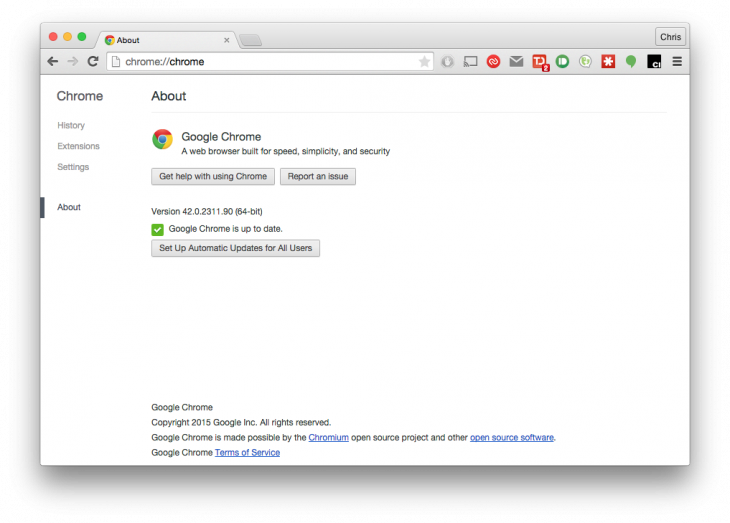 The latest version of Chrome has graduated from the beta channel to stable, and with version 42 it brings a new push API, as well as the usual fixes and enhancements. The new update is available for Windows, OS X and Linux users (for Android, we’re still at version 41 for now). The update will arrive on your computer without having to do anything much, thanks to Chrome’s silent update mechanism. If you’re keen, you can download the latest version direct from Google, or using your favourite package manager for Linux.
The latest version of Chrome has graduated from the beta channel to stable, and with version 42 it brings a new push API, as well as the usual fixes and enhancements. The new update is available for Windows, OS X and Linux users (for Android, we’re still at version 41 for now). The update will arrive on your computer without having to do anything much, thanks to Chrome’s silent update mechanism. If you’re keen, you can download the latest version direct from Google, or using your favourite package manager for Linux.
According to the brief changelog published by Google, you can expect to find:
- New apps, and a new extension and Web Platform APIs (that’s where the push API fits in)
- Typical changes for stability and performance
- The answer to life, the universe and everything (a hat tip to you know what)
There were also a reasonable number of security fixes (45 in total), many of which have had details posted, along with the cash bounty given to security researchers who found the flaws and notified Google. Not all 45 security fixes are listed (as they may impact upon third parties who haven’t had time to address them yet), but we do know that over $US21,500 has been handed out for security improvements included in Chrome 42.
The new push API is probably the most interesting update, which will work hand in hand with the new notifications API to allow push messaging improvements even after the browser window is closed. This will allow desktop notifications for useful tools like email checkers, todo apps, weather apps and so much more. It’ll be interesting to see how many apps and extensions make use of this feature, and whether it will be abused as much as push messaging was on other platforms when it first arrived in a usable state.

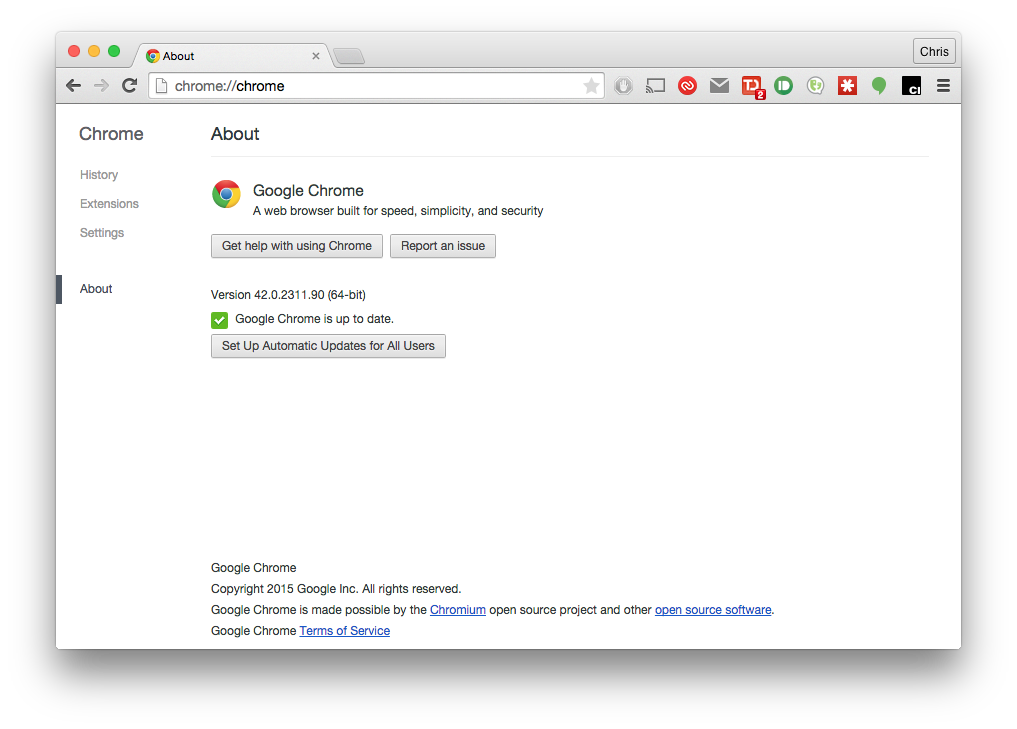



The could have held back 3 security fixes for a grand total of 42. :p
Can finally disable WebRTC now, or at least route it through a running VPN service.