
Earlier this year it was revealed that Google had a new Chromecast in the pipeline that supported Bluetooth. Today a new FCC filing has been submitted that demonstrates modifications to the original filing.
The new filing submitted by Google to the FCC mentions that the 5GHz Wi-Fi antenna will be used to increase the “maximum antenna gain”. The change is designed to allow the Wi-Fi antenna to transmit more power towards the Wi-Fi router for a better streaming experience. Google are always trying to improve the streaming experience in the home so it is no surprise for them to be trying to improve the hardware to optimise the Wi-Fi experience.
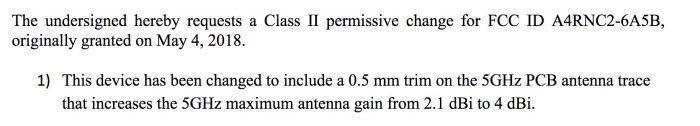
We already know that the new Chromecast will support Bluetooth and Bluetooth LE as well as both 2.4GHz and 5GHz Wi-Fi. The support for Bluetooth LE is a strange one as it suggests that there will be the ability to control the Chromecast with a device that has Bluetooth support (eg. remote control, gaming controller or phone).
With a design similar to previous Chromecasts it is expected to arrive in a month or two time when Google host their Made By Google event and announce their new products for this year. The products we may see include the Pixel 3, a detachable Pixelbook, PixelBuds 2, a Pixel Smart Display and a Pixel Watch.
Time will tell how many of these we end up seeing but it could well be an expensive year for those in the Google ecosystem who like to keep up with the latest and greatest Google have to offer.





A chromecast look nexus player?
Chromecast amd Spotify have not been working together properly for a long time.
I just want to see the ability to group with Google Home / Chromecast Audio for better audio experience while watching video.
Maybe this device isn’t a Chromecast. Maybe it’s an Android TV console, reduced to the form factor of a Chromecast.
The current one also havebBluetooth LE (low energy) As do the Google homes. That’s how you do the setup. Try to do a clean setup without Bluethoot on and it will ask to turn it on.
The bluetooth is probably just for the setup experience, no need to change wifi networks 🙂