As previewed back at Google I/O (what feels like months ago), Google has been working on an update for Android Auto that revamps the entire experience. The update makes your interactions with Android Auto more natural, easier, and most importantly safer. Fewer clicks to get where you want means less chance of being distracted, and that’s a good thing.
The new Android Auto launcher has an app drawer-like interface to make accessing things easier. No need to click music, click the drop down arrow and then through to YouTube Music anymore – just tap apps and YT Music and you’re there.
Better yet, your most frequently used Android Auto apps will filter to the top, making it a snap to access what you want when you get in the car.
The icons have changed, too, putting more useful interactions at your fingertips.
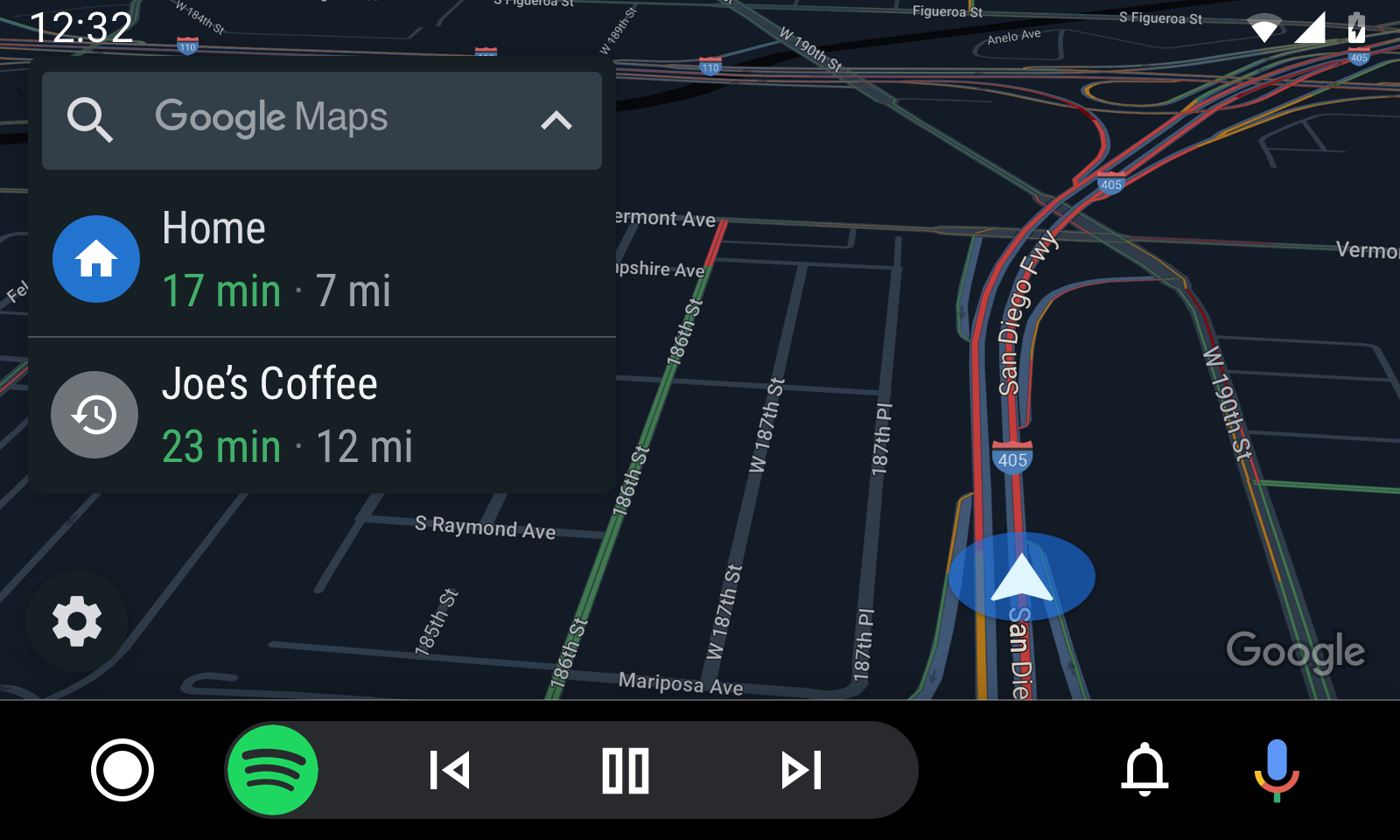
From any given screen, you’ve got immediate access to Google Assistant, your notifications, interaction with your music service of choice, and the app launcher. Note, the imagery is shown in the US configuration (right to left), whereas in Australia, the icons will be the other way around.
Unfortunately this does mean that for the driver, the Assistant button is furthest away, but that doesn’t matter too much these days, given you can summon the Assistant with “OK Google” completely hands free.
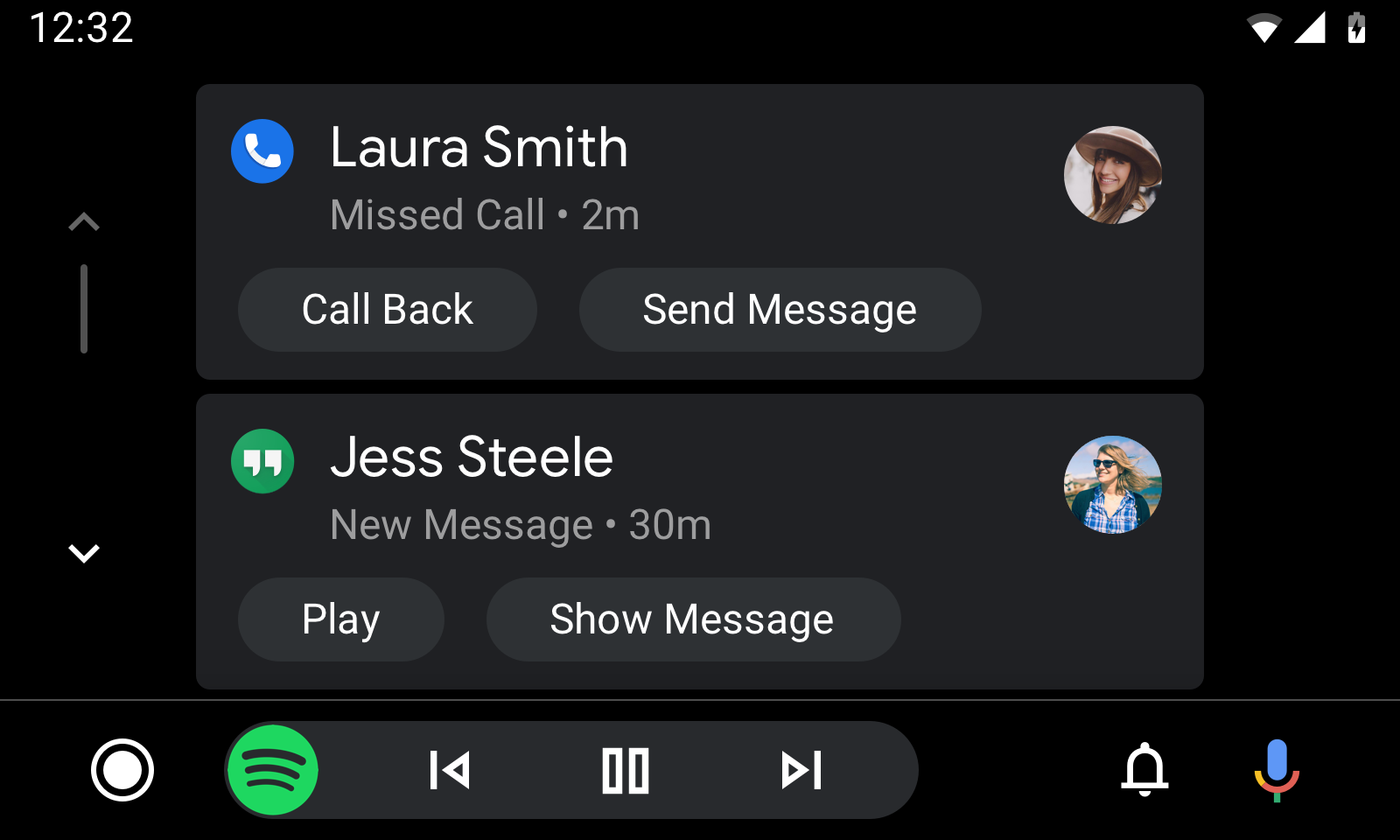 The new notifications panel lets you catch up with notifications that the old Android Auto would let you miss. If you’re driving, you can hear messages read to you by Google Assistant. If you’re stopped at lights or pulled over, you can press the “Show Message” or “Preview” button (depending on your messaging app) and see the actual text.
The new notifications panel lets you catch up with notifications that the old Android Auto would let you miss. If you’re driving, you can hear messages read to you by Google Assistant. If you’re stopped at lights or pulled over, you can press the “Show Message” or “Preview” button (depending on your messaging app) and see the actual text.
Better yet, the action buttons change depending on the notification, so you can call back someone who tried to reach you, hear or see a message, and so on.
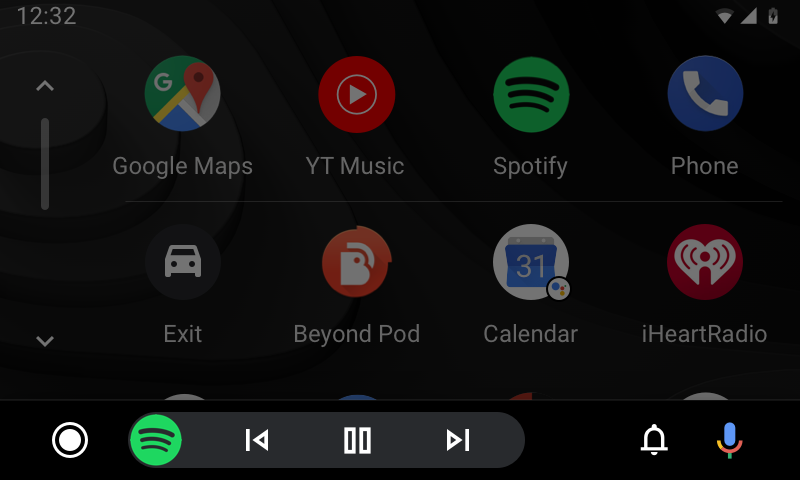 My favourite feature is putting your music controls on every screen. There’s no more having to switch to the music app to skip, pause or go back – you can do it from any screen using the handy controls down the bottom.
My favourite feature is putting your music controls on every screen. There’s no more having to switch to the music app to skip, pause or go back – you can do it from any screen using the handy controls down the bottom.
There’s other new features as well, including widescreen support for those cars that have widescreen displays, better support for auto-resuming audio playback, and a new dark theme with colourful accents to better fit your in-car decor.
As Google notes, the feature will be rolling out in the next few weeks. The update won’t immediately apply to Android Auto when used on a phone display, with Google undertaking to evolve that interface in the future.





Hi.
When will wireless connection be introduced like apple car play?
This is a feature people have been warning from Google for a while now
I will find and install the APK as Android Auto is effectively completely broken for me now. It started to playing up a few weeks ago, such as every now again it would not connect at all for nearly a day. However, now it doesn’t bring up the call dialogue when I make a call and hence I cannot hang up at the end of the call, plus it rings when I get a call, but there is no dialogue for me to answer it! This afternoon a new problem occurred tonight, I couldn’t adjust the volume after launching ABC… Read more »
Does anyone have info on what the rhd user experience is like? Is there one?
Very good. I downloaded the APK for this yesterday. Download the APK Android Auto Update Version 4.5.592854, Once you follow the prompts to clear data/cache on the previous version, open up the Android Auto setting on your phone go to settings flick The Try New Android Auto in the top RHS on your phone, then plug the phone into the car. The icons all come up, it’s easy to use, intuitive, well laid out etc. The official update for us is still several wks away thru the Google Play Store. Enjoy
The APK for the update is now available, though the official update thru the google play store is still some time off depending on country, etc. I downloaded the APK yesterday. Version 4.5.592854. Once downloaded go to apps, then you’ll need to clear the cache & data on previous versions, sometimes necessitating a forced stop or close. It then works beautifully.
Hopefully update on my phone soon – been loving Android Auto on my new Hyundai.
When will it starts in Australia? How about wirelessly…. Through Bluetooth… Better….
Songs great. Does the update get done on the phone, or you you have to update the head unit firmware as well?
this is not available on my Pixel 3 yet 🙁