I’m on a train halfway between Queanbeyan and Sydney on a Tuesday night as I write this. The alert on my phone tells me there’s movement in the backyard and I tune in just in time to watch the chickens having a go at our long suffering dog just trying to do her business in peace. This is the joy of owning a Ring Floodlight Cam.
Ring came to prominence with their intelligent doorbell which lets you answer a ring at your door from anywhere in the world where you have internet connection. The company has broadened their offerings to now include a range of cameras including the floodlight camera.
It’s a simple idea, you replace those dodgy old spotlights you have on your wall with something that’s not only brighter but more intelligent and improves the security of your home.
The Ring Floodlight Cam comes with dual LED floodlights for $379 and a HD camera that can record to the cloud. I’ve been using it for a month now and the question is should you buy one?
What is it?
The Floodlight Cam consists of a mount from which hangs the camera with a motion sensor attached to it – and as a bonus there’s a speaker inside which can be used for two-way audio or to set off a 110-decibel siren. There are two LED lights attached which are blazingly bright, absolutely blitzing the single spotlight the Floodlight Cam replaced in terms of brightness.

As for the rest of the specs. Here you go:
| Ring Floodlight Cam | |
|---|---|
| Power | Hardwired – (100-240V) |
| Connectivity | 802.11 b/g/n Wi-Fi connection @ 2.4GHz only |
| Audio | Two-way audio with noise cancellation |
| Video | Vid 1080 Live View Night Vision |
| Motion Detection | Object Detection Facial Recognition |
| Field of View | 270 Degrees |
| Lights | Two 3000° Kelvin ultra-bright LED floodlights |
| Siren | 110-decibel siren alarm – Siren Remote |
| Camera Lens | Adjustable mount with 140° field-of-view |
| Zoom | Zoom Smart |
| Mounting Base | 4¾-inch (12.065-cm) diameter |
| Warranty | Year Lifetime |
| Operating Conditions | -28°C to 48°C
Weather-resistant |
| Colours | Black or White |
| Price | $379 or buy 2 for $708 (Save $50) |
What’s in the box?
I imported the original doorbell before they came to Australia, then updated with the V2 when it came out. Like any of these Ring products I’ve used they include everything you need to install the unit in the box.
The box includes the Floodlight Cam itself as well as an installation kit containing a drillbit, screwdriver, various instruction manuals and warranty cards and a few stickers including a ‘Do not turn off’ sticker for the light switch to ensure no-one turns the Floodlight Cam off. There’s even a single-use hook so the sparky can hang the unit off the mount while installing it.
In short, Ring have thought of everything you could possibly need to get this thing installed except maybe the ladder to stand on while doing it.

Installation
Hardware
Unlike a lot of the Ring products, the Floodlight Cam needs to be installed by an electrician. It’s a simple procedure, and it took a sparky mate only 15 minutes to replace an existing spotlight with the Ring Floodlight Cam. If you need to put one in where there was no floodlight previously it will likely take longer and cost more but as it was, $100 and 15 minutes got me there.
Software
The setup for the Ring Floodlight Cam, like any of their products, is simple. You need the Ring app which is available from Google Play (and the iOS app store) for free and you’re ready to go.
You’ll need to connect to the local WiFi network of the Ring Floodlight Cam to configure it, which is easy enough then your local Wifi connection details are uploaded to the device config and it’s all good from there. It’s a 2.4GHz only device, so be aware of that.
Once the Ring Floodlight Cam is connected to your network you’ll need to setup your Motion and Light settings.
Your Lights offers you a fairly simple area for setting up the motion detection for activating the lights. Your 270° field of view for motion sensing allows you to turn on or off three selected areas, with a slider to adjust the distance. You can also set a lighting schedule for when the lights should automatically turn on or off on particular days – handy if you have it set up out the front for when you arrive home in the dark – but as the Floodlight Cam has a motion sensor to turn the lights on when you approach, it’s almost negates the need for it. Still, it’s there if you want the option.
Motion Settings are likewise easy to setup, and cover pretty much everything you want.
There’s a slider for you to set whether you want to be notified only if people enter your yard, or if you want to see everything that moves within the zones – I’m paranoid, so it’s everything for me, but the people only worked surprisingly well.
You can manually mark out up to three areas in the field of view for the Ring Floodlight Camera to monitor, say if you have a gate or in my case a chicken coop and a dog bed you want to monitor. You can also if you want set up a monitoring schedule, so if you want to turn it on or off on certain days or at certain times.
The last thing I setup was shared access with my wife so she can access the camera from her Ring app. You can share this access with anyone, all they need is a Ring account which is free to setup. It’s a handy feature if you want to give someone access to a single, or all of your Ring cameras while you’re away – and you can remove their access at any time you want.
Recording setup
You’re dealing with a cloud camera recording system with Ring, so you do have to pay for access to it. Ring offers two options for a single, or unlimited cameras.
If you have the Ring Doorbell then the single device costs you $40 per year, or $4 per month for the basic plan, but you only retain your videos for 60 days. If you’re adding more cameras, then the $150 per year/$15 per month plan with unlimited cameras is more for you. It’s expensive, but also worth it for peace of mind. It’s up to you to decide which you want.
Using it
Once it’s setup, the Ring Floodlight Cam is amazingly simple to use. You get alerts when something breaches the thresholds you’ve setup, or you can open the app, click the device you want and select ‘Live View’ to see through the lens of the camera.
On-screen you’ll see the red/green phone buttons, these enable the two-way audio which is ok, but I found the audio coming out of the camera was quite low and I couldn’t find any way to increase it. It’s good enough to have a conversation through though.
What IS loud though is the siren. You have the option to really ruin someone’s day with the siren. At 110-decibels it’s as loud as an ambulance, so it’s going to get attention. Whether it’s to scare off an intruder, or draw attention to an area it’s loud. You can either set it off from the device view in the app, or from the on-screen button when in live view.
Likewise the floodlights can be manually turned on from either the device view, or from the live view. Without the floodlights on the infraRed lights provide a great look at what’s happening in the field of view, but you can spin the lights up whenever you want.
In terms of quality, the 1080p video is fantastic. You can view it easily on a 4G or decent WiFi connection anywhere in the world. You can pinch to zoom on video in the Live View and though it would probably look a little better in 4K for zooming, in 1080p it’s excellent quality for identifying people in the video if it ever comes to that.
Alexa
The last integration I enjoyed was the Alexa integration with Amazon products. Unfortunately as Amazon owns Ring now, you’ll be waiting a long time before Google integration with Assistant, but Alexa works – sort of.
You can enable the Amazon Alexa skill for the Ring devices, but the viewing ability is limited to the Echo Spot and Fire HD tablets. You simply ask your Echo Spot to show you ‘Backyard Camera’ and it fires it up on the display.
Should you buy one?
If you’ve been dealing with a less than impressive floodlight for your home, or have an area that’s seen a bit of trouble from time to time, or just want to improve the ‘ring of security’ around your home like I did then the Ring Floodlight Camera is absolutely worth it.
The Floodlight Camera has made our backyard much brighter thanks to those lights, and I can monitor the chooks bullying the dog any time I want – payback is a cast iron b*tch after she bullied them as chicks.
The cost of the cloud recording is definitely on the higher end (it is still cheaper than many of the other big names with similar packages), but it’s one of those prices I’m willing to pay – especially as it gives you peace of mind in case something actually happens. Your video is there, safe in the cloud and easy to access even from a desktop if you need it. I had the Doorbell, so stepping up to the unlimited camera option has prompted me to look at what else is available to make sure I’m fully utilising it.
The side of my townhouse now needs to be monitored, so be careful, once you’re through the gateway it’s a slippery slope – now, about that Ring Spotlight Camera!
You can purchase the Ring Floodlight Cam from the Ring website for $379 or from a range of Australian retailers.
Disclosure Statement
Device is hardwired into the building now.












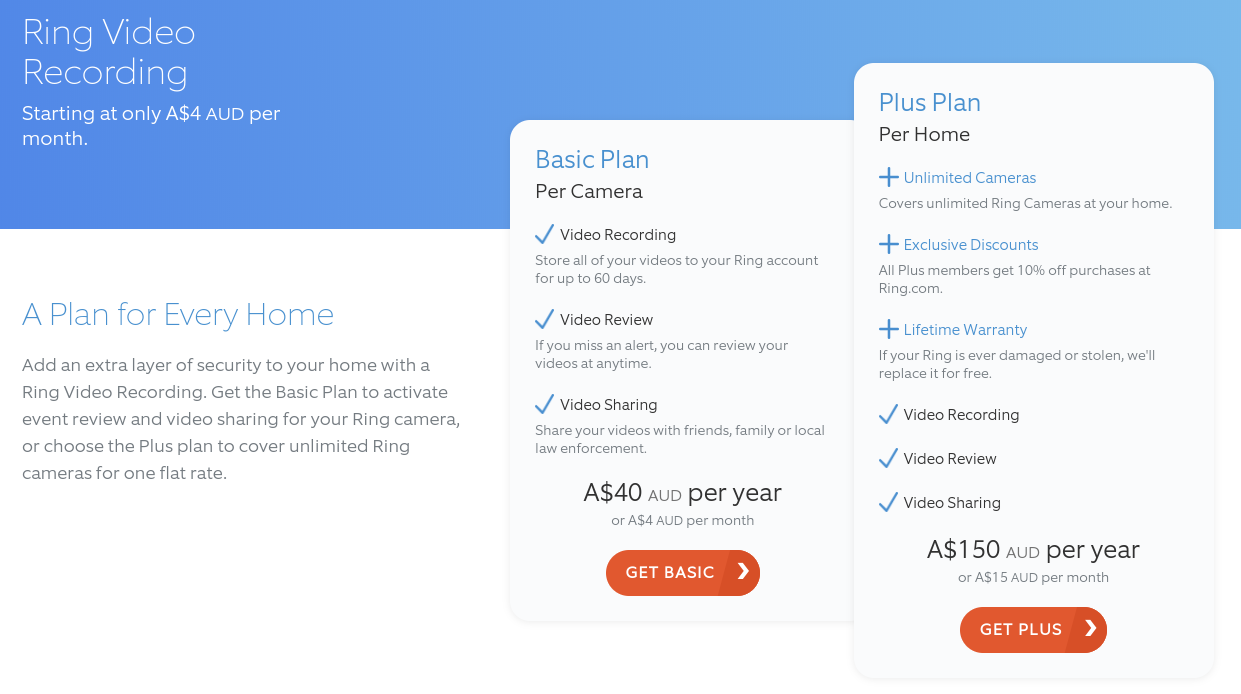







Hi Dan,
can we record video to Clound in Australia, i have not found this option on Website.