
Android Wear has had somewhat of an up and down year this year, the majority of the ‘usual’ Android OEMs haven’t released new models, but on the up side new manufacturers have filled the void.
From fashion focused watches from Fossil and Michael Kors to more action oriented devices like the Nixon Mission, there’s something for everyone and now with the launch of the Polar M600, there’s now an Android Wear watch for the serious athlete.
Polar has a long history in fitness devices, their bluetooth heart rate monitor straps and fitness trackers have long been well regarded in the fitness industry. The launch of the Polar Android Wear watch was a surprise, but a welcome one in a device category that’s seen a somewhat lacklustre approach to fitness devices.
The M600 retails on the Polar website for $499, but promises great fitness tracking including a 6-LED heart rate monitor, GPS tracking and IPX8 water resistance. Even with the features, the watch sits at the higher end of the Android Wear range, so is it worth your hard earned dollars? I’ve spent the last two weeks working out with the M600 and here’s what I think.
Pros:
- The best heart rate monitor I’ve used to date
- GPS tracking is excellent
- Polar Flow app is excellent
- Decent battery life
Cons:
- Screen isn’t quite as large as it should be.
- Quite chunky.
- Proprietary watch band.
Hardware
The M600 is a first for Android Wear in that it’s powered by a Mediatek processor – a dual-core MT2601 to be precise which has been specifically designed for wearables. The processor is paired with 512MB of RAM and 4GB of internal memory making it very similar in memory stakes to other options in Android Wear already in the market.
The screen is a smaller 1.3” square TFT display, with a 240×240 resolution under Gorilla Glass 3, so it’s tough for those taking part in more action sports, but at 1.3” it’s kinda small. It’s got plenty of brightness though if you leave the auto brightness on.
The M600 has a smaller screen than most other options on the market, with my eyes the screen can be a little hard to read. But the Polar Flow app that you run as a fitness tracker is easy to read with bold contrasting colours though, so it’s mainly just the notifications on Android Wear I find a little difficult to read.
The unit comes with a 500mAh battery which is quite frankly massive compared to other options on the market. The larger battery capacity gives you up to 2 days of use or 8 hours of training on a single charge and with sleep tracking built into the Polar Flow app you can even sleep in it without needing to charge it every day.
The key features of the Polar M600 include a 6-LED heart rate monitor on the bottom of the device. The simple way to understand this is that the more LEDs you stick on a heart rate monitor the more accurate it is – and believe me this thing is accurate.

It also allows you to check your heart rate during training. The Polar Flow training app activates the heart rate tracker and you get a constant heart rate. A huge bonus for cardio trainers. Previously other Android Wear devices have required you to stop to take your heart rate – not an optimal idea for sports enthusiasts whose excellent recovery ability means the heart rate taken after 30-seconds at rest is nigh on useless.
Also included is GPS tracking for runners, bikers, hikers, walkers and anyone else who wants to get out in the open for a workout. The M600 tracks using both GPS and GLONASS so it’s very accurate.
The inclusion of GPS in the watch means if you’re a Google Play Music fan you can sync some tunes to your watch, pair some Bluetooth headphones to the watch and you’re off and running without the need for a phone to interrupt you while exercising – it’s just you and the path ahead.
The inclusion of IP68 waterproofing means you can swim with the Polar M600. The heart rate monitor remains active throughout your swim, unlike a number of other devices I’ve used that stop when they get wet, or at bare minimum after a small interval. The M600 just keeps chugging and the only limitation is the pensioner in front of you in the lap lane who wants to breast-stroke the entire time.
The only other thing I noticed with the M600 when swimming was that the screen isn’t as responsive when wet. The physical button to control the Polar Flow app gets you around this though and to be honest you’re not generally responding to alerts while swimming, but it’s something to think about.
About the only thing missing from the Polar M600 is an internal speaker – a feature some see as a deal breaker. Beyond testing the function across watches like the Huawei Watch, I`ll admit to never using the speaker in day-to-day usage, even for alarms.
| Polar M600 | Screen size | 1.3-inch | Screen technology | TFT LCD | Resolution | 240 x 240 | PPI | 260 | Chipset | MediaTek MT260 | Core config | 1.2GHz x 2 | Ram | 512MB | Storage | 4GB | MicroSD | — | Battery | 500 mAh | Charging method | Custom cable | Cellular | No | NFC | — | Speaker | — | Android OS | Android | Dimensions | 45 x 36 x 13 mm | Weight | 63g | Colours |
| Build materials | Plastic | Band colours |
| Band materials | Silicone | Band swappable | Yes |
|---|
Design
The Polar M600 is undeniably a Polar device. I’ve had a couple of Polar fitness trackers and the squared, boxy design looks right on the money – even before you note the large Polar logo emblazoned across the top of the screen.
There’s a lot of hardware included in the Polar M600, from the large battery, to GPS, excellent heart rate monitor and IPX8 water-proofing. This unfortunately means the watch is as chunky as they come. What you get in terms of utility for sports use, you certainly do lose out on in design – but for me, the utility is worth the extra chunkiness.
When I say chunky, I really mean it with almost double the thickness of other sports watches like the Sony SmartWatch 3 – it’s also thicker than other watches like the Moto 360 and Huawei Watch.

Even though it is chunky though, it fits on the wrist quite nicely. The M600 comes in two parts, there’s the core device which has everything built-in and a silicon rubber watch band that it slips into.

The band itself is double-wide making it quite comfortable to wear, and the M600 comes in colour options of black and white – but as it’s a proprietary band that’s where your colour options end.
The front of the watch is boxy, with twin chrome strips running down the side. The front of the watch has a button on the front dedicated to controlling the Polar fitness app, and there’s a small hole below that for the microphone. At the side is the crown for the M600 which you can use to control Android Wear. For the most part I don’t tend to use the crown terribly much, though the quick double click to enter theatre mode is always an easy shortcut to use.
Charging
I hate Android Wear chargers. Even the Moto 360 with the Qi charging isn’t quite there with the need to position the watch just right to get it charging (I have 2 of these and they’re both finnicky) and the Sony SW3 is close with microUSB connection but it’s just as fiddly. But the rest of the market with their pogo pins are just terrible.
The Polar M600 is better than most with a magnetic pin charger that has a flattened top to make sure you have it up the right way but it’s hard to align like other watches on the market. It’s not just a matter of clipping it on, you have to make sure it’s charging before you leave it – I woke more than once to a flat watch.
Luckily an hour on the charger and you’ve got enough juice for a workout and a full day of use with notifications.
Software
The Polar M600 runs Android Wear – it’s version 1.5 at the moment, but is looking down the barrel of an Android Wear 2.0 update as soon as Google announce the release (fingers crossed for October 4th).
In terms of Android Wear – it’s like any other Android Wear device on the market, you get notifications, you can control your apps and music through apps installed on the watch and phone. All your usual watch faces are present but you also get two Polar watch faces – Activity and Jumbo. The watch faces give you a visual cue as to how you’re going towards your fitness goal for the day, changing the colour as you go.
Polar Flow
The real effort that Polar has put into software is shown in the Polar Flow app available from Google Play. The app is suggested to you the first time you press the activity button on the front of the watch – the option with this notification is to open the Play Store on your phone and open the Play Store page where you can download it, handy if you don’t know which Polar app you want.
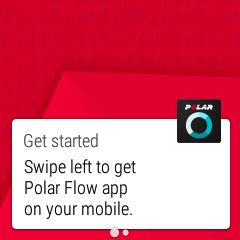
Once installed, you do some basic setup, you’ll need a Polar account, but once you’re done you do basic device setup like telling the app which wrist you wear it on. You can also specify basics like Imperial vs Metric display, what day of the week you want and whether you want to sync your data to Google Fit.
The Polar Flow consists of an app on your phone which you can use to review your workouts, or activity history broken up into Day, Week or Month views.
There’s some criticism over the colours used in the Polar Flow app – for some the Blue on White is hard to read, but for me I like it. It’s a personal choice though, but if you really want the most out of the app and watch, you’ll use it.
As well as the full Android app, there’s a companion Android Wear app on the watch. It’s tied to the button on the front of the watch and it’s really handy for working out. Once you hit that button on the front you choose Training to access different training types, or My Day. Under training you get options for different types of workouts – Group Exercises, Running, Strength Training, Cycling, Other Indoor and Other Outdoor – each using either Heart Rate monitor or if required GPS as well.
Once you load your training option for your workout you get real-time heart rate monitoring, step count, calories burned in Kilo-Calories (kcal), and of course a timer to show how long you’ve been working out. You can swipe to the right to get a breakdown of your workouts in the Heart Rate Zone to find out when you were going hard and when you were really coasting making it easier to self-assess and push yourself a bit harder. After a run, you also get an assessment of your workout
The breakdown of a workout in the app is obviously a bit more comprehensive and if you mapped a run/walk/ride using GPS you also get a map to show you your workout.
There doesn’t seem to be anyway to export your map data out of Polar’s app, even looking on their website so that’s an improvement I’d like to see at some stage, but at least they do hook into Google Fit so there’s that.
While you have training profiles in the Polar Flow Android Wear App you also have ‘My Day’ a quick glance summary to check out how you’re going throughout the day – it can tell you how many steps you’ve taken, distance travelled and of course kcal burned.
I was also quite pleased with a notification from the Android Wear app when I’d been sitting at my desk for too long prompting me to get up and move around. It was a good prompt to get some water, just walk up to a window and look out or just move around in general.
For anyone wanting to train for a specific event – 5K, 10K, Half or Full Marathon – you can setup a training profile in your Polar Flow online account and the training profile is pushed to the Polar Flow app. Unfortunately due to injury my long distance running days are over, but it’d be nice to have this to get back into full racing shape.
Conclusion
As a sports focused person the Polar M600 is the absolute bees knees if you want Android Wear with your fitness tracker. The M600 has simply the best heart rate monitor I’ve used on an Android Wear watch to date and is also right up there with the Fitbit HR and other great heart rate monitors on the market.
The inclusion of GPS means it’s an all-in-one device which once paired with bluetooth speakers and a music playlist means you’re ready to just run, bike, walk or exercise to your hearts content.
The M600 sits right at the sweet spot in terms of fitness watches – It’s about the same as the Garmin Fenix and it’s more expensive than Fitbit devices like the HR and Blaze which equal it in terms of heart rate monitor, but the M600 in turn blows all those away in terms of notifications and smartwatch capabilities.
It comes down to the look of the watch. It’s admittedly utilitarian in design, but the functions can’t be argued – it’s the best of the best in terms of fitness and notifications, so it really is an aesthetic choice as to whether this should be strapped to your wrist.
With the option to pair two Android Wear devices to your phone, alternating between a fitness focused device like this and a far more fashionable unit such as the Michael Kors or Fossil watches, if you have the budget – do it. As a singular smartwatch choice, I’m still leaning towards keeping this on my wrist, purely due to how familiar a sight it is now to see fitness trackers on peoples wrists and that’s perfectly, socially acceptable.
Polar has finally made an Android Wear watch that’s worth looking at if you’re really serious about your health tracking, if you’re into that, then there really is no other choice. The Polar M600 is for you.











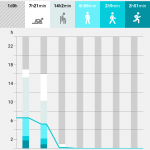
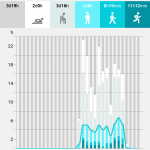







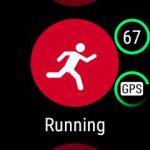




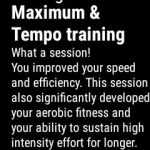








What’s the stats that M600 gives from swimming?
Excellent review mate. I have had my M600 for 5 weeks or so. Love it. Fasntastic device.
Can you comment on the battery life while using GPS? I go on ~4-6 hour bike rides frequently and need something that can last that long. I was very unhappy with MS Band in that regard. My current Garmin just doesn’t have enough smart features. This would be a winner if it had the battery life I need.
Hi mate They say it lasts 8 hours on GPS. Based on my longest tracked GPS activity of just over 90mins, I’d believe close to that. I only lose 6 or so % on exercise that long while locked onto GPS. It is damn accurate and only takes 10 seconds or so to lock onto GPS also..a good achievement.
Wow. Thanks for the info. Sounds like a winner.