
When Google first announced the Pixel phones I was over the moon about getting one, but then I saw the price. Even though it was around 3am on a Wednesday morning I immediately thought “oh I’m not paying that, surely someone at XDA will figure out how to get the cool stuff onto Nexus devices — they always do”. It seems that my groggy, sleep-impaired thoughts were correct. Some of the cool “Pixel exclusive” services have been made to run on last years Nexus phones.
Once I stopped dancing for joy, I slowly installed these apps over the last couple of weeks but now feel it is time to write it all up — especially after I saw a nice roundup thread over at Reddit. Here I will insert the usual disclaimer:
We here at Ausdroid take no responsibility for any modifications you make to your phone and while we will attempt to help anyone who has issues after modifying their phone we assume that you assume responsibility for any issues that may occur. You should not attempt any modifications if you do not know how to fix them and definitely not without performing some form of backup first.
Now that that is out of the way let’s go over each of the Pixel exclusive item that can be installed to your Nexus 6P and/or your Nexus 5X. All of the following can be installed and working perfectly in most cases, assuming you have Nougat 7.0 installed:
- Google Assistant
- Google Pixel Launcher
- Google Camera 4.2
- Google Live Wallpapers
- Google Pixel Dialer
- Google Keyboard 5.2
Google Assistant
Google’s new AI was the jewel in the crown of their new Pixel devices and was one of the main selling points for the premium price. Now it seems with an extremely simple two-line edit of the build.prop you can also have Google Assistant. This build.prop can be done two ways, by editing the build.prop file yourself with a text editor (I use the inbuilt one in Root Explorer) or by flashing a couple of pre-prepared files within a custom recovery. You will also be required to have the latest Google app (6.5.35.21 or newer) installed on your phone.
The first option requires you to have root access to your phone as you need to have the ability to edit the system file called build.prop. Inside this file you will find a lot of what looks like gibberish but is actually useful information. Within this file you need to add or replace the following lines:
ro.product.model=Pixel XL
ro.opa.eligible_device=true
Then just save the file and reboot and you are good to go. I like to use Root Explorer as it also automatically saves a copy of the original, unedited file in case something goes wrong.
If you feel that this is beyond you, I recommend you proceed no further but if you just do not have root access or just want to be lazy you can flash required files found over at XDA Developers using their instructions.
After editing the build.prop file and rebooting I long pressed the home button, went through the Google Assistant setup process and now it works perfectly. Pixel Shmixel.
Google Pixel Launcher
This is also relatively simple to install onto your device, as long as you have allowed the installation of apps from sources other than the Play Store (Unknown Sources) within the Security menu of the Settings app and know how to move an app to into the system partition. There are two APK files to install — one is for the Pixel launcher itself and one is for the wallpaper selector. After these have been installed you will need to move the Pixel Launcher over to the system partition of your phone. Once again I prefer Root Explorer to perform this. Root access is required to move the app but is not required to run it once it has been moved.
Google Camera 4.2
While your Nexus 5X or 6P may not have the new hardware inserted into the Pixels at an exorbitant cost, what they do have is extremely effective at capturing decent images. Now you can also have the manual camera controls in the Google camera app that come with the app on the Google Pixel phones. While it still pales in comparison to many third party camera apps with their ability to fine tune an image prior to capture it is certainly an improvement over the stock camera apps on the 5X and the 6P. Note that the burst function does not work at this stage but everything else does. Root access is not required for this app to work or install.
To obtain this updated Google Camera app all you have to do is install the app from this website and it will run alongside the stock camera app. In my opinion it is best to run it alongside the stock app as it is not perfectly stable, especially when switching from photo to video.
***UPDATE*** It seems that Google have now rolled out Google Camera 4.2 to the 6P and the 5X via the Play Store. Whether they have receive all the same functions it remains to be seen but hopefully they do. If you are impatient and have not yet received this update by all means install the app linked above to whet your whistle until the official update arrives for your phone.
Google Live Wallpapers
By installing the app located over at XDA Developers you can have all the cool Live Earth Wallpapers from the Pixel phones. Once again root access is not required as it is just a simple matter of install the APK file.
Google Pixel Dialer
The Google Pixel Dialer is a dramatic change from the look of the dialer (phone app) on the Nexus 6P and 5X. It brings a few extra functions but is visually stunning. Make sure you pay attention when using it though because even the basic action of answering a phone call is different to the Nexus Dialer. To install the app download it from APK Mirror and it will install over your old Dialer. Be warned, I have had this app reboot the phone twice while using it but mostly has been fine. Install at your own risk — remember though that you can always install the stock dialer from the Play Store if a rollback is required. Once again root access is not required as it is just a simple matter of install the APK file.
Google Keyboard 5.2
The keyboard that arrives with the Pixel phones, version 5.2 adds more themes to the current keyboard as well as an emoji button on the main keyboard. Yet again no root access is required as it is a simple install of an APK file found once again over at APK Mirror.
There you have it. You have Pixelised up your Nexus from last year and saved yourself a ton of money in the process. For those who are totally happy with their Nexus devices of 2015 these modifications can bring some modernisation to their devices. Personally, even though I have installed them all on my Nexus 6P I have wilted to the pressure of the Google fanboy section of my brain and will still be buying myself a Pixel XL in the near future.
Let us know if you have installed any of these mods to your phone and what you think of them. Will it tide you over for a while while you save up the cash for a Pixel? Or is it enough to keep your device hankering satiated.


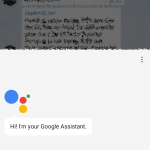


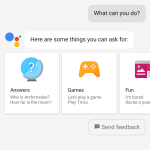
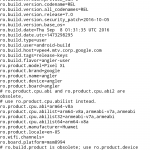
















After the update it won’t charge in the car. USB and wall are fine. On My 6P
My Nexus 6P just updated to 7.1.1 (beta program) and the dialer, keyboard, and camera auto updated to the ones mentioned above… Cool!
I’ve got the Launcher and Assistant on my 6P. Assistant is pretty good and I do like the launcher.
Mods seem to be tripping the SafetyNet. Not nice Google.
Apart from Assistant none of these look very exciting. Hardly worth the premium for a new Pixel.
yes. there is that argument. The 6P is a damn good phone, stick these on it and , well, it’s pretty bloody good (as it is without them)…i like the dialer….not convinced on the camera- i still use Manual Camera…
I pressed the buy button while drunk last night so bet be good. Ment to be here tomorrow.
Not as excited for this one, like every other phone I’ve had since the N95
I installed the Pixel Launcher on my phone, and sad to say I prefer the Google Now Launcher. ?
i still prefer Nova myself so don’t feel too bad. 😀