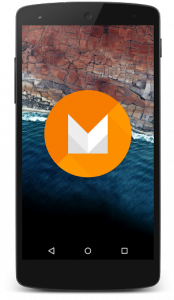
Announced at Google I/O in May, the Android M Developer Preview is a great way for developers to test out their apps prior to the final release ‘this fall’ of Android M. Google promised monthly updates and while they’re a little off that schedule, today they’ve announced the first update to the M preview is now available.
The good news for devices running Android M developer preview is that an OTA should be pushed to your device in the next few days. If you can’t wait that long or haven’t tried out the preview as yet, the images are available to flash right now for the Nexus 5, Nexus 6, Nexus 9 and Nexus Player on the Developer Preview Downloads page.
So, what’s new? Well, the update contains near-final APIs as well as platform updates and new Google Play services 7.6. The Android Developer blog also tells us that you’ll find:
Android Platform Changes:
Modifications to platform permissions including external storage, Wi-Fi & Bluetooth location, and changes to contacts/identity permissions. Device connections through the USB port are now set to charge-only mode by default. To access the device, users must explicitly grant permission.
API Changes:
Updated Bluetooth Stylus APIs with updated callback events. View.onContextClickListener and GestureDetector.OnContextClickListener to listen for stylus button presses and to perform secondary actions.
Updated Media API with new callback InputDevice.hasMicrophone() method for determining if a device microphone exists.
Fixes for developer-reported issues:
TextInputLayout doesn’t set hint for embedded EditText. (fixed issue)
Camera Permission issue with Legacy Apps (fixed issue)
The Android M release is scheduled for ‘this fall’ so basically we’re looking at an October/November release cycle as we’ve seen for the last few years. If you want to try it out, download the correct image for your device and then check out this guide on flashing the preview on your Nexus.
Does anyone know if Stan is working with the new update? I’m assuming this would be something that needs fixing with the app and not the OS though.