
The Gmail app we saw leaked over the weekend, has now been made official by Google. The updated app contains ‘modern style, sleeker transitions, and a few other handy improvements’.
As we saw in the leak, the app allows you to use email addresses that aren’t Gmail (It’s Ok, Google understands), including POP/IMAP and Exchange accounts, although for Exchange you may have to enable security measures for your device.
The app also contains a new material design layout which includes the handy reply button in the bottom right corner. The new design also includes an improved tablet layout to make accessing your multiple mailboxes easier.
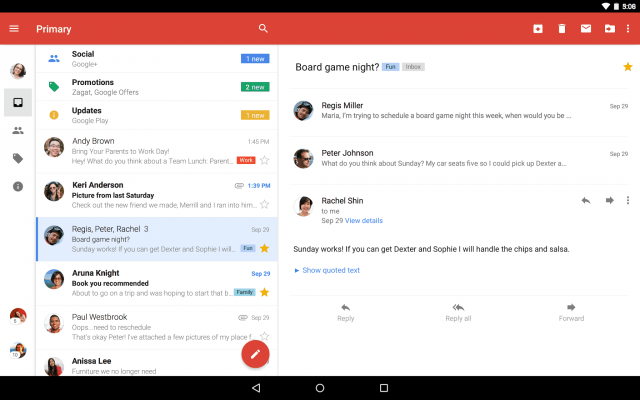
The updated app will hit all devices running Android 4.0+ and will roll out from GOogle Play over the next few days.





I love my Nexus 5 (although not the battery life) and doubt I’ll ever go back to an iPhone, but there are certain little things that Apple just get right, and which don’t even appear to be on Google’s radar. A prime example is sending photos in an email. An iPhone will automatically ask if you want to downsize the attachments so the email sends more quickly/uses less data. Not an option with Gmail, and I can’t even see an option to make photos a smaller size in the Photos app. Crop, yes, but not reduce the actual image size.… Read more »
I have my work email in the mail app and my personal in the Gmail app. I like having a bit of a firewall between them and having different icons in the notification pane is great.
I do like the Gmail app though – is there a way to have a different icon for different mail?
Just downloaded it, but it has no option to add Exchange accounts for some reason. Only Gmail and IMAP/POP. Anyone else getting this? I’m running stock android on nexus 4 (unroofed).