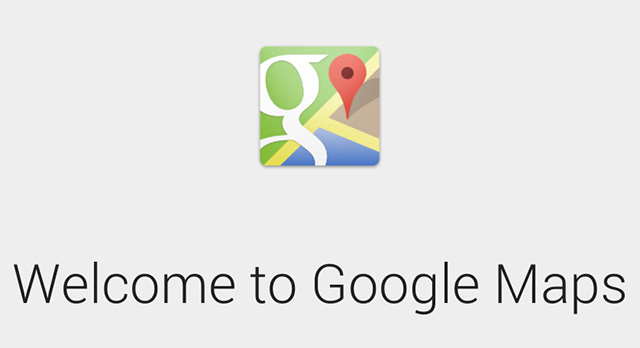
Google’s navigation in Maps has learned a new trick in the latest update, as long as you’re living in the US. In the latest version – 9.16.1 – which is rolling out over the next couple of weeks, Google is adding a ‘Search along route’ option allowing you to add side-trips to a route you’re navigating. As a bonus, Google is also adding petrol pricing for service stations you add as well.
The new feature has been long requested by maps users, and a new icon replacing the voice search button allows you to search for common side-trips to locations Gas Stations (We sincerely hope this is localised to Petrol Stations when it arrives here), Restaurants, Grocery Stores, and coffee shops – but you can also search for other locations as well. This new feature will let you add a stop off to your route home without interrupting the overall route.
Apparently the petrol pricing will show up if you search for a Petrol Station on your route, a very useful tool. The voice search function gets slotted into the same sub-menu so it’s now a two-tap process to perform a voice search, but that’s no big loss.
The features are only available in the US at the moment, but Google hasn’t said anything regarding a planned rollout to other markets on their announcement post, but we hope this comes soon.
Really like the idea of this, I hope the roll it out outside the US soon.
love to have this implemented in melbourne 🙂
meanwhile any app suggestions for stalking the petrol prices?