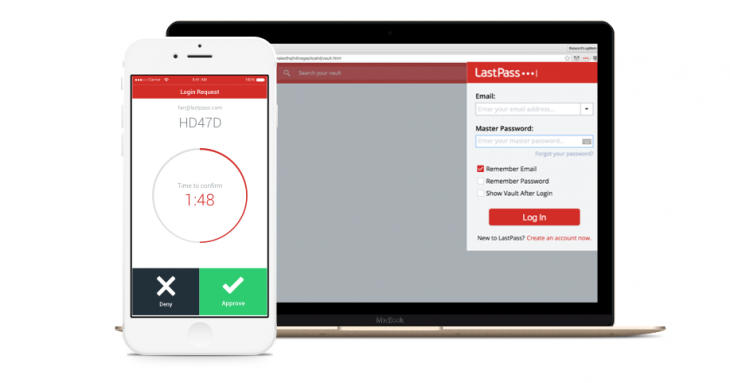
In 2016 many of us live our lives online. All our photos, emails, and personal details are up there in the cloud, ripe for the taking for the ever-enterprising hacker (hello iCloud). To safeguard the many passwords we should have, many of us use password managers such as 1Password or LastPass. Even then, if someone manages to obtain the password manager password then they have access to every single password saved in the cloud. One way to improve the security of this is to use two-factor authentication. There are several different two-factor authentication apps and today LastPass have released their own 2-factor authentication app.
The LastPass Authenticator gives the user two-factor authentication from their smartphone for their LastPass account and other supported services such as Google, Dropbox etc. The app itself is a well designed, easy to use app that is certainly not over-complicated. To use the app for LastPass you will need to go into the web interface of the account settings of your LastPass account and enable to app for LastPass. This is done in the sub-heading of multifactor options. While in there you can see the other apps that can be used with LastPass for two-factor authentication, including Google’s own Authenticator app. The website will then give you a barcode to scan using the smartphone app to verify the app. Once verified the app can be used to logon to LastPass, along with your password.
The difference between this authentication app and many others is that with this one you do not need to enter in any codes from the app into the website when you logon, just accept the code on the app on the smartphone and it logs onto the website.
While it is good to see LastPass taking our security seriously, for those who already use the Google Authenticator app, this change really doesn’t mean much, although it does make it a bit easier to authenticate access with just accepting the code on your phone rather than manually entering the code yourself.
If you do not already have a two-factor authentication app I strongly suggest you head on over and download the LastPass Authenticator app, or if you already have one add LastPass to your list of included apps.