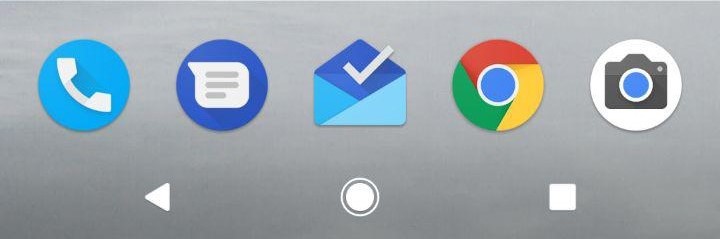
SMS is one of the earliest ‘applications’ for mobile phones, and it’s something that just about every OEM customises on their mobiles, for better or for worse. However, for those that prefer a consistent experience across devices, Google’s Messenger app has been a popular choice, elegant in its simplicity. Google has just released a major update, to version 2.0, which brings with it a new icon and redesign of many parts of the app.
A new design for Messenger
There’s room for more lines of text, with less padding and your profile icon no longer appearing next to each message. Additionally, text under the send icon lets you know whether you’re sending an SMS or an MMS.
The other major change is the ‘New Message’ screen, with a carousel of most-contacted contacts up the top, and then your alphabetically listed contacts underneath. It’s a handy way to make it easier to contact those who you contact most frequently.
The advent of RCS?
What’s RCS? Well, before this article, we didn’t know either. It stands for Rich Communication Services, and it’s kind of like the re-imagining of what SMS/MMS could be. Most likely, it will work much the same way as the communication apps/services we know and love, including things like WhatsApp, Telegram, and Facebook Messenger. We’re told this will include things like high-res photos, group chats, read receipts, and even video calling.
Of course, we already have all this from third party apps and services, but RCS will integrate this at a lower level, with the same almost-universal compatibility as SMS. Basically, no wondering whether your aunt or uncle has Telegram or Whatsapp, you just send them a message as you would an SMS, and (if their phone supports RCS) they’ll get whatever you send.
While RCS isn’t implemented yet, there are signs of it appearing in the code for the Messenger app. We won’t go into detail — because you don’t care just yet — but it’s good to know that Google is working on it for us.
The update is rolling out now via the Play Store, but if it’s not showing as available for you yet, you can grab it on APK Mirror too.
So… Do both devices (sending device and receiving device) need to support RCS for it to work? What happens when it’s only the sending device that supports it?
Dark mode?
Does RCS mean that the picture messages I send from my Nexus will not be way too compressed like it does now?
This was the reason i stopped using the messenger app and went to Textra. If the mms feature doesn’t compress the pics then i’ll be going back to using this.