
What you see above is the Over The Air update notifications for Android 4.2 to the Yakju build of the Galaxy Nexus and the Australian Nexus 7. This means that people who purchased the unlocked international GSM Galaxy Nexus should be seeing their OTA update over the coming days, the Takju build Galaxy Nexus phones started seeing their OTA updates arrive yesterday. This also means that people who purchased a Nexus 7 in Australia should be seeing the OTA update rolling out to their tablets shortly.
The screenshots show that the OTA for the Galaxy Nexus is 74.3MB in size whilst the Nexus 7 OTA is 80.6MB in size so make sure your Galaxy Nexus is on Wi-Fi if you don’t have a large data cap, of course it goes without saying you’ll need Wi-Fi for the Nexus 7. Let us know in the comments when you see updates for your device.
Unfortunately for those people who purchased the Galaxy Nexus via their carrier and have not unlocked and flashed either the YAKJU or TAKJU build of Android will have to wait for their respective carriers to first receive the update and then test it before it will arrive on your handset. If there is enough interest in the comments I will certainly look into producing a how-to guide on how to do this as it is very, very easy to do.

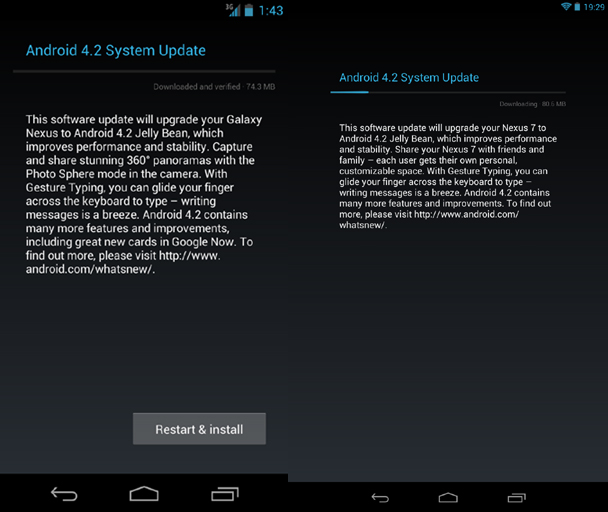



I had to roll back to 4.04. Then did proper updates to 4.1, then 4.1.2 and finally got to 4.2. It was a long process but would not work from my version of 4.1.2 that I had flashed ages ago. I kept getting the laying down android. I used following procedure. Just with different versions.
http://www.pcworld.idg.com.au/article/429778/how_update_your_galaxy_nexus_jelly_bean/
Hey mine is a Yajkuxw version. Not sure where this phone is from (my guess is that its some where from Western Europe ) but im from India and this is an unlocked GSM phone. Now do I have to wait for Samsung to update mine? cos I think google doesnt for Yajkuxw right? or what should I do so that I get OTA updates from Google?
did anybody get their Nexus 7 OTA to andrond 4.2? I am still waiting for the update!!! Come on google!!!!!!
Yeah I got my nexus 7 ota to 4.2 but am still waiting for yakju galaxy nexus ota… Have cleared framework services 50 times but still says am up to date… Was in jb hifi yesterday and the update was ready to install on the display model nexus 7… So I hit install without thinking and then quickly had run out blaming it on my son…
Finally got my OTA on N7 this morning..but still on 4.1.2 on yakju gn …everyone else got there OTA for yakju or are most gn users on takju build?
still don’t get it!!! come on googleeeeeeeee
Gnex Toolkit is your friend
Already using 4.2 on galaxy nexus, be honest, not much improvement.
Got mine on the Nexus 7 last night 14/11/12.
Went smoothly. Don’t know too much about the differences.
So look the same.
I updated my Nexus 7 to 4.2 like so this morning: 1. Goto Settings > Apps > All Apps > 2. Select “Google Service Framework” > Clear Data > Ok > Force Stop 3. Now exit out of Settings and Shutdown your Nexus 7 / Nexus phone 4. Power it back up and your OTA update should already have begun downloading. If it hasnt then click on the “Check Now” button under “System Update” in Settings and you should see the OTA Update show up. This method has worked for all 4.X.X versions on my stock International GSM Galaxy Nexus… Read more »
+1
The extra steps seems to be necessary.
Thanks!
Happy to help 🙂
Didn’t work for me. 🙁
I made it for the previous version but I still don’t know if it is what made my phone recieve the OTA…
I also read it was not a good idea and could bring troublie into your phone, is that true ?
Just tried it, didn’t work for my non-carrier yakju Galaxy Nexus phone, still on 4.1.2. Doesn’t look like it had any negative side effects, though. Guess I’ll just have to wait for the OTA update.
I also did what LegoVader describes above (but turn on Airplane Mode before). It took 24 hrs for 4.2.1 to be delivered OTA.
I flashed the stock 4.2 rom a week ago and while hadn’t noticed the missing December, I have noticed the wifi only remains on for 60secs. After the 4.2.1 update it appears to be have been fixed.
Loving the PhotoSphere and new Keyboard input.
Please post an easy How-To guide to flash Aussie Galaxy Nexus’s to stock Android! I’m still stuck on Android 4.0.3 with my Galaxy Nexus from Vodafone (carrier unlocked and using with Virgin) at the moment. I want it so I get updates from Google in the future. The guides I’ve found from XDA are confusing, with so many different ways of doing it, and many of the guides have “update: don’t do xyz”, it’s confusing for someone who has never flashed an Android phone before.
How do people set English Australian in a yakju build? Is it even possible?
Cool – just waiting for mine for the Nexus 7.
Nothing on Yakju yet 🙁
Please do the Unlocking and Rooting Guide. It would be so good to have it all in one place, especially given that it would be aimed at Australian users and the issues that are more specific to us (ie Australian carrier radios and model numbers etc.).
Was this removed from the front page? Why? I have tried a few times to get this on my GNEX even after a few Framworks cache clears, don’t know if it actually coming OTA. Thoughts?
Just got my Nexus 7 updated..pretty damn nice this update
I had to force stop/clear data on the Google Services Framework quite a few times before the update came through on my N7. Keep trying. 4.2 looks good. The user accounts will take a bit of setting up and learning. Seems a bit silly to have to download the same app in each account rather than being able to share it across user accounts… Some apps don’t work on 4.2 yet. MX Player is the main one I’ve noticed so far. Wifi Direct is there but I can’t see anything specific for Miracast. Maybe the option will become available when… Read more »
It’s Christmas. Go into settings, go to apps, go to all, go to Google Services Framework and clear cache then click force stop.
Then go back to settings, about phone, system update and refresh.
Or clear data.
Stupid Vodafone still have me on 4.0!
I installed it on mine, but got a little picture of a fallen down Android half way through…I think I killed him! http://twitter.com/rustyshelf/status/268660352638660609/photo/1
Yeah that means your phone has gone into its recovery. Its not a bad thing per se, your phone won’t work at the moment but its not broken
When this happens it means you have changed something on your phone. Did you flash a new ROM, radio or something like that? Or install the camera apk that was leaked a few days ago? If your phone isn’t completely stock the OTA fails and this is what happens. If you know what you changed then just change it back. If not you’ll have to download the factory images and push that to your phone. Sadly that wipes the device
you can just flash the system.img i’m pretty sure, so that it won’t wipe your device.
Not necessarily. This happened to me once when I changed the radio and didn’t know about the consequences for an OTA. Flashing the system image in that case won’t solve the issue
Bummer, I haven’t tried it myself, but I thought I’d read success on XDA with people downloading the factory image for the version you’re updating from, and extracting all the .img files, then flashing each separately except for the one that overwrites your data partition.
A little more specific than just the system.img though
It could work. And there is no harm in trying. I’m not a dev so I can only talk from my limited experience
I got the same problem. I have not changed anything since I flashed the original jellybean. Saying that it was the first time I’ve ever flashed or rooted so I may have done something wrong but have had no issues since.
Nexus 7… Mine was ready to download when I got home
Am I the only one not seeing the image?
I got it on my N7 this arvo, but my wife’s is still waiting now.
Sadly I’ve sometimes waited a week between my wife’s updating and and mine arriving. there’s no rhyme or reason except to keep you guessing.
Oops, I meant the image in the post. Get a 404 for it – http://dbmjdgy2cpq8l.cloudfront.net/wp-content/uploads/2012/11/Yakju-GNex-and-Nexus-7-OTA.jpg
I am very interested in a HOW TO get the 4.2 update on a yakjuxw version. Thought I had a Google device, now I have a Samsung device!
Unless it is yakju or takju it is not a Google device and you won’t see 4.2 in Australia for months. If you want to flash to yakju just look at xda forums for galaxy nexus
On Yakju, waiting for the penny to drop…
If you have a a yakju model, and you brought it outright, whether from mobicity/play store or kogan (as examples) and you phone is not locked to any carrier. The takju image works fine (get it here: https://developers.google.com/android/nexus/images?hl=es-ES#takjujop40c) and then use this guide (http://www.pcworld.idg.com.au/article/429778/how_update_your_galaxy_nexus_jelly_bean/), awesome sauce.
yeah would be good to know – currently with voda
Seconded. I’ve half-heartedly looked around the net a couple of times and it seems to be a mess of forum posts each with slightly different instructions. I’m sure I could figure it out with time, but I just haven’t had time to sit down and trawl through the forums properly and figure it out. It’s the kind of thing where I like to be certain of what I’m doing before I get into it.
I’ll save you some hassle..this is the only thread you need to look at..
http://forum.xda-developers.com/showthread.php?t=1626895
Have successfully flashed 4.1.2 on my friends phones which was stuck on ICS. He’s waiting for his OTA to 4.2 which should be here any time now.