
As the owner of a brand new Chromebook, you’ll be familiar with the device’s limited onboard storage. When you live and work online, you don’t really need a lot of local storage, and your Chromebook’s tight integration with Google’s free products and services means you can keep all your important documents on Google’s servers and access them wherever you might be.
Even Google’s free services have limits – for most people, that’s 5 GB on Google Drive (Gmail has a separate quota). While 5 GB is a lot of space for storing documents, it won’t get you a long way should you start storing media in your Google Drive – photos, audio and video can all be quite large. Google sells additional drive space starting at $2.50/month for 25 GB of storage space up to $5/month for 100 GB (and beyond), but they’ve set aside a special offer for Chromebook owners – 100 GB of storage for two years – absolutely free!
Goodies for Chrome Devices
After setting up your Chromebook, your first stop should be Google’s Chrome Device “Goodies” Page.
This is a page with exclusive offers for Chromebook and Chromebox owners from Google and their partners. At the time of writing, there are two offers available – 100 GB of Google Drive storage, and 12 free Gogo Inflight Wifi passes. The inflight wifi passes are probably not that useful for us – unless you’re planning to fly domestically within the US in the next 2 years – but we’re here for the free storage!
Before we begin, you should ensure you’re logged into the Google account to which you want to add the 100 GB of storage space. Note that Google Apps accounts may not be eligible for this offer.
Claiming your reward is simple – click the big blue Redeem Offer button to get started. A grey bar will appear at the top of your browser window, letting you know that Google wants to check the eligibility of your Chrome device:
![]()
On the right, you’ll find standard Allow and Deny buttons as with any other permission request. Click Allow to proceed.
Victory!
After a few seconds, the page will change and you’ll see a Victory! heading if your claim was successful:
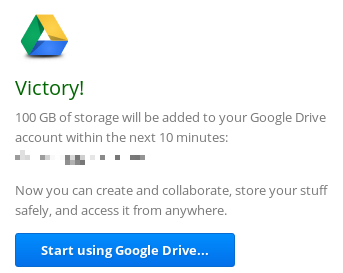
Your free storage space may take a little while to appear (mine showed up within a few minutes).
The Fine Print
Remember that your extra storage space isn’t permanent – after two years, your Google Drive will revert back to a free account and you may need to purchase additional space to store all your files.
Google operates an FAQ Page about this offer. You should check there if you have any questions or concerns before redeeming the offer.
Finally, if you’re a Chromebook Pixel owner, your reward is even better! The same process shown here will net you 1 TB of space.
Have you redeemed your free storage? What are you going to do with all that space? Let us know in the comments!






Amazing they can afford to give out 1TB of storage.
I think they’re banking on most users with access to it, won’t actually use the entire 1TB. I can tell you now, I intend to fill mine when I get it.
I haven’t activated mine yet as I have no need for it and would rather save it for if and when I do.