
Curious to see what the Oneplus Two has to offer but don’t have access to cardboard? Perhaps it will be a touch too obvious that you’re not doing what you should be at work with a set of these on at your desk?
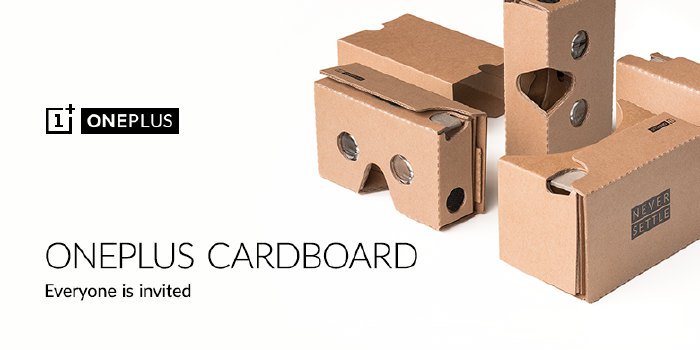
Regardless of the reason for needing a way to watch without the VR capability, you can do it and there’s several ways to achieve the end goal. The easiest I have found so far is a post from the Oneplus forums which goes through grabbing Bluestacks (an Android Emulator for your PC) and installing the Oneplus 2 Launch App.
- Download and Install BlueStacks from their webpage: http://www.bluestacks.com/
- Once installed, go into the emulator and find the OnePlus 2 Launch app in the Play Store and install it
- Voila! Now enjoy the launch on your computer! 🙂
So if you’ll be at a PC during the launch and want to keep an eye on what is happening at the Oneplus Two launch, grab Bluestacks from their site and the Oneplus Two launch app from the Play Store link below.
If you’re a Chrome user, the you may want to look at grabbing the APK and then using the Chrome ARCWelder Chrome Extension and follow the bouncing ball.
Will you be watching the launch live, or will you just check in on Ausdroid for all the highlights, specs and pricing details later in the day?




