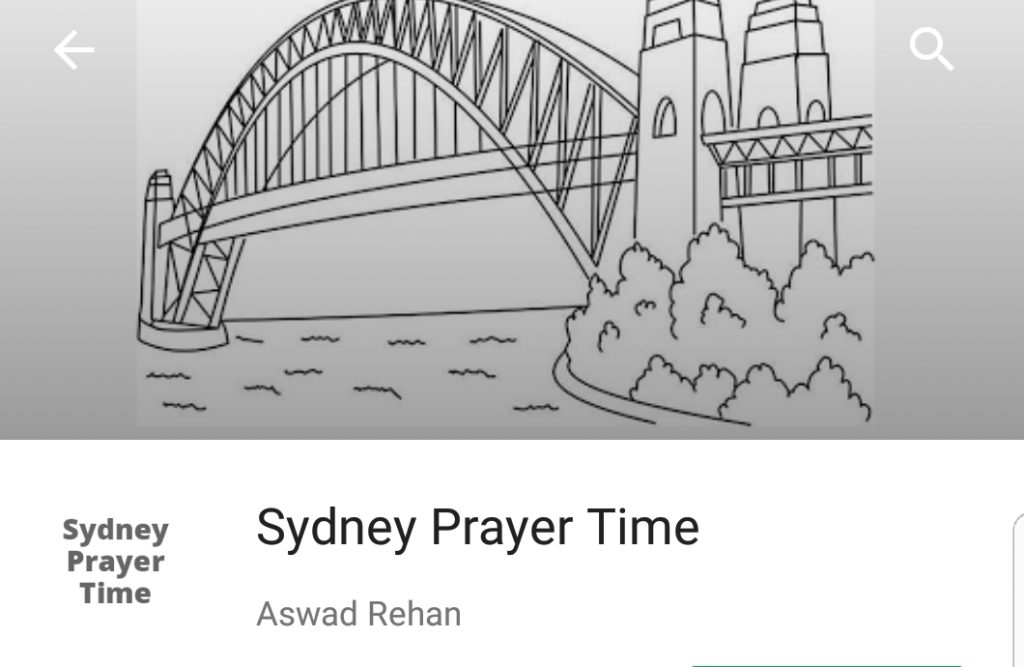
Google Assistant apps are gradually increasing in number, with an easy development process that lets essentially anyone add an app quickly and easily. We’ve seen some apps from companies already, but there’s some lesser known apps from indy developers like Sydney Prayer Times from Aswad Rehan.
As usual, you can find the app in the ‘Explore’ section of the Google Home app, or you can hit the blue icon in the Google Assistant screen to find apps. It’s got a 4.5 star rating, and all you need to do to activate it on your Google Home, phone, etc. is load Assistant and say ‘Talk to Sydney Prayer Time’.
The app is pretty simple, it tells you what time the Islamic prayer you’re after is supposed to be said. I’m not Muslim, so I had to Google the prayers to test this out, but found there seems to be five prayers that Muslims say daily:
Say, or enter in the names of the prayers and the app tells you what time to say the prayers.
That’s really about it, there’s no other commands available for the app at the moment. I’m not sure what else could be done for this app, but it works pretty well for what it is.
If you’re wanting to check this one out just say ‘Talk to Sydney Prayer Time’ to Google Assistant to start.













Thanks for sharing.
What about Melbourne!
Ohh pretty cool! Thanks for this.