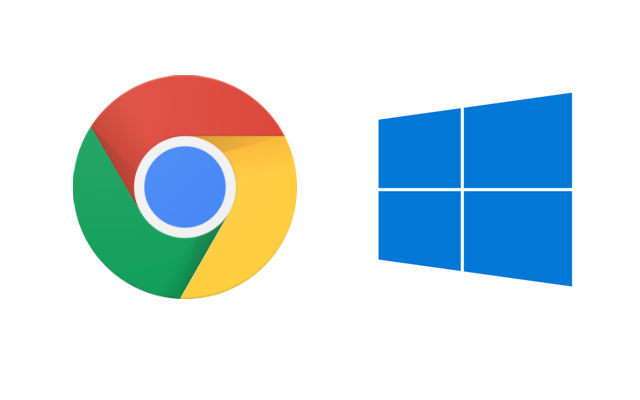
Logging into Windows 10 could soon be easier, with a new commit showing that Google could soon be an authorised credential provider for the OS.
Microsoft allows OEMs, Enterprises, and other entities to write their own credential providers in addition to the Microsoft provided password, PIN, smartcard, and Windows Hello (Fingerprint, Face, and Iris recognition) tools, then integrate them easily into Windows 10, or so says their documentation. Google is apparently working on allowing Google Accounts to be one of these according to this commit – 1190583
: Google Credential Provider for Windows – found by Chrome Story.
Android Police have since dug up the specific strings for the implementation in the Google Accounts and ID Administration (GAIA) resources file: gaia_resources.grd, showing the messages you’ll see when logging into Windows using your Google accounts:
<message name=”IDS_INVALID_UI_RESPONSE” desc=””>
Signing in to your Google account failed, please try again. Make sure the computer has a valid internet connection. If the error persists, please report to Google (could not parse UI data).
</message>
<message name=”IDS_USER_ALREADY_EXISTS” desc=””>
A user on this computer was already created from this Google Account. Either sign in to the existing user or create a new user with a different Google Account.
</message>
<message name=”IDS_AUTH_FID_DESCRIPTION” desc=””>
Logon using your Google Account.
</message>
If you’re into this sort of thing, then BleepingComputer has done a massive deep dive into the commit and looked at all 12086 lines of code in the commit.
Logging in with one account across multiple Operating Systems like Chrome OS and Windows 10 would be convenient – especially if Google brings Windows 10 support to Chromebooks.