Have you ever been out and about and wanted to phone home to your Google Assistant Smart Display? While that has been possible for some we’ve found device support up until now a little hit and miss. Previously you could try and ask the Assistant to “Video call ‘device name'”, or you could open the Duo app and hope the Call my Home devices button had rolled out to you.
Now the Google Home app is receiving a roll out of a new “Call Home” button. If you have the new option in your Google Home app you can tap on it and it will call all Assistant Smart Displays in the home group you have open. On your phone Duo will launch and it will say it’s calling the name of your home, eg Team Ausdroid as I have called my home below.
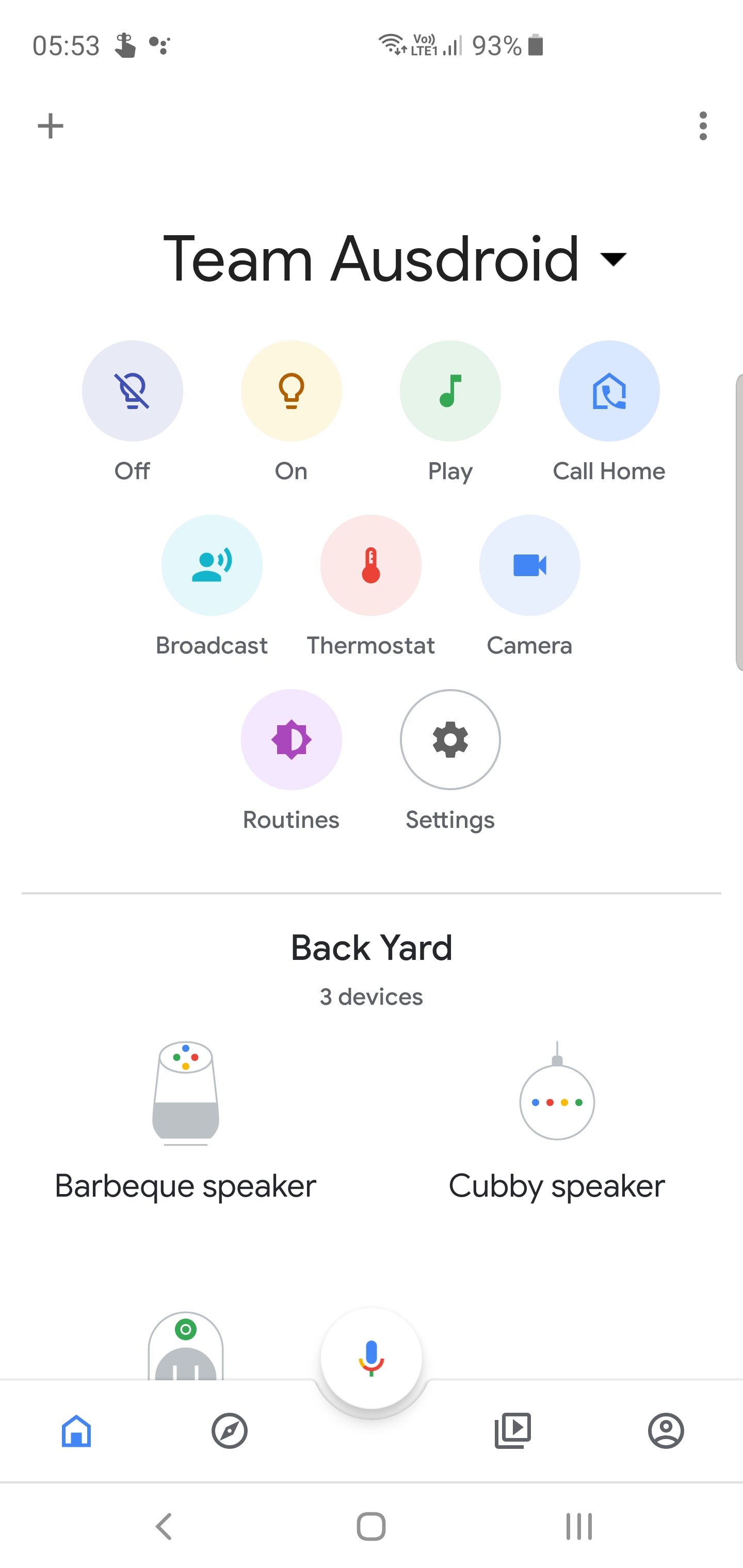
On the Smart display it will display your knock knock incoming video (if you have that turned on) and the phone number linked to that Duo account. If you don;t answer on a regular Smart Display you will get the red message card announcing a missed video call. Apparently on the new Nest Hub Max depending on who the camera sees it will display different messages, which is rather cool.
The big difference between the Call Home button in the Home app and the Call my Home Devices button in the duo app is the call home feature will only ring the assistant displays in that location (If you have multiple smart home groups set up). Where as the Call my Home Devices button in Duo calls all of your linked Smart Displays. Both are useful in different circumstances.
The new feature is rolling out a la Google’s normally slow and unpredictable style. If you’ve got a Smart Display in your Assistant ecosystem then why not see if you’ve got the new feature yet.
I just checked and I have it 🙂