Google are continually adding new features to Google Assistant with a view to making is helpful and useful to all. Today they have added another new feature, the ability to read web pages to you.
Announcing the new feature on their Blog, Google have described as a new feature that is designed to be helpful for those with “visual or reading difficulties”. Google Assistant can now read pages from your browser to you and it can be triggered easily via a couple of different commands.
“Hey Google, read it” or “Hey Google, read this page”
Following the command it will immediately read aloud the content of the web page displayed. There are options to alter the reading speed and also change the voices (I’ll have the Terminator please Google). To help you follow along (if you wish to do so) the browser will also automatically scroll the page when it reaches the end of the display and highlight the words as they are spoken. There will also be playback controls including skip and reverse.
The voices used are not the robotic sort but are designed to be expressive and as natural as possible making it a lot easier to follow along and understand. Assistant can read aloud the web pages in 42 different languages by selecting the language desired from the translation menu.
All websites can be read aloud and nothing needs to be done by the webmaster but if someone does not want their page read allowed they can use a nopagereadaloud tag to opt out. Developers of mobile apps can also add the ability for Assistant to read aloud app content by using Actions on Google.
Once again this is another feature Google have brought to their digital assistant making it accessible for all and hopefully improving the lives of many. This new feature is rolling out today and will be available worldwide.


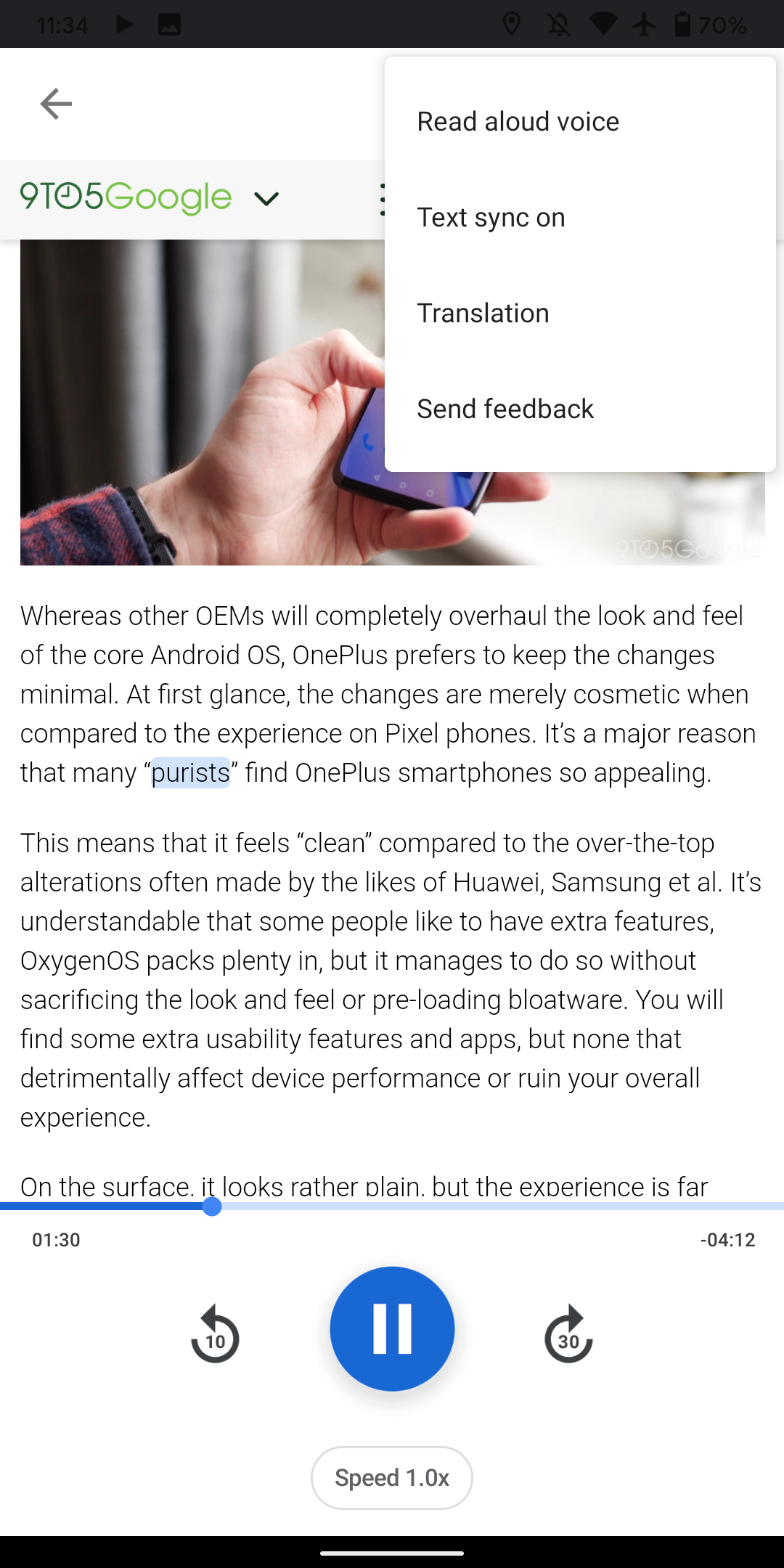
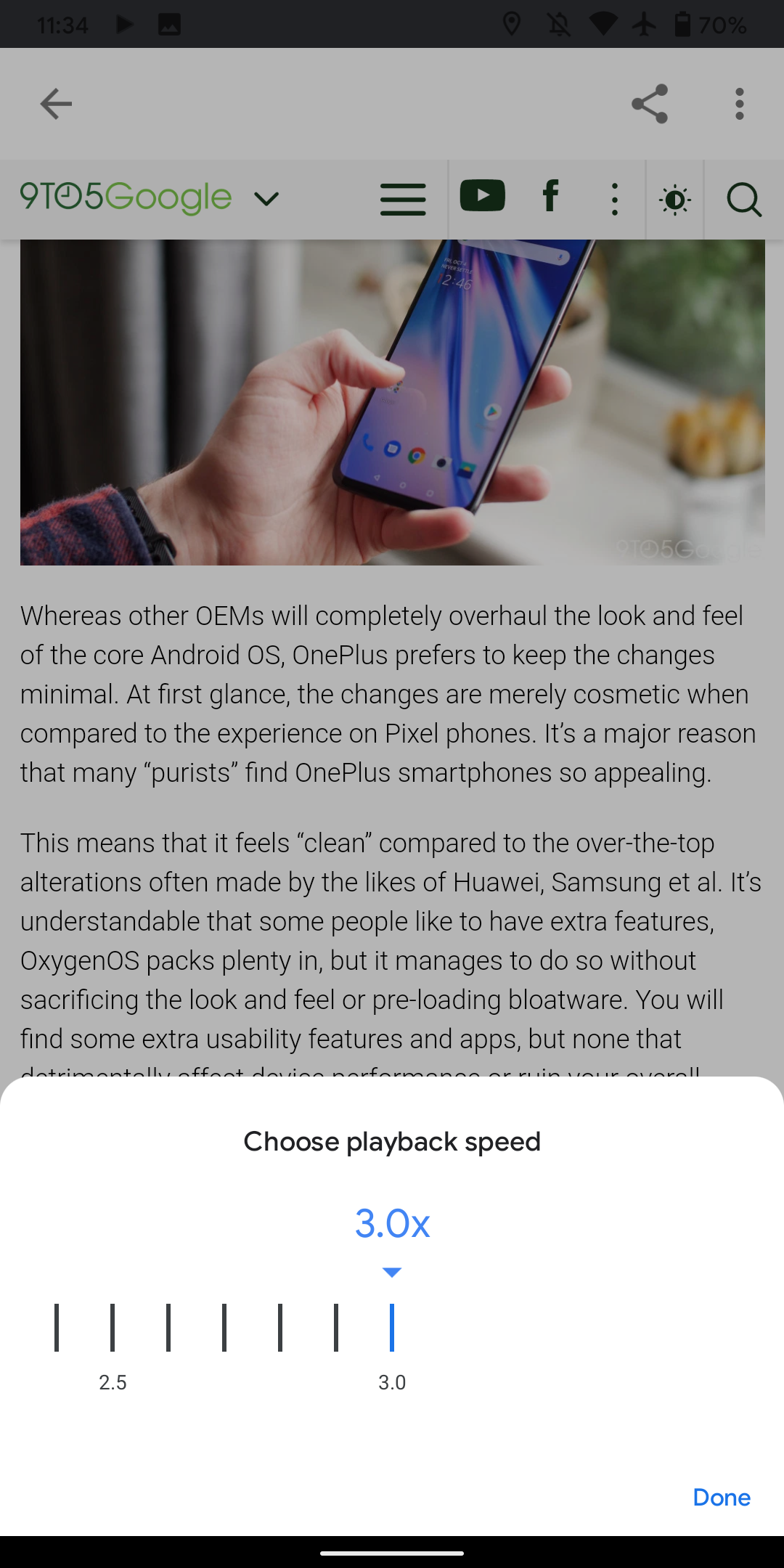




Just tried it on this page. It’s pretty good!
Just tried it – bloody brilliant. Hopefully, they enable some kind of mark-up that site builders can use. Right now it’s just a screen reader albeit a great improvement but still reads out some markup. (* I should retract this statement – just realised it automatically skips over ads and miscellany)
Hopefully, this will permeate through and enable “read alouds” everywhere.