“Can you spoof Pokémon Go on Android without root?”
Yes, definitely you can!! The need to spoof locations on Pokémon Go arises to reach different locations and get access to the rarest species. If you have come across the tools that let you spoof the location on Pokémon, go but with the risk of rooting the device then you are reading on the right page. Here we will help you to learn about the best tools to take your Pokémon Go game to another location as you can spoof Pokémon go android no root.
Part 1. How to Spoof Pokémon Go on Android without Root – 1 Click
One of the best tools to spoof location on your Android and iOS device that we recommend here is iMyFone AnyTo Android Location Changer. This versatile, flexible, and reliable tool let you set any GPS location on your Android as well as an iOS device with just a click. The software works flawlessly with AR Games. The process of setting the location is fast and simple and does not require you to be a tech junkie.
Additionally, you can control the directions you want to set, using the GPS joystick and can also import and export the GPX file for saving your favourite routes. All latest Android devices and OS versions are supported by the software.
Pros of iMyFone AnyTo software
- Simple and user-friendly tool to set fake locations on Android and iOS devices.
- Allows to quickly spoofing location for Pokémon Go and other games, social media platforms, like Snapchat, and other location-based apps.
- Allows simulating movements in the game to catch more Pokémon and their species.
- The joystick mode enhances the players to enjoy the game to the fullest.
- Works with all versions and Android devices.
Steps to spoof Pokémon Go on Android using iMyFone AnyTo
Step 1. Launch the software and connect the device
First of all, download, install and launch the software on your system and click on the Get Started button. Next, using a USB cable, connect your phone to your system and then click on Trust This Computer option on your device.
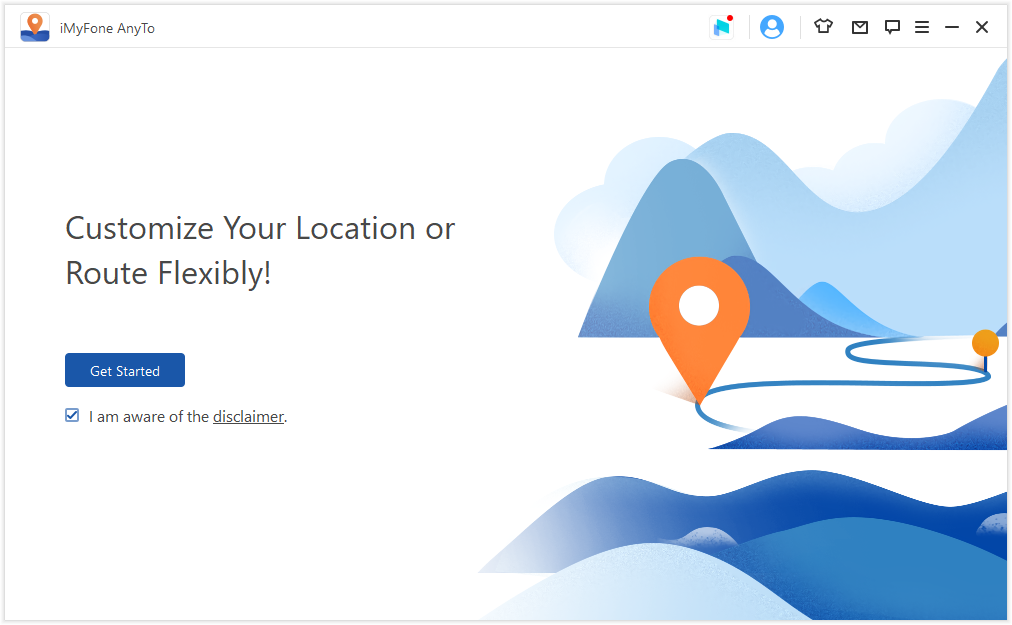
Step 2. Choose the desired GPS location
The map will load after which you need to click on the Teleport Mode in the upper right corner. Now using the mouse, choose any desired location on the map. Alternatively, you can also enter the GPS coordinates of the location in the upper-left corner.
Step 3. Change the GPS location
After the destination you desire is selected, a pop-up sidebar will open showing the information of the selected destination. Click on the Move button and the location will be changed and set to the one selected.
Location in Android phone has also been successfully changed.
Part 2. Other Methods to Spoof Pokémon Go on Android – No Root
If for some reason, the iMyFone AnyTo tool is not working or if you are looking for a few more options, below we have listed the other ways by which Pokémon Go spoof on Android can be done without root.
2.1 Mock GPS with Joystick
This is free to use app on Google Play Store that let you set the spoof location on your Android devices. The location can be changed and updated using the joystick on the screen.
Key features:
- Change and update the GPS location for Pokémon Go and other apps using the joystick.
- A lightweight app without occupying much space on your device.
- Works on Android 4.0 and above devices.
2.2 Fake GPS GO Location Spoofer Free
This is another Android-based app that allows setting a fake location for your device to help you excel in your Pokémon Go by selecting the desired location and also allows you to game routes.
Key features:
- Comes with a cool down chart to avoid getting banned.
- Support joystick operation to match the screen.
- Allows GPX import.
- Allows creating routes and also saving the favourites and history.
- Integration with other apps using the share button.
Part 3. Comparison of the methods to Spoof Pokémon Go
Above we have listed the 3 ways to Spoof the Pokémon Go location. The table below compares these methods on various parameters.
| Features/Tool
|
iMyFone AnyTo | Mock GPS with Joystick
|
Fake GPS GO Location Spoofer Free |
|
PC Software/App |
PC Software |
Android-based app |
Android-based app
|
|
Set desired GPS Location |
Yes, in a single click |
Yes |
Yes |
|
Joystick support |
Yes |
Yes |
Yes
|
|
Coordinates to choose the location |
Yes |
No |
No |
|
Option to import/export GPX file |
Yes |
No |
GPX import supported
|
Conclusion
Considering the ease of use and the supported features, iMyFone AnyTo is the best tool for setting any desired GPS location for your Android and iOS devices. The set location not only works for your Pokémon Go game, but all other location-based apps and social media sites.