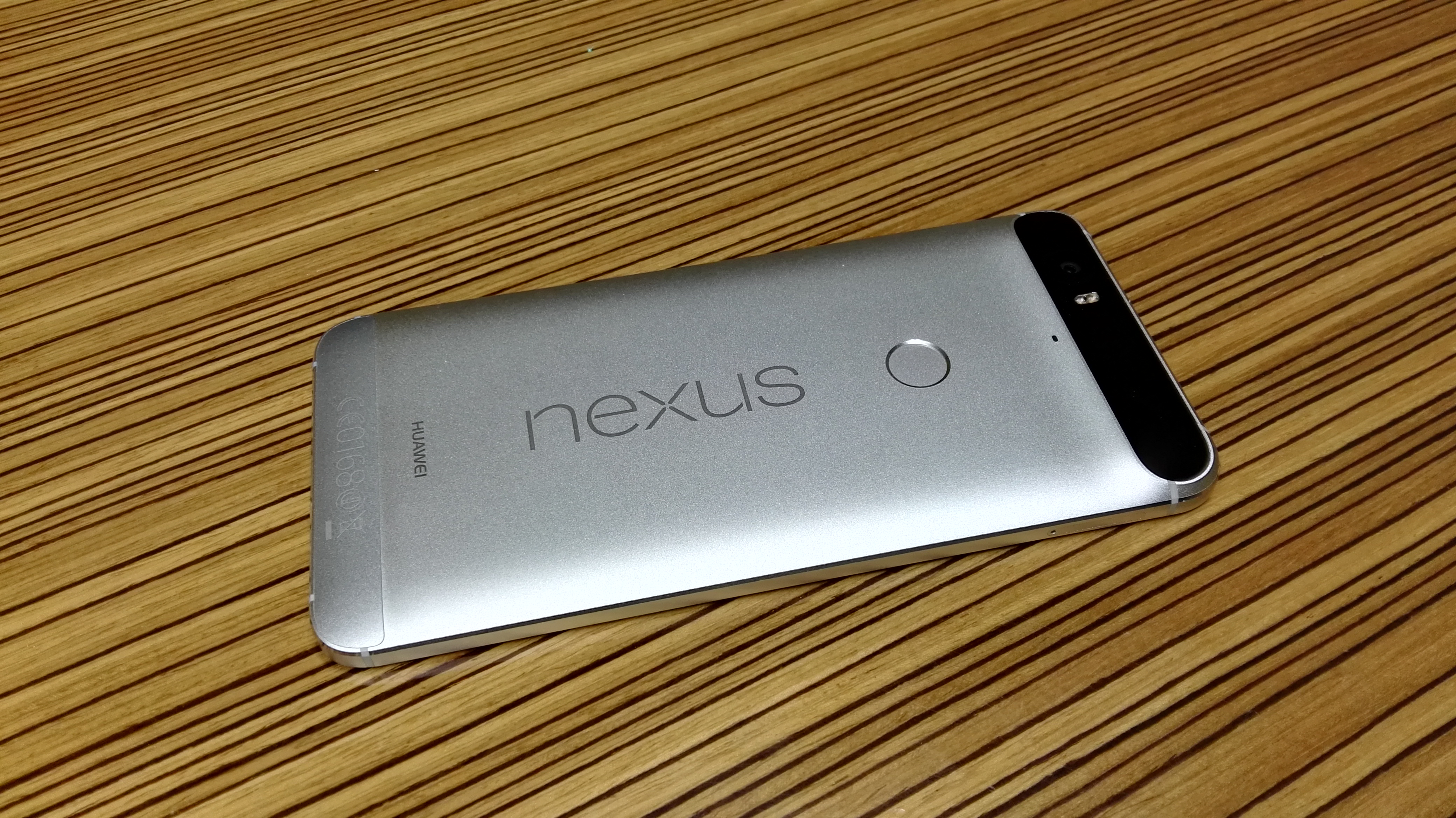
Every year, the release of a Nexus phone is always of interest to the Android community. Nexus represents the vision of Android that Google sees for the next year, incorporating hardware that best shows off the latest version of Android and the hardware features it will support.
For the history of Nexus, we’ve been treated to a single Nexus but this year we’ve been treated to two Nexus phones, the Nexus 5X built by LG which is the follow-up to the popular Nexus 5, which is being positioned as the entry level model at a good price and the Huawei built Nexus 6P, which is basically the ‘balls out’ high-end 2015 Nexus phone.
The Huawei Nexus 6P has been rumoured to be the start of Google’s push back into the Chinese market – but at this stage, nothing has been mentioned on that front; so at the moment what we’re seeing is an aluminium bodied follow up to last years Motorola built Nexus 6.
Both Nexus phones have seen a wide launch in Australia this year, with both Optus and Vodafone offering the phone on contract, and retailers Harvey Norman and JB Hifi both stocking the phone.
Starting at $899, the Nexus 6P is a pretty decent price for a phone with the specs it has, but it also ranges up through $999 for 64GB of storage, right up to $1099 for a model with a groundbreaking, for Nexus, 128GB of on-board storage.
The Nexus 6P has started making it into hands of consumers over the last couple of weeks and I’ve been lucky enough to have been using it for three weeks. I’ve shared my initial thoughts previously, but it’s time to go in depth.
- Beautiful screen
- Fantastic Camera
- Comfortable to hold and premium design
- A little bit expensive
- Screen seems to scratch more easily than it should
- Connectivity issues on Telstrhota (though these will be resolved)
Hardware
Build Quality and Design
Over the last couple of years, Huawei has been slowly building their design chops from cheap, plastic bodied handsets to the more thoughtful and well designed handsets we’re seeing in the Mate, P and G series. Huawei has embraced aluminium as a material, and has used it to good effect in their higher end handsets, basically with the years of experience in their handsets, they’ve put it to good use on the Nexus 6P making a very nicely finished handset.
The front of the phone is fairly unimaginative for the most part, it’s dominated by a 5.7” WQHD (2560×1440) resolution display which is bright and beautiful, framed either side by front-facing speakers which do in fact provide that punchy audio that you’ve been looking for and alongside the top speaker is an 8MP front-facing camera.
There’s one oddity with the Nexus 6P design at the front, with the proximity sensor located beneath the top speaker, a design decision which has seemingly played merry hell with screen protector designs. But it’s not a flaw, it’s just something to watch for when ordering your screen protector, some have issues, some don’t.
The rear of the Nexus 6P is where all the excitement is, at least for me. The Nexus 6P comes in three colours – Graphite (Black), Frost (White) and Aluminium (Silver) a change for Google offering at least one more colour choice than the normal ‘Panda’ options. There is a Gold option, but it’s exclusive to Japanese carrier Softbank, so we won’t be seeing that one around here – much to my dismay. because it looks damn nice. The aluminium design though is just the ticket for my mind, I definitely went that direction when ordering my personal phone and after using the review unit, I couldn’t be happier.
While some aluminium phones have been hammered in the past for being slippery, the rear of the Nexus 6P slopes down to the side of the phone which are nicely flat making the phone easy to grip and the aluminium has a slightly textured feel as well adding to the ‘grippiness’.
That aluminium rear is dominated by what Google is calling the ‘visor’, the bar at the top of the phone which contains the 12.3MP rear camera, laser auto-focus, flash, as well as the antenna for the phones radios and NFC. The ‘bump’ isn’t as pronounced as was made out in the early leaked shots, and rather than a detraction in design I find it makes for a distinctive design flourish and as a bonus it means the phone sits flat on a desk with no rocking.
The rear of the phone is also where you get the latest in Nexus security additions, the Nexus Imprint fingerprint sensor. It’s a nice addition to the design, it sits comfortably on the rear when you pick it up and your finger naturally rests on it when you pick it up.
There’s one niggle with the design of the 6P which for me doesn’t make a huge difference, but has been called out: the plastic strip on the bottom of the rear. The strip is used to cover the access screws that hold the phone together. It sits flush on my review unit and I have no reason to have any particular hate for it. The ‘CE’ labelling has also been listed as a detraction from the design but I barely even notice it to be honest.
Getting to the bottom of the phone is of course where the new USB-C port is located. Google embraced the USB-C standard with the launch of the 2015 Chromebook Pixel earlier this year, further announcing their adoption at Google I/O in May. USB-C allows Google to implement ‘Fast Charging’ on the Nexus 6P (and 5X), which with the 3A/15W charger can give you up to 7 hours of use with 10 minutes of charge. it also removes that pesky problem of trying to insert the cable into your phone the wrong way.
Apart from the SIM tray on the left hand side of the phone, the only other port on the Nexus 6P is the headphone jack on the top of the phone. That SIM tray is quite over-sized for a SIM tray and from the looks of it, there could be room for a microSD card in there, but as we saw from the iFIxit teardown, there’s no internal components to read a card in there.
The right hand-side of the phone has a volume rocker and the power button. The power button has a nice texture on it, which makes it easy to tell quickly by touch what you’re hitting, but if you’re using the fingerprint sensor you’ll only be hitting that power button to turn the phone off anyway.
Nexus Imprint
There’s one thing that is a growing concern with mobile devices and that’s security. With Nexus Imprint, Google has implemented an OS level API for fingerprint sensors and on the Nexus 6P (and 5X) that means you have a fingerprint scanner. As noted above, the sensor is on the rear which is just ideally located for picking up the phone, your finger just naturally rests there – and it’s fast. Faster than the Galaxy S6 Edge + I reviewed recently and a lot more conveniently placed.
The only down side to Nexus Imprint is that there’s minimal adoption for it at this stage, LastPass uses it and you can now make purchases on Google Play using just your fingerprint, but there’s not much else. There’s plans to extend Nexus Imprint to server based transactions which would be good, but Google’s ability to get standards like this accepted hasn’t been great in the past – still, if they can I’d love it.
The only other bonus of Nexus Imprint is that with multiple fingerprints accepted I can now let one of those fingerprints be my wifes. I simply add one of her fingers as an authorised user and she can access my phone when I need her to – i.e when I`m driving.
Screen
The Nexus 6P uses a high resolution QHD 2560×1440 AMOLED panel, I’ve been using mostly LCD panels for a while, including going back to the Nexus 5 for a while and I’ve gotten used to the laminated panels integrating the touch sensors into the glass which gives a zero-gap look to the display. The 6P doesn’t quite get there, but it’s damn close and doesn’t detract at all from the overall look of the display.
The use of AMOLED certainly has other benefits in the use of vibrant colours, they really look great, but if they’re too bright or over the top – which some users often find with AMOLED displays, especially those Samsung panels (which this is), then you can opt to use an SRGB tuning, which you can activate in the display settings in Android. Personal preference is the key here and though the natural AMOLED colours appeal to me, they don’t for everyone.
The one real bonus of AMOLED is those deep blacks. AMOLED basically just doesn’t use the pixels on the screen for black unlike LCD which has to artificially create a black pixel. The AMOLED display is technically better on power consumption and when talking about a QHD resolution display, you need all the help you can get.
The screen is pretty good, but you will have to amp the brightness right up to see it outside, it’s one of those things that smartphone users are becoming accustomed to.
There is a small rider I’d like to address regarding the screen on the Nexus 6P. With Corning Gorilla Glass 4 on the front of the screen, I’ve been slightly shocked to discover hairline scratches in the display. They’re not scored right across the screen, but they’re noticeable. My recommendation is to definitely scope out the array of screen protectors on offer.
Battery life
With a 3450mAh battery on the Nexus 6P, the phone is right up there in terms of potential. The phone also supports ‘Fast Charge’ through the USB-C port which takes in 3A/15W from the supplied charger.
Usage wise I’ve consistently hit 12 hours of use with 3-3.5 hours of screen on time – but that is using the phone almost constantly, so much so that my battery stats barely register (if at all) the new Doze battery saving feature kicking in – though I did forget to charge overnight a couple of times and it’s pleasantly surprising to see barely any power used overnight when I did. It’s a decentish battery stat for most people, though my day is usually a 12-hour work day with a couple of hours at the gym prior, so I tend to hit that charger around 5pm every day.
That you can Fast Charge is the saving grace for me, I won’t quite back the ‘7 hours of use with 10 minutes charge’ but I can get a good chunk of power from it – around 20% in 10 mins, or for my use, more than enough to get me home and into the evening.
The one downfall to Fast Charge is that there’s a real lack of availability for a spare charger, indeed Google STILL doesn’t offer the charger for sale on the Google Store – come-on Google, where are my Nexus accessories? And while lack of Fast Chargers is frustrating, there’s also controversy over third-party USB-C cables as well. Basically, it’s going to take some time before the dust has settled and we start getting decent quality chargers and cables at a decent price – until then, you’re possibly going to see a lot of price gouging.
There’s one last cool trick you can try with your Nexus 6P – using the right cable, the 6P can charge another phone. If your Nexus 6P is above 50% power, plug it in and you can give someone a top-up if required. It’s a fun little trick, but as a general rule I won’t be doing this much.
Camera
Still
The camera is obviously where the focus of mobile phones is these days, there’s been some definite failures in Android cameras and my archive of pictures in Google Photos is testament to the terrible cameras used in Nexus phones previously; with the Nexus 6P, this problem ends here – the Nexus 6P camera is Great.
There are some qualifications to be made to the Nexus 6P camera, it’s miles ahead of any previous cameras we’ve seen on Nexus phones previously, but It’s still not quite matching the top of the line cameras we’ve seen this year in Samsung’s Galaxy S6/Edge/Edge+/Note 5 phones or even LG’s G4, but it’s close, it’s very close.
The rear camera on the Nexus 6P takes a photo which is surprisingly good when taking a quick snap, there’s no futzing about trying to focus the camera, it’s a matter of taking the phone out – double press the power button, point and shoot. Done.
But again, there’s some clarifications, the camera on the 6P is incredibly slow if you’re taking HDR+ pics, to the point where rendering the pic can be frustrating. Fortunately the resultant pictures in HDR+ are stunning. You can turn off HDR+ and the pics are surprisingly good, but with HDR+ on, the pictures are that much better.
The one place where I found the camera to not be quite as good as it could be was in low-light. The initial sample shots showed by Google at their launch event promised great pics in low light thanks to the larger 1.55 µm pixel sensor. There’s no Optical Image Stabilisation in the camera, which has for me led to a few low-light fails, but for the most part it’s a decent camera even in low-light.
One feature that the Nexus 6P carries that the Nexus 5X doesn’t is smart burst. With Smart Burst you simply hold the shutter button down in the camera app and you snap 30 pics in a burst, the smart side can then pick the best pic from the group and get rid of the rest. The Smart Burst also offers a Google Photos Assistant style option to create a collage or animation (Animated GIF) of the pictures.
Getting into the nitty gritty, the Nexus 6P uses a 12.2MP 4:3 crop, if you want to get 16:9 images out of your sensor you drop down to 8.3MP. It’s something to be aware of, but nothing overly disturbing.
Video
Video on the Nexus 6P has been bumped up to 4K resolution, with of course options to drop down to 1080P or 720P resolutions to save space. One of the more exciting new features for the Nexus camera though is the introduction of slow motion video – starting at 120fps and for the Nexus 6P jumping up to 240fps for the extra slow option.
The video quality with video stabilisation on is quite good. It captures a good quality video in 4K and displays nicely on a 4K resolution TV. The size of 4K videos is a concern if you opt for even a 32GB model of the 6P, but as long as you’re aware of it and clear your device or back up to Google Photos or a similar service, you should be fine.
I’ve had great fun with the slow motion video – give your dog some peanut butter and check the resulting footage: Hilarious. I did note one problem with slow-mo videos, though it’s not the fault of the Nexus 6P or Android – it’s the 50Hz cycling frequency of fluorescent lights which shows up on slow-mo video, as long as you use another light source you’re fine, but if you’re under fluro lights you get what you get.
Low-light with Slow Mo
Software
I`m a simple kind of camera person, I don’t tend to delve too deeply into settings when I`m taking a shot. As long as I can take out my phone, open the camera and take a shot that I can show people without being embarrassed by the quality I`m Ok. The camera app on the Nexus phones is designed for this – it’s fast (at least on the Nexus 6P), and simple, but it could be more.
With the Camera2 API that was introduced in Lollipop, there’s a whole heap more you can get out of a Nexus, at least potentially and the Nexus camera app just doesn’t do it. There’s other options out there like Manual Camera or FV-5 which work wonderfully and offer all your manual controls as well as RAW support, but for me, point and shoot is all I need and the Nexus camera has the bonus of the Slow-Mo videos and PhotoSpheres. There’s nothing saying you can’t have both installed, it’s just a matter of remembering which feature you’re aiming for when you open a camera app.
Connectivity
The Nexus 6P supports it all when it comes to wireless, from all the Australian LTE bands (Cat 6 LTE) and of course 3G networks to more localised wireless like Wi-Fi 802.11 a/b/g/n/ac and Bluetooth 4.2 and of course GPS (with GLONASS) and NFC (Take that OnePlus!). The only thing missing is an MHL out, but with USB-C you can grab a USB-C to HDMI adapter and you’re set, so there’s no problems on that front.
The GPS is fast and locks onto satellites within seconds, I was able to connect to 10 within 20 seconds and it’s accurate as well with very little drift in things like Ingress. The navigation side of things is also similarly good, with an almost immediate lock.
Bluetooth and Wi-Fi work seamlessly, connecting to my car audio and Bluetooth headset as well as Android Wear watch and maintaining that connection with ease – and with Bluetooth 4.2 we should be getting some more connectivity options as the Bluetooth SIG expand the spec in the coming year.
Wi-Fi was fine, it’s dual-band and connected to my home router with no issues, it also switched between various Wi-Fi zones when needed and being dual-band it connected to 5GHz Wifi – it’s safe to say the Wi-Fi is fine – at least on the Optus/Vodafone network, on Telstra we appear to have issues cycling from Wi-Fi to LTE or even just with LTE.
Note:
There’s been no reported issues of network dropouts on the Nexus 6P using Optus or Vodafone, but on Telstra, there’s major issues which has led to JB Hifi dropping the phone from sale, as well as Google adding addendums to their support doco. It’s being worked on, and a fix is coming but to launch a device that doesn’t support Australia’s largest carrier is a bit off. Still, if you write a device off for simply this reason, you have bigger problems.
In all aspects, the Nexus 6P is a fairly big monster when it comes to connectivity. There’s the looming spectre of Cat 9 LTE, but at this stage it’s only in limited trials around Australia. We’ll have to wait a little while longer to see how that pans out.
Sound
The sound on the Nexus 6P is fantastic, at least the speakers on the front of the device. If you’re someone who enjoys using their phone as a boom box to project sound you’ll be fairly happy. That’s not to say it’s not without issue because it’s all treble with very little bass mixed in, so when you’re hitting those beats – or the explosions are going off on-screen, you’re left wanting.
Bluetooth wise, there’s no issues although it’s the usual BT streaming so it’s nothing to write home about. There is limited reports of issues with BT streaming to cars, Scott in particular reported this with his device/car, but my experience has been outstanding.
Using the 3.5mm jack however it seems there may be some issues. My unit was unable to deliver a consistent experience, there was static and popping on the audio. This does seem to be limited or sporadic at any case with Scott not finding the issue on his, but there are reports of this issue out there, so it’s something to watch for if you mainly use wired headphones.
Sound for me is mostly podcasts, I just don’t find music that appealing, but I DO watch videos on my phone a lot and the general sound on the phone is at what I call the better end of the scale.
Performance
The internals of the Nexus 6P are what this year is considered high-end. The phone uses a 64-bit octa core Snapdragon 810 SoC which includes an Adreno 430 GPU and comes with 3GB of DDR4 RAM – a fairly promising setup.
The Snapdragon 810 is the v2.1 model, which Qualcomm says has been improved to dispel any heat issues, an issue that’s been following the System on Chip around since the beginning of the year.
The Snapdragon 810 is a pretty decent processor in terms of speed, and in terms of heat the phone actually doesn’t get that hot. The most heat intensive time you’ll find with most phones is either playing a high-end game or during setup, though I never actually noticed the phone getting that hot.
The Nexus 6P comes in 32GB, 64GB or 128GB storage options, a real first for Nexus and a welcome change given Google’s aversion to microSD cards on Nexus devices. The Frost Nexus has been hit hard with restrictions on storage for some reason – Huawei reps weren’t sure why either – in that there is no 32GB Frost model and we’re not going to be getting the 128GB model here in Australia. It is what it is, for Frost “Stormtrooper” Nexus 6P fans as they’re known, it’s 64GB here and that’s it.
The Google Now launcher is a fast and fluid beast, but we’ve come to expect that of Android phones of late. The good news is that this extends to the multi-tasking operations and loading new apps. Games are a snap, but did tend to make the phone a little warm, but nothing you’re going to drop for fear of burning your hands.
Benchmarks:
Antutu
GeekBench
Software
Android OS
Heh, this is Nexus baby! It’s 98% stock AOSP Android with Google’s apps built-in. It’s an Android phone the way that Google wants all Android phones to be presented, at least ideally. There’s no skin or bundled apps beyond the stock Google Apps you find installed on phones released from manufacturers across the Open Handset Alliance.
It’s a new Nexus so out of the box it has the latest version of Android – though a security update or two may be waiting for you by the time yours arrives in your hands.
Android 6.0 – or Marshmallow as it’s named is just a pleasant breath of fresh air. This is what Lollipop should have been. What do I mean by that? Two examples that were immediately apparent were volume and notifications. The volume issues from Lollipop are now fixed with individual sliders able to be brought up quickly and a silent mode that actually works. You also have peek for notifications so you can simply swipe the notification up and attend to it later.
Doze
New features like Doze – Google’s latest attempt to minimise battery usage when the phone is prone and not in use – are great on my Nexus 9 which lies around for weeks without being used, but on the Nexus 6P which is used almost constantly it doesn’t generally get a chance to kick in. As mentioned above, this has been useful when leaving the phone accidentally off charge overnight, but beyond that, I use my phone too much for Doze to be truly effective.
Now On Tap
I`m hot and cold on Now on Tap. Hot when I`m playing a song and long press Home to see more information on the artist or song, but in context of organising an outing it’s not as useful as I’d seen demonstrated. I only had cause to try this out a couple of times – I lead a boring life – and it worked Ok when I was organising a get together with the wife but was a bit hit and miss on things like bringing up the create calendar event when you weren’t specific about the time – picky I know.
As far as Now on Tap goes, it’s a good start, but I wasn’t inclined to use it a lot, but that’s more me learning to build it into my usage patterns on Android. I`m much more inclined to just search for stuff, but as Now on Tap improves, I`m sure I’ll find more utility in it as it goes.
Huawei Nexus 6P Specifications:
- 5.7″ QHD (2560×1440) resolution AMOLED Screen in a 5.5″ body – Corning® Gorilla® Glass 4
- 64bit 2.0 GHz Octa-core Snapdragon 810 v2.1 processor with Adreno 430 GPU
- 3GB LPDDR4 RAM
- 32GB, 64GB, and 128GB models
- Camera:
- 12.3MP Rear camera with 1.55μm sensor with f/2.0 aperture and IR Auto-Focus
- 8MP Front Facing camera with HDR+ with f/2.4 aperture
- RGB LED notification light
- Connections
- Wi-Fi 802.11a/b/g/n/ac 2×2 MIMO, dual-band (2.4 GHz, 5.0 GHz)
- Bluetooth 4.2
- NFC
- GPS, GLONASS
- Digital compass
- Cat 6 LTE (Nano SIM slot)
- GSM/EDGE(2G): 850/900/1800/1900MHz
- UMTS/WCDMA(3G): B1/2/4/5/6/8/9/19
- 4G
- LTE (FDD): B1/2/3/4/5/7/8/9/17/19/20/28
- LTE (TDD): B38/B39/40/41
- Dual Band Carrier Aggregation:
B1-B5, B1-B8, B1-B19, B3-B3, B3-B5, B3-B7, B3-B8, B3-B19, B3-B20, B3-B28, B5-B7, B7-B7, B7-B20, B7-B28, B39-B39, B40-B40, B41-B41 - Sensors:
- Accelerometer
- Gyroscope
- Barometer
- Proximity sensor
- Ambient light sensor
- Hall sensor
- Android Sensor Hub
- Nexus Imprint (Fingerprint sensor) wakes up and logs in in one touch.
- USB-C connector
- 3,540mAh battery
- Stereo Forward-Facing speakers
- Android 6.0 – Marshmallow. Latest software directly from Google.
Would I recommend the Nexus 6P? Without question yes.
The Nexus 6P is just a great phone all round. There’s niggles here and there, but far less than on any phone I’ve used this year. There’s only a couple of better cameras on Android a the moment and for a Nexus phone, that’s a big deal, especially given the quality of the competition.
In terms of form factor you’re obviously going to have a personal opinion and to a certain extent I agree. Google engineers said in their reddit AMA that the P in 6P stood for premium and if you asked if I would swap for a smaller ‘premium’ Nexus with similar specs, I’d have to consider it, but after being on large format phones for so long I think I’d actually struggle.
The Nexus 6P fits comfortably into my pants pocket, I can for the most part use it one-handed and the additional screen real-estate makes it a media viewing delight.
There are some issues with connectivity on Telstra, but they will be addressed. It sucks in the short term for Telstra customers that their carrier, who, as they aren’t actually selling the handset themselves essentially has no skin in the game beyond the happiness of their users doesn’t seem to be pushing for a fix, but both Google and Huawei are working on it.
I’ve seen a lot of people complaining about Huawei as a manufacturer and quite frankly their fears and claims are unfounded. I’ve been using Huawei handsets for the last 5 years, before I even started at Ausdroid. The improvement shown in the last two years, culminating in the Nexus 6P and Mate S is just mind-blowing, their hardware manufacturing chops are on-par with any of the high end manufacturers. Software, well, that’s another matter I just hope a close partnership with Google brings about some change on that front.
The pricing on the Nexus 6P is definitely commensurate with the specs and experience you get. Claims of ‘It’s not Nexus pricing’ hold no sway with someone who paid $800 for a Nexus One, around $700 for the Nexus S and TWICE purchased a Galaxy Nexus for $850. The Nexus 4 and 5 are anomalies in the pricing structure for Nexus. Google has a winner here with the Nexus 6P and deserves to price it accordingly. If claims of Australia being ripped off abound, go check the pricing in countries in Europe and count your blessings.
As far as I`m concerned, if you want a phone that’s got a great camera, is fast and looks great with on-time software updates the Nexus 6P is for you. With the Nexus 6P, Huawei has knocked it out of the park on this one and you’d be crazy to miss out on it.
I’m really keen to get the 6p but I’m waiting for the Telstra issue to be resolved.
Now that there is a music play back issue while listening through headphones that might stop me from buying the phone
Got mine day after release and I’m more than happy with it. The crackle when using headphones – I though it was my old Galaxy S3 headphones beginning to play up – as you say, it’s only occasional so I can live with it. One downside is that if I want hands-free then I’m going to need new headphones as (on limited testing) the mic from the S3 phones hasn’t worked with the 6P. No scratches on the screen so far – it was without a case for about a week until the one I ordered off ebay arrived –… Read more »
WRONG!
I bought the USB-C to HDMI adapter while waiting for my phone. That function is not supported. Google snatched defeat from the jaws of victory (i.e. shat on everyone that likes to do something as simple as watch a movie at a friend’s house).
I’ve owned the phone since the day before the ‘official’ street date, and couldn’t be more happy with it. Best phone I’ve ever owned, the best Nexus phone ever made (I’ve owned 4, 5, and 6), and it was definitely a nice upgrade from the Note 4 it replaced. The official ‘Case’ case that Google supplies is utter garbage and I’m really upset I wasted a $50 note on it. The microfiber on it rules, and it looks nice, but the button feedback is so poor, I’d even call it defective by design. Add a glass screen protector and the… Read more »
Thanks for the review.
Did something happen? I’m shocked of these hairline scratches too 0_0
I’ve had it for about 10 days or so, and its held up pretty well. No case, or screen protector either. Though I’ve been treating it like a newborn haha
No drops, nothing, I’ve treated this like a new born. Still got scratches.
That is not good. Hmmm I wonder if it’s just a single unit or a larger problem with the display material? Do you still have it? Have anymore appeared?
Seems ok at the moment. Still have the review unit, but my personal device should be showing up any day and I have a nice Glass screen protector to add to it.