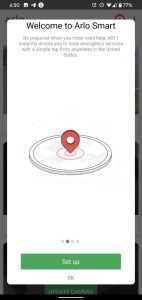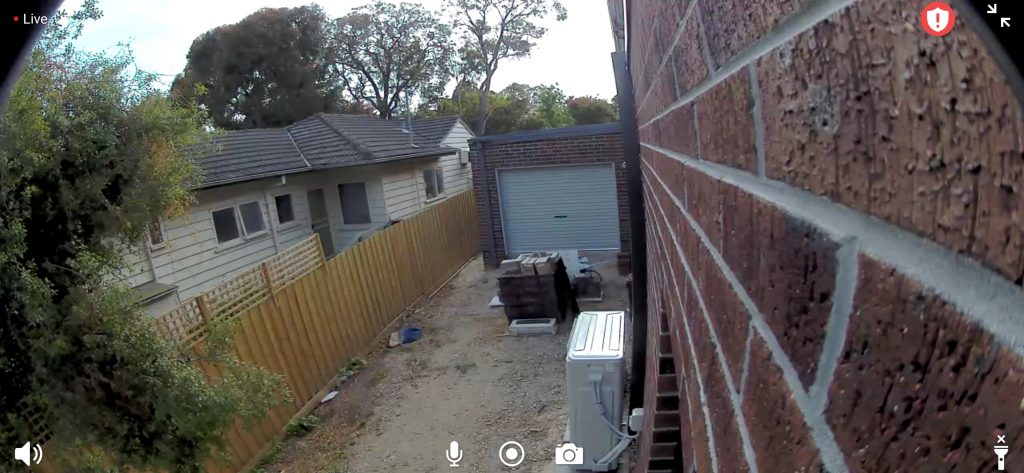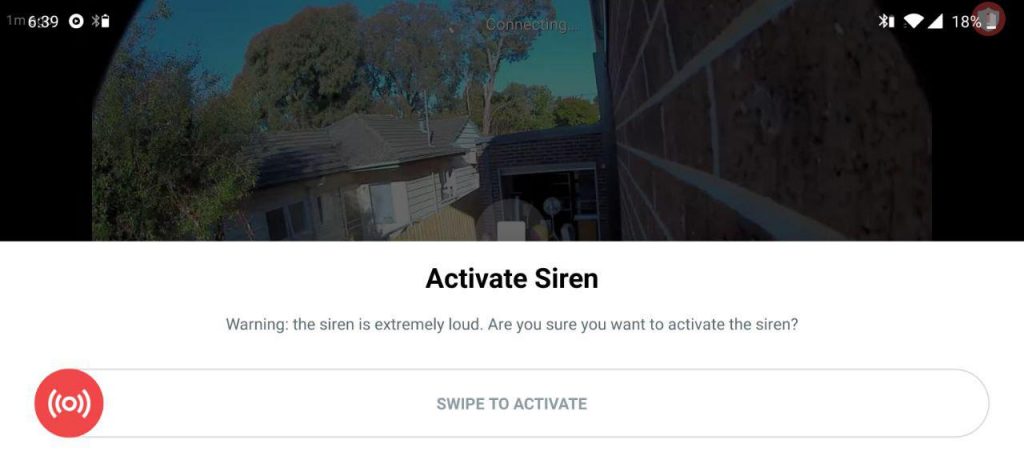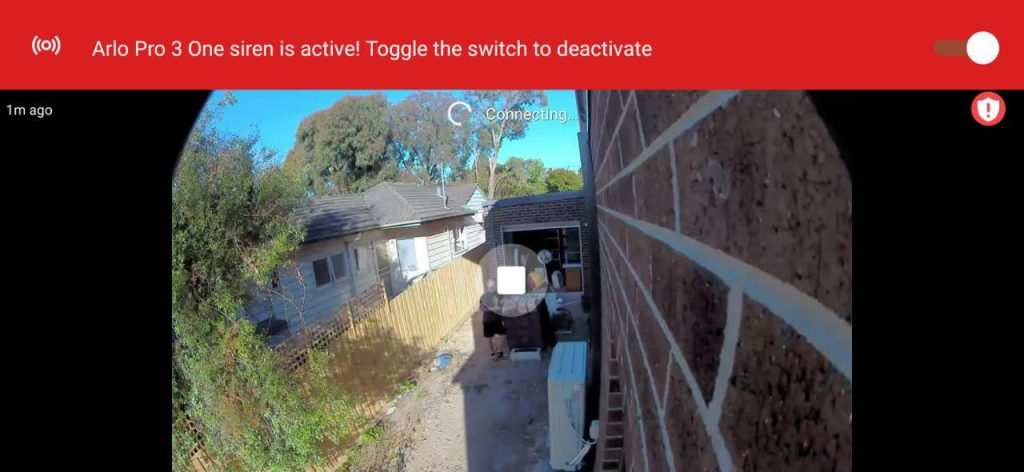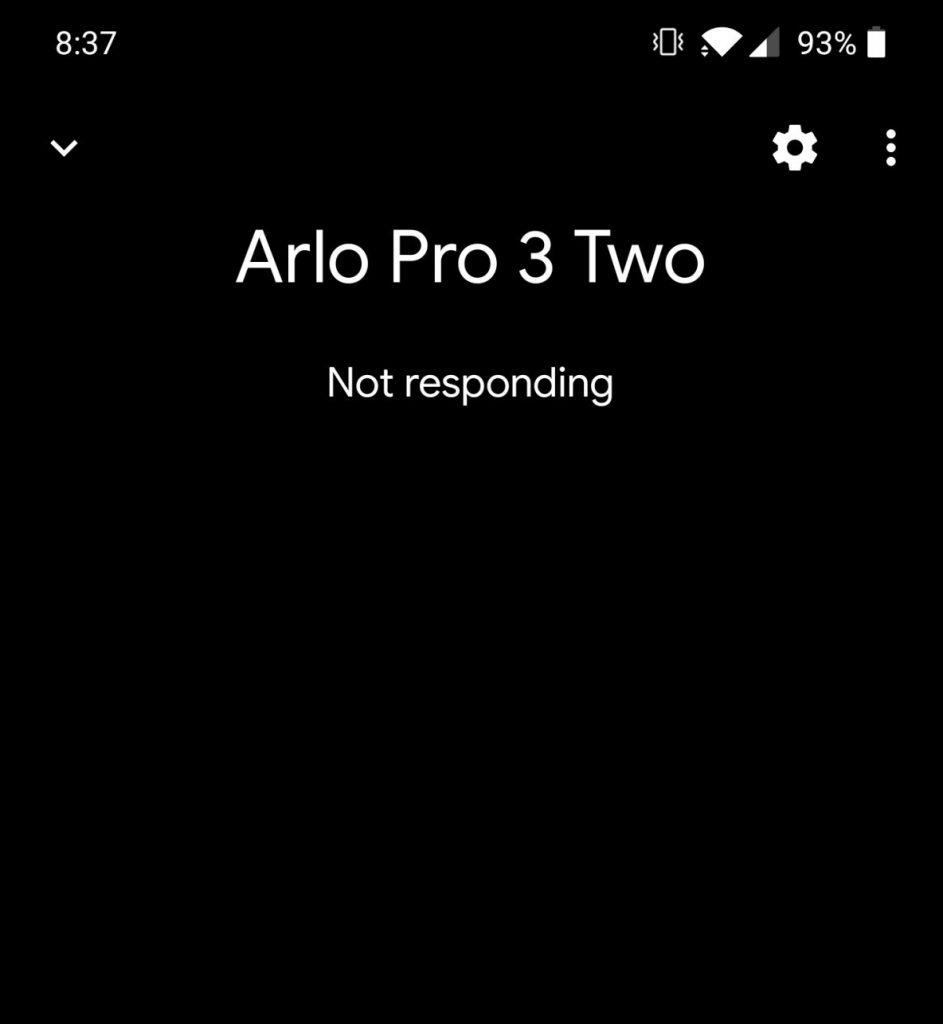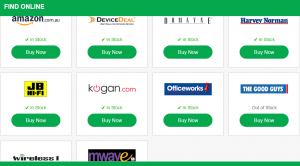Here at Ausdroid we’ve taken a peek at a few Arlo products along the way, showing their progression into one of the market leaders in smart home security products. As someone who has recently moved into a brand new house, I have been tossing up between all the options for smart cameras in my new house and decided to give Arlo a go.
The retail unit we were sent is the Arlo Pro 3 pack with two cameras and a smart hub but as I have a smart hub already, I just used the cameras and connected them to my existing smart hub.
Inside the box apart from the two cameras and smart hub is a couple of rechargeable batteries, a magnetic charging cable, a magnetic wall mount and a more permanent screw-in wall mount along with the screw kits to get this done, an Ethernet cable and an Arlo video monitoring decal.
So what is the Arlo Pro 3?
The Arlo Pro 3 is the evolution of Arlo’s standard wireless camera products that can be used indoors or out. The third generation of Arlo Pro cameras brings some great new features: 2K recording with HDR, colour night vision, 160 degree FOV and a spotlight.
Also included is two-way audio and a built-in siren which can be triggered automatically or manually. Rounding off the feature list is Google Assistant (and Alexa) integration allowing you to view the cameras on your smart display.
[UPDATE]
Arlo is always looking to provide customers with an improved smart home experience, and we are happy to share that Apple’s secure smart home platform, HomeKit, will be supported by Arlo Pro 3 Security Camera Systems with version VMB4540 SmartHubs at this time. Compatibility with other SmartHubs and base stations will be supported in the future.
Sounds like a feature-packed device. Read on to hear how it fared.
Setup with ease?
Setting up was a breeze, as you would expect with an ecosystem that is well and truly mature by now. The app guided me through the setup and it was finished in no time.
It is as simple as adding a camera, deciding which camera you want to add pressing a button on the camera and you are good to go.
Geofencing is another story. It seemed super easy to setup but during the review period I moved house and no matter what I did it would not stop notifying me that I wasn’t home and there was motion. Eventually it updated itself and began working. Geofencing is great, as long as you don’t move house. I have it set to a schedule when I’m home and armed when I’m away. Works for me, now.
What is the Arlo Pro 3 good at?
There are a lot of different cameras around these days but what can the Arlo Pro 3 do well that helps keep it in the hunt for your dollarydoos:
- 2K recording — gone are the days of tired old hazy video and with the Pro 3 now having 2K recording the picture is extremely sharp. You will need to make sure you have the requisite bandwidth available in, around and out of your house if you are going to stream the 2K though — these days, unless you live in Duncan’s area pre-NBN you should be fine. Arlo say all you need is 2Mbps per camera so I dare say most internet connections these days could handle it — assuming that was all you needed.
At my new place I was tethering off a 4G Optus (OVO) connection and still eventually managed to stream the 2K from the Pro 3 to both my phone and the Nest Hub Max (and also the 4K from the Ultra), albeit with a bit of lag.
The problem was though that if you have the cameras set for high quality imagery it runs the battery out a lot faster. I turned it down to the middle level with a mix of quality and battery life.
- Siren — the siren is a bit disappointing. Arlo have all these warnings over the app telling you are you sure you want to set off the alarm as it is very loud….. not so much. The folks inside the house could barely hear the siren going off outside. I’m not sure on the value of the siren — although in the middle of the night it would probably be able to be heard. I want that siren to be ear splitting. I want that siren like a smoke detector, wake the world up!
- Spotlight — it is a light, not very spot though. It does not supply enough light to light up the ground if you are trying to navigate the area but most likely enough to scare an intruder away. The light will aid the vision you get from the camera — just don’t think you will not need a proper non-smart, non-camera spotlight if you get one of these.
- 2-way audio — as always with these wireless security cameras there is two-way audio and it works. The sound was surprisingly clear and loud (without the skin) and was easy to hear and understand. I am sure that intruder will speak back to me (/s) but you can be sure as hell he’s going to hear me tell him the cops are on the way.
- Coloured night vision — this was very surprising how good it was. Gone is the old greenish tinge or plain grey-scale night vision and the new coloured night vision makes the image look like dusk (it’s not magical and cannot make it look like day time). It’s not bright daylight but colours can definitely be see in the image albeit muted.
- Google Assistant/Home integration — in theory there is this smart integration with our favourite digital assistant and while I was able to add the cameras to my Google Home app I was unable to use said app to display. It kept timing out. All this timing out occurred while getting over 85/30Mbps with my mobile on the same Wi-Fi network.
- Auto-zoom and motion tracking — once it detects the motion it will zoom up to it and track it as it moves across the FOV. Both the zoom and motion tracking are very jerky and not smooth at all. It is also relatively slow so if someone is walking briskly across in front of the camera it may not keep pace with them.
- Weather proof — it is water proof and can thus be used inside or out. Melbourne has seen some terrible weather in the last few weeks and the cameras are still running so it sounds about right.
What wasn’t so great about the camera?
The stream would usually take 20-30 seconds to load on my display, often giving me a timeout. Along with this there is lag from the camera recording to what is displayed on the app — I was able to go outside to the garage and stand in front of the camera while my fiance tested the 2-way audio from inside.
I finished and walked back in and could still see myself in the garage on the “live” view. That explains why I thought she was ignoring me when I first spoke to her. This is not new according to others who have used the older versions of these cameras.
Both Chris and Phil found this with the prior generation, and it seems nothing’s been fixed here; it’s really disappointing.
As for recording motion, it was as soon as it saw it, but with the live feed quite a few seconds delayed the notification of motion and the motion detection itself is long after the motion. This has also been an issue on previous models of the camera as well.
Most of the above listed features that are great about the camera also result in loss of battery life and need to be considered whether you actually need all of them or would you rather to not have to charge your cameras every few weeks. Arlo say the battery should last four to 6 months. Possibly, with every feature turned off. I’m thinking it would be more like two to three months with several of the features turned on.
So how much is it and is it worth it?
The Arlo Pro 3 can be purchased in two, three and four camera packs, all with a smart hub from a range of retailers. There is also an add on camera available for purchase if you decide later on you need more. The two camera kit is around the $949 mark, $1,299 for the three and $1,669 for the four camera kit.
The add on camera is $419 making the entire purchase not a cheap exercise.
Of course if you want the long term cloud storage you are going to need a purchase a subscription, too. A single camera smart plan will set you back $3.99 per month and give you 30-day video history, a Smart Premier plan costs $12.99 per month with the same features as the first plan except you can have 10 cameras on the plan. The Smart Elite plan is $18.99 per month for up to 20 cameras and a 60 day video history.
If you don’t want to add even more funds to Arlo then you can simply insert a USB stick or a microSD card into the smart hub to record your videos.
But is it worth it? Well, there aren’t any wireless security cameras that are decent that are also cheap, unfortunately. It is a very expensive project and the initial layout will scare off a lot of people but if you have something valuable to protect it may be worth it.
The two-way audio, the coloured night vision and the auto-zoom and motion tracking probably outweigh the lag from when motion occurs to when you see it and the constant spinning of the circle while you wait for a live feed to load.
The build quality is fantastic and the features included are vast so if you are in the market for a security camera you should at least check out the Arlo before making any final decisions. They are not the cheapest cameras around and they do have some drawbacks but they certainly have more positives.
If you’re after a camera system that doesn’t lag, responds all the time and perhaps more reliably monitors your place (for well less than the Arlo price tag), consider something wired with a proper DVR setup. Chris recently reviewed a Swann home security system and was pleasantly surprised – you may be too.
Disclosure Statement
Device is being kept being it is a large process to remove and patch the walls where they have been installed