When thinking about the Samsung Galaxy Note range of devices, one of the features that set it apart from other phones is the S Pen. But there are other features too, such as being a premium device with top-end hardware.
Another specific defining factor for a phone in the current era is the camera – a bad camera will “break” a phone in terms of how sellable it is, but a great camera can make a good phone excellent.
Both the camera and S Pen are features delivered very well in the Note 20 Ultra 5G.
The Camera specs
This is only part of the story though because, in our first impressions post, we noted that camera bumps are getting big… really big!
I’m not a fan of how big the camera bumps are getting in the current range of devices and the Note 20 Ultra is not alone here. They’re getting to a point where it’s almost comical and being passed off as engineering artistry. For me, it would be a wiser decision to make the entire phone a touch deeper and heavier to incorporate an even larger battery.
In this case, the camera bump houses some pretty big hardware so let’s get the numbers out of the way first, they’re important but aren’t everything because the usability of a camera and ultimately results are the final piece of the puzzle. The Note 20 Ultra 5G has a 10MP f/2.2 selfie camera and a triple camera primary array:
- 108MP 26mm lens and f/1.8 aperture with laser autofocus and OIS
- 12MP 120mm telephoto lens and f/3.0 aperture
- 12MP 13mm ultrawide lens and f/2.2 aperture
The included camera options are right up with the best offerings on any mobile platform and the results as a point and shoot camera are excellent. The laser autofocus plays a big part in this by measuring the depth of the shot, adjusting not just the focal length but also the mode of photo and protruding results like this. What’s really impressive is the speed with which the camera will focus, this is one of the quickest and more accurate focusing cameras I’ve seen on a phone.
The Camera softwareThe software is an integral part of the camera experience on any phone. Much like the general software, Samsung has delivered really easy to use software that more advanced users can tinker with to delve deeper into the possibilities.
The available modes for the camera are:
- Single Take: A brief video mode that captures multiple still shots for those who aren’t hugely creative
- Photo – includes use of the laser autofocus and mode switching
- Video
- ”more”
Of course, under the more menu, there’s a pile of options that tweak the effects, focus and colour saturation of your photos to yield the best possible results. This includes Pro mode with a full set of features for really advanced users to choose manual settings.
Panorama, Food, Night, Live Focus, Live Focus Video, Pro Video, Super slow-mo, Slow motion and hyper-lapse round out the modes available. They’re all pretty self-explanatory as to what they do, but how do they perform?
The camera app is similar in operation, features and capability as most other mainstream phones you’ll be able to acquire. It’s got all of the “normal” use features as single tap access buttons at the bottom of the screen.On paper vs reality
Even a good day, having something that is capable of 50 x zoom is going to require a physical stabiliser such as a tripod to ensure your photo quality is acceptable. Even using a tripod, I found that the zoom here was more around the 25 x zoom before you really start to lose detail. Digital zoom isn’t great… it never has been and never will be, it’s a technical limitation which is why optical zoom is the far preferred option.
Photo Mode
For most users — myself included — the majority of photos are going to be taken as a “point and shoot” image. Having multiple lenses and the earlier mentioned zoom capability means that there are really broad possibilities, not just for happy snaps but higher quality, artistic photos. My experience is that even in relatively low light (before night mode triggers) you’ll still get decent photos with pretty vivid colour capture. I suspect there is some post-processing going on to correct those images though.
Night modeNight mode shot to prominence when Google delivered a very good option with the Pixel 3a. Despite the fact that it’s now a couple of years old, the Pixel implementation is still by far the best night mode implementation. There have been a couple of entries that have done it well, just not as well. Samsung’s efforts are solid, but depending on the photo lighting – the post-processing made it either very flat or clearly overdone in terms of the colour processing.
The simple wrap up of the camera is that it produces great photos with good zoom capacity, but don’t rely on that huge zoom to produce clear photos at a distance.Other facets of the camera were excellent, selfies are solid and the video modes are easy to operate. One of the ways to interface with the camera, as well as other areas of the Note software, is the S Pen.
The S Pen
In the early stages of the S Pen, it was little more than a stylus but as this has evolved over time we’re seeing more function from it. It was two years ago, we saw the S Pen take a leap forward with more controls and wireless connection which recharges when you dock the Pen. This year we see that evolve just a touch further.
The controls that the S Pen offers are pretty cool, everything from camera triggers to media playback on top of the integrations with Samsung’s own apps. What I find impressive with the S Pen is the fact that it can detect variable pressure for inputs. While I wouldn’t expect someone to try and achieve high-end artistic results on a mobile phone, the pressure sensitivity is really useful for sketching and signing electronic documents.
It’s not a novelty, it makes the phone better
For me personally, it’s been a while since I’ve had the opportunity to work on a Note phone. So it took me a little while to get into the habit of grabbing the S Pen for normal inputs. Combined with — my preferred keyboard — G Board using swipe, it’s so delightfully easy to input text or data into the Note 20 Ultra. So easy in fact, I have produced a large portion of this article on the phone itself.
The Samsung apps add value, but not for everyone
Some of the included Samsung apps are great and some, as mentioned in the first impressions post, isn’t to my taste. In some cases that’s due to my deep investment in the Google ecosystem, so I’m not going to trade Samsung notes for Google Keep. I can, however, see the value for someone who hasn’t yet done so – particularly if they have other Samsung devices to sync notes across the two.
The reason I mention these apps is that the S Pen has some pretty solid integrations into them. You’ll find these in the S Pen Air Actions men, don’t expect this to be an instant love affair with the S Pen actions. You’ll need to invest some time into developing the muscle memory properly used them.Do these features make the Note 20 Ultra 5G worth buying?
The short answer is no, they don’t… But when they’re featured in a package this solid, they’re cream on the pie. We took a look last week at the software experience on the Note 20 Ultra 5G and the leaps forward Samsung has taken in the last few years.
The reality is that the camera will produce really good results consistently for users — like myself — who are wanting a point and shoot camera. While the S Pen adds functionality far beyond what you’d get from a pure stylus.
In the early stages of my time with the Note 20 Ultra 5g, the phone didn’t thrill me as I wanted it to. But the more I use it, the more I like it and it’s continuing to grow on me. This has had some effect on the battery life with more screen on time daily, but this can be managed by having good quality chargers available through the day.
We’ll be taking a closer look at some of the other facets of hardware next week, what would you like to know?

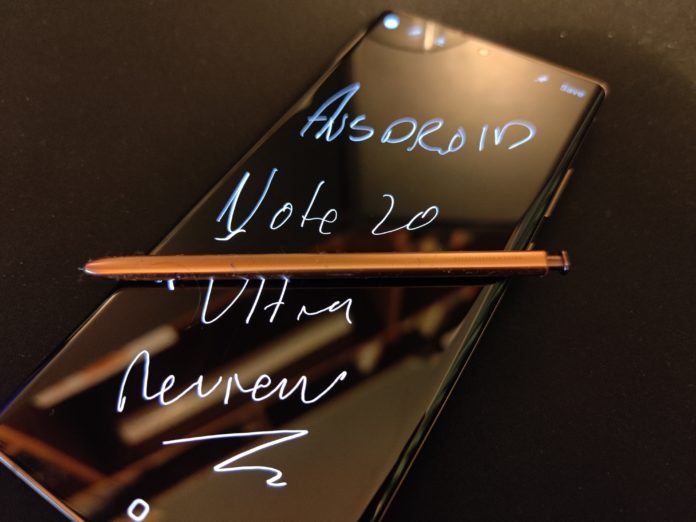


























Thanks for sharing your thoughts. I am still struggling with vest best day to day camera settings. 108mp pics are noisier than 3.4 and shutter speed is also a bit slower than the 3.4. Any suggestions for point and shoot type of cameda settings?
Thanks
note 20 has Ultra-Wideband (UWB) Technology, which means it unlock car or garage doors. Also 3 year OS updated they mentioned in Keynote
You looked at taking stills in this article, what about video, both straight recording, and also live streaming?
It would be nice if you could comment how outdated, under-performing, overheating Exynos 990 (from S20) in Australian Note 20 compares with Snapdragon 865+ based phones.
I was so looking forward to ordering Note 20 Ultra, but have hugely disappointed with Samsung’s choice of chipset. I had original Note 1 and 3 (Note 3 still going strong on Lineage OS).