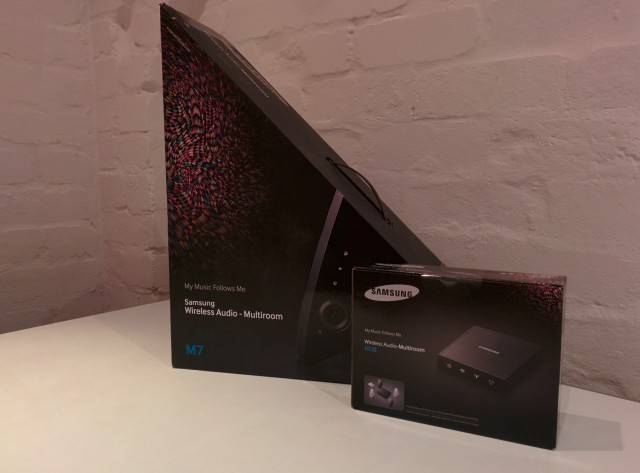
Samsung launched its Samsung Sound wireless home multiroom audio system a couple of months ago, and our review system – consisting of a black M7 Speaker and an M2 Multiroom Hub just arrived!
When I went to open the boxes, I realised that they were sealed tight, just out of the factory. While the system is available at retail, I thought that if I was going to be the first to open up the boxes for review, there might be some value in documenting the unboxing process, even if it’s just for a bit of fun.
Here we go, then! First up is the M7 speaker itself.
The first thing to note is the pretty cool triangular box design. While it doesn’t mean much (the box gets thrown out, right?), it’s still a neat answer to a question I’d had sitting in the back of my mind (“How will they ship this enormous odd-shaped speaker?”)
The triangular box has a plastic carrying handle on one side of it (you can see it in the header image on the post, but not this one), so you won’t have to struggle to get it to the car as you leave the store (or home on the train, as I found out the other day).
Enough about the box. Let’s open it up!
Well, Samsung really wanted us to be able to find the manual. That seems fair. Let’s put it aside though and dig further into the box!
Polystyrene insert removed, there’s the good stuff! The speaker isn’t actually as large as the box would have you think, but it’s still plenty big and plenty weighty.
Cool new tech isn’t much fun inside its packaging, is it? Let’s open it up.
Now we’re getting somewhere. Unwrapping the M7 granted the first glimpse at what’s inside.
And here it is, fully removed from the box! Those bubbles on the top are no good, we’ll come back to it though. What’s left in the box?
As it turns out, not all that much.
Haven’t a clue what this is yet, but the texture on it matches some of the texture on the back of the speaker, so I’m going with “stand”. After all, there’s a picture of the speaker on the box showing it standing upright!
The power cable is kind of boring on its own, but it’s notable that it comes with a ferrite core (the grey thing at the front) which shields the cable from interference.
Here’s the M7 is all its glory!
And again! There’s just one problem, though – all its glory appears to be locked up behind some plastic! It’s not shrink wrap, but this baby comes with plastic stuck all over it!
Let’s get rid of that plastic.
Top: done.
Front: done.
Seriously, it’s on the bottom as well? Okay, done.
Look at that baby now! There’s no doubt the M7 is an impressive-looking piece of equipment!
The volume dial and mute button are actually capacitive touch sensitive, no moving parts.
The front grille pattern.
And there’s the NFC contact point! When you touch it with your phone, you’ll be able to easily establish a Bluetooth connection to the speaker. I accidentally did this a few times while unboxing.
Still puzzled by where this fits in the picture. Let’s have a look around back.
Hey, the back comes off! Looks promising.
Let’s look inside.
There’s power, ethernet and USB sockets. You can thread the power cable through the holes in the door.
Speaking of that door, now that we know it opens, maybe it figures into how the stand works.
Oh, look! It doesn’t just open up, it comes off! This is looking far more promising now!
Yep, that looks like it’ll fit!
Et voila – one standing M7 speaker!
… and I only made that much mess!
We’re not done yet, though. There’s still the M2 Hub to set up!
Cute little box. And it IS little, at least in comparison to the enormous M7 speaker sitting not a million miles away.
So far, so good. No surprises. It’s interesting that the inner tray is plastic, though.
Manual on top, goodies below. Let’s spread it out.
The contents of the M2 Hub box! And the shadow of my Nexus 5, whoops.
The M2 itself comes wrapped up as you’d expect. Will it be as exciting as the M7 to open up?
Well it’s not nothing. It’s a cute little box, and the texture on top matches the front of the M7.
That’s more like it – a dynamic lower angle shot makes the M2 look a lot more fun.
This should give you an idea of the actual size of the box – there’s a USB port, two ethernet points, and a power socket on the back.
Family portrait? Nah. We can do better.
That’s more like it!
And, that’s it. Thanks for coming this far!
We’re excited to have the M7 and M2 to check out, and will have a review up later this week! If there’s anything specific you’d like us to cover, drop a note into the comments section!
Let us know in the comments if you’d like to see more unboxing photo shoots!
Then its gonna be awesome
Neat photo unboxing, Jason
🙂
Hope you can get your hands on more cool tech toys to do similar stories on
Google is paying approx 80$ per>>CLICK FINENCIAL REPORT FOR MORE INFO