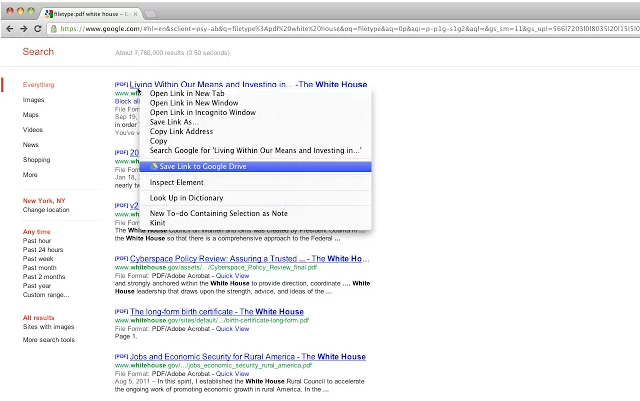
Save to Google Drive
Save to Google Drive is a simple plugin that allows you to save links, images, snippets or even full web pages directly to your Google Drive in a format that can be loaded on any internet connected device. Simply right-click as you would with anything else you want to save to your local drive:
It’s quick, it’s handy and if you’re using a Chromebook the odds are you’re either severely restricted with the physical storage space on your device or may want to access what you’re saving from another device. It’s worth looking into this extension, particularly if you’re well enveloped in the Googlesphere.
Do you already use Save to Google Drive, or will you take a look? Let us know in the comments below
I’ve been using this since it came out but your article prompted me to check the options for this extension. By default it saves to PNG which I never liked but never bothered to check if it could be changed.. well it can. The options are: Image of entire page (.png) Image of visible page (.png) HTML source (.html) Web archive (.mht) Google Document Of course Google Drive is able to search images for text so saving to PNG should not be a problem. However while a test search on one saved PNG was able to pick up keywords a… Read more »
Nice!
Thanks for the info Matt.