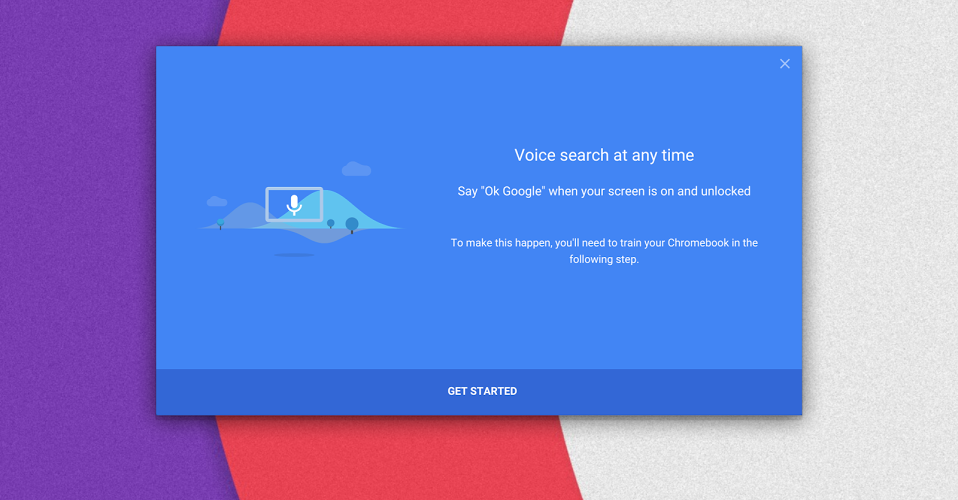
‘Ok Google…’ it’s something that you either love or hate on your Android phone, but now it’s coming to ChromeOS, with Always-On voice search popping up in the Dev-Channel.
ChromeOS advocate François Beaufort has announced the new addition on Google+ over the weekend, advising the feature is now available in the Dev-Channel if you enable the correct flag, and have your Chromebook unlocked.
To enable the feature, load up the chrome://flags and search for the #enable-hotword-hardware flag, and toggle it to on. Once enabled go to Settings and check ‘Enable “Ok Google”‘ and like voice search in Lollipop or on a Moto X, you’ll be asked to repeat the phrase ‘Ok Google’ three times. Once it’s done you’ll be searching with your voice in no time.
Similarly to your Android voice searches, your audio search history is viewable in your history. You can also check out the Voice Search settings in chrome://voicesearch/
I’m waiting for someone to record a video of them saying “Ok Google” to a room full of Tablets, Phones and Chromebooks.