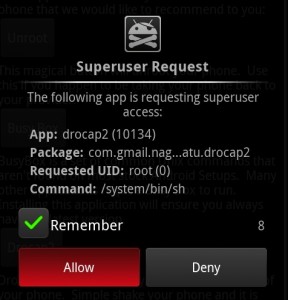
Plenty of people have asked us how to root the Samsung Galaxy S II, so we figured it was about time we shared a little walkthrough with you. We’ve made it as easy as can be, so you can follow along and you too can root your own Galaxy S II.
Before we jump into the video, there are a few things you’ll need to get started. Read on for the full story.
- You’ll need a Windows PC with Samsung Kies installed – because you’ll need the phone drivers that it installs so Windows can see your phone. Make sure that before starting this process, though, you open Task Manager and make sure Kies isn’t running – it tends to stop Odin from working. You can download Kies and the drivers here.
- Download Odin and save it on your desktop. Odin is flashing software designed for Samsung phones. Odin is available here.
- You’ll need to know the version of Android your SGS2 is running. Go to Settings -> About phone and look for the build number. You should see something that looks like XWKE2 or XXKF2 or similar.
- You’ll need to download the CF-Root kernel that matches your SGS2’s software version. Download the correct version from XDA Developers via this link.
- Also download the stock kernel that matches your SGS2’s software version – you’ll find them in this thread on XDA Developers. Just scroll through and look for something that says (build no) STOCK KERNEL (e.g. XXKF2 STOCK KERNEL) and download it.
- Also, before starting, make sure you extract both the kernels (they’ll arrive in zip files or some other archive type). You SHOULD be left with two .tar files – these are what Odin will read to flash the kernels.
Some warnings: You can wreck your phone by doing this. It’s not likely but it is possible. Accordingly, we wish to remind you that we take no responsibility for anything that might happen to your phone. If you follow our instructions, you shouldn’t experience issues, but you might. You do this at your own risk, and no, we won’t be buying you a new SGS2 if you kill yours.

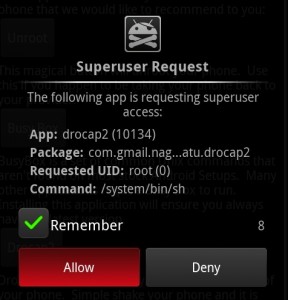



My S2 won’t reboot past the yellow triangle – it is just frozen at that point.
Even flashing with the stock kernel leaves me with a phone frozen at the yellow triangle.
OMG! WTF have I just done???
I have a couple of questions about this rooting process which I hope someone can answer. 1) The link to the CF Root kernels doesn’t support my kernel (XXKI4). It only has vsn 4 kernels now. Any idea where I can get a CF root kernel for XXKI4? 2) When I follow this process will I lose any of the apps already installed on my phone? In particular I’m worried about losing Navigon which is a good app to have pre-installed and i don’t want to lose it. It shouldu be OK, shouldn’t it, because this process si only installing… Read more »
Found the CF root kernel for XWKK2! it’s at http://forum.xda-developers.com/showpost.php?p=19013036
Chris
My phone shows Build number as GINGERBREAD.BOKF3. There is no matching CF root kernel at that XDA Developers link that you give. Is there any way around this?
hey mate, i just had the same issue.
here’s the entire thread. check here for your last few digits.
http://forum.xda-developers.com/showthread.php?p=14283383#post14283383
I am a reformed iPhone addict and have been clean for 5 days now. 🙂 and have followed the post and rooted my SGS2 which came full of optus bloatware. I have searched hi & low with so much to learn, getting the battery to last 18 hours has been my challenge. I use Outlook 2010 and have tried KIES, CompanionLink and a few other methods to get 2way sync happening. KIES with all its warts seems like my best option, always willing to trial other methods. Now that I have stuck another ROM onto the SGS2 KIES no longer… Read more »
if it doesn’t load the stock kernel does that mean i have the incorrect stock kernel?
nevermind kies was running in the background preventing loading of stock kernel
Have done it and now have setcpu so that phone goes between 200mhz and 500mhz do u think this is harmful? Battery life is so much more and havent noticed any real slow down…prob cos its dual core… but i can get about 10 and a bit hours of 720p video playback as opposer to previous 5. amazed.
Thanks for the guide. I have completed it, but am still unable to uninstall apps such as the good food guide etc. Any ideas why? I have checked in CWM and it tells me i have CF-Root 4.0…
Hey guys, what happens if its the vodafone version? (I9100T)
XDA-dev doesnt seem to have a kernel for this version.
Kernel: 2.6.35.7-I9100TDUKF2-CL264900root@DELL102#2.
I got the same model – I want to get rid of the Vodafone bloatware. What kernel to use?
I’d suggest the XWKF2 kernel. That should work. (Try this at your own risk thougH)
Which CF Root kernel to chose?
Cause the stock kernel can be found here
http://forum.xda-developers.com/showthread.php?t=1113928
Actually just use any one of them, it worked for me (CF Root that is)
rooting now.
great guide.
If all i do is get root access, will it void the phones warranty?
I wouldn’t be changing the rom.
Yes, rooting the phone voids warranty.
thanks, so if the hardware fails, I’d be stuffed. Yeah, not really worth it I dont think…
Bit of a noob questions here, but please bare with me! This is my first Android device (SGS2), I’m a recovering Apple Fanboy… I’ve been clean for 3 months now, thank you Jesus. 🙂 I loved jailbreaking my iPhone cause iOS is such a restrictive OS. But Android seems so malleable already, I can’t see any reason why I’d Root it. I already have Tethering available natively on 2.3.3, my phone is unbranded cause I bought it through Mobicity, 1.2ghz is PLENTY for me, Touchwiz 4.0 seems pretty cool…. I can’t think of any reason to root it! My question, if anyone… Read more »
cuz you need root to grow. :p
custom roms,CM7, overclocked kernels, remove bloatware to mention a few
Roots To Grow! I like that, clever!
Depends what you want to do with your phone. In most cases, stock is fine. I have an SGS and rooting was required to apply lag fixes but now days I have a rooted device purely for Voodoo Sound Control.
Other little goodies that root enables you to do are apply themes, adding a percentage indicator in the battery icon, and the other stuff mentioned earlier such as flashing custom roms.
If you are happy with your current setup, leave it but if you see something on xda that pikes your interest, root it, and flash away 🙂
Nice video guys, im guessing you can use Odin to get rid of Optus/Vodafone bloatware by simply flashing the stock kernal? I didnt think you needed to root it as well?
Yeah you can – but the stock kernel won’t let you do it – if you root it you can delete the bloat, or alternatively, flash a stock ROM (not just kernel) and delete all the bloat way..
Thanks for this, makes things a hell of a lot easier for people (like me) new to this kind of stuff. Just one question, what are the benefits of doing this to a SGS2? Thanks.
Basically having root access means you can remote bloatware from the ROM you don’t like, or run proper backup apps, customise your SGS 2 (like increasing resolution or changing pixel density) etc.. lots of little things that you can’t do with a normal Android 🙂
Excellent Chris. So well done it almost felt “official”.