
A long-requested feature for the Google Play Store is the ability to give content as a gift. We first gained the ability to gift All Access Music subscription, now we have the ability to gift Books. It’s a good start, and one we hope to see ripple through the rest of the Play Store.
When you open the Play Books app you will be greeted with this once-off message. The basic gist is this, for any book that you have purchased in the Google Play store (books you have uploaded or that were free do not seem to work) you can now buy that book as a gift for someone else.
The function only seems to be available via the Android Google Play Books app. To gift a book open the book in your library, click on the overflow menu (the 3 dots) and select “Buy as gift”, from there fill in the recipient’s email address, who it’s from and up to a 200 character message.
Once you’ve tapped continue you’ll be taken to a standard Google Play payment selector, hit ok and you’ve just sent your first Google Play eBook gift.
Before you go gifting all of your Play Store credit away on books remember that many paid books are also available as part of the family sharing plan and if your intended recipient is a member of your close family the perhaps it may be better to just set up a family sharing group.
Gifting of books is a nice and easy start to bringing gifting content to the Google Play Store. Hopefully, we will see this roll out to Apps, if not the entire Play Store before too long.
Do you think you will start giving Google eBooks as gifts? Let us know below.

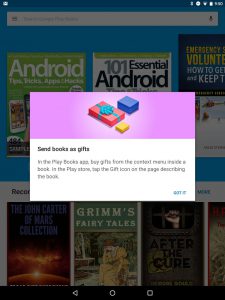
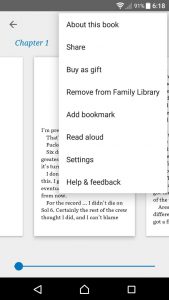
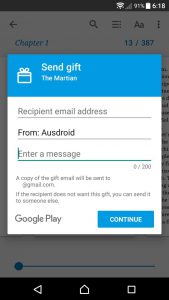



Cool. But a far more requested option is for users to be able to create bookshelves in order to organise books better. E.g. China, Cookery, US politics etc, rather than by Author, Recent and Title – currently the only options. With hundreds of titles it can be laborious finding things in Google books