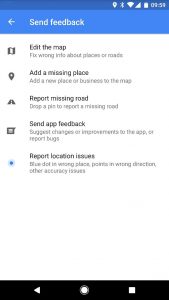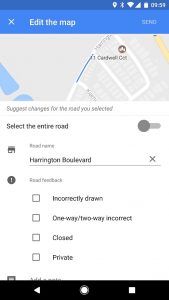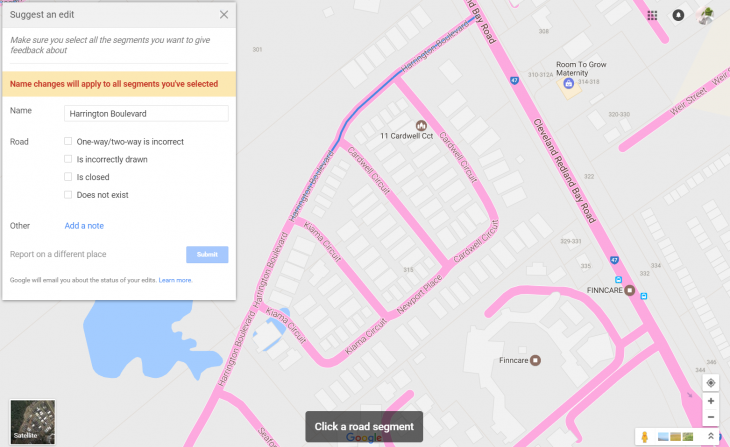In the wake of the closure of Google’s Map Maker service, it seems Google is bringing some functionality back with users getting the limited ability to edit roads.
In the good old days before some moron on the internet ruined it for everyone Google had an excellent map editing tool known as Map Maker. Using Map Maker users could make almost any change to Google Maps, and I have to admit it was my guilty pleasure, adding new roads, editing parks boundaries, generally improving the reliability of Google Maps overall. With Map Maker dead Google had promised to move the functionality into Google Maps and it looks like they’re making good on that promise, sort of.
According to an announcement on Local Guide Connect the new feature should be “slowly rolling out to everyone” on Android, considering Google’s normal roll out speed I am very concerned what slowly means! For Level 5 Local Guides you can also edit multiple Road Segments at once using a PC.
I’ve tested out both the PC and Android versions and while it’s a step in the right direction it’s a long long way away from what Map Maker offered. However, if you want to give it a go follow these instructions
How to edit a road segment:
- Open Google Maps on your desktop computer OR the Google Maps app for Android
- Tap = to open the side menu
- Scroll down to “Send Feedback”
- Tap “Edit the map”
- Tap the road segment you want to edit
- Tap “Next”
- Suggest the changes for the road you selected (Name, Incorrectly drawn, One-way/two-way, Closed, or Private)
- Tap Send
Android UI
Web UI
For those familiar with Map Maker this will still feel like too little, however, it’s a positive sign that perhaps the full functionality may one day be rolled into Google Maps. In their post Google mentioned that they will be adding more functionality soon including real time road closures and events (this would be awesome), in the mean time get to editing those roads, or marking them as missing.