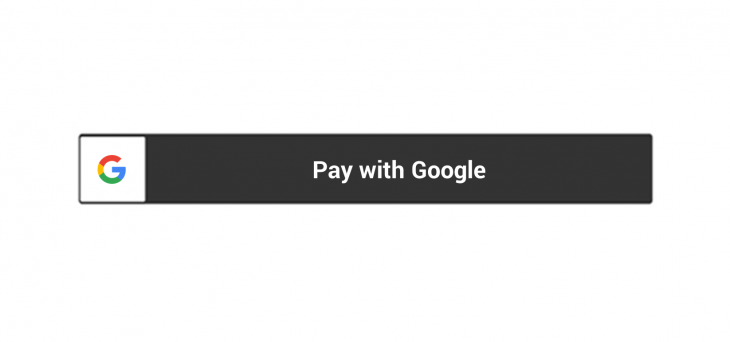
During the IO 2017 Keynote Google revealed their new Google Payments API intended to provide developers with a way to implement seamless payments across the Web, Mobile and even via Google Assistant. The Google Payments API provides all the tools developers need to let users pay for our online goods and services using any Credit or Debit card link to a Google Account.
For users this significantly simplifies the process of online checkouts, by tapping on Pay with Google users will be presented with their list of linked payment options, from there they simply choose their desired method of payment and the transaction is done. According to on presentation payments made on the web ca neither be confirmed via an Android Device or using typical Google Account security.
For residents of the USA, the new Google Payments will soon allow payments via Assistant. Payments could be for an Action on Google (Assistant Skills/ Apps) or transferring money between friends. Assistant payments will be available via the Phone app or on the Google Home, and assumably any new Assistant embedded devices that are released by 3rd party OEMs.

On Android verification of a Payment will be via fingerprint, or PIN if for some unfathomable reason you haven’t set up fingerprint security. How this works on the Google Home hasn’t been explicitly called out. You may need to grab your phone to authenticate or perhaps Google has some magic up their sleeves for this?
Moving on over to Android Pay Google is looking to more deeply embed both loyalty programs and targeted offers. When Android Pay launched one of the big attractors for me was the promise of Google’s ‘Smart Tap’ technology that would allow both the transactional payment as well as activating your loyalty card in one smooth transaction.
Unfortunately, the rollout of Smart Tap has been slow, especially in Australia. Google has announced today that they have partnered with Clover, a US-based Point of Sale terminal OEM that is popular with small businesses in the USA, to implement Smart Tap loyalty functionality to their range of POS terminals. While Clover doesn’t operate in Australia it may not be long before Google partners with the likes of Square or PayPal who do offer a range of POS systems to Australian small business.
Android Pay is also adding a new targeted offers API that will allow stores to send specific information on deals, sales and offers to customers near their shops who have the App installed. Google will have to be very careful how this is implemented and what user controls they offer for managing/ muting these notifications/ offers.
While I currently enjoy seeing the “Android Pay Accepted here” notification whenever I come near a new store that has signed up with Google as an Android Pay shop, this could quickly get noisy if/ when companies abuse the push notifications.
While I would welcome Pay with Google being widely adopted for online transactions, I have a feeling that seeing the Pay with Google option is going to be a rarity for the foreseeable future, especially in Australia. As for enhanced Android Pay loyalty, despite the ubiquity of NFC payments in Australia Google just doesn’t seem to be pushing this outside of the USA.

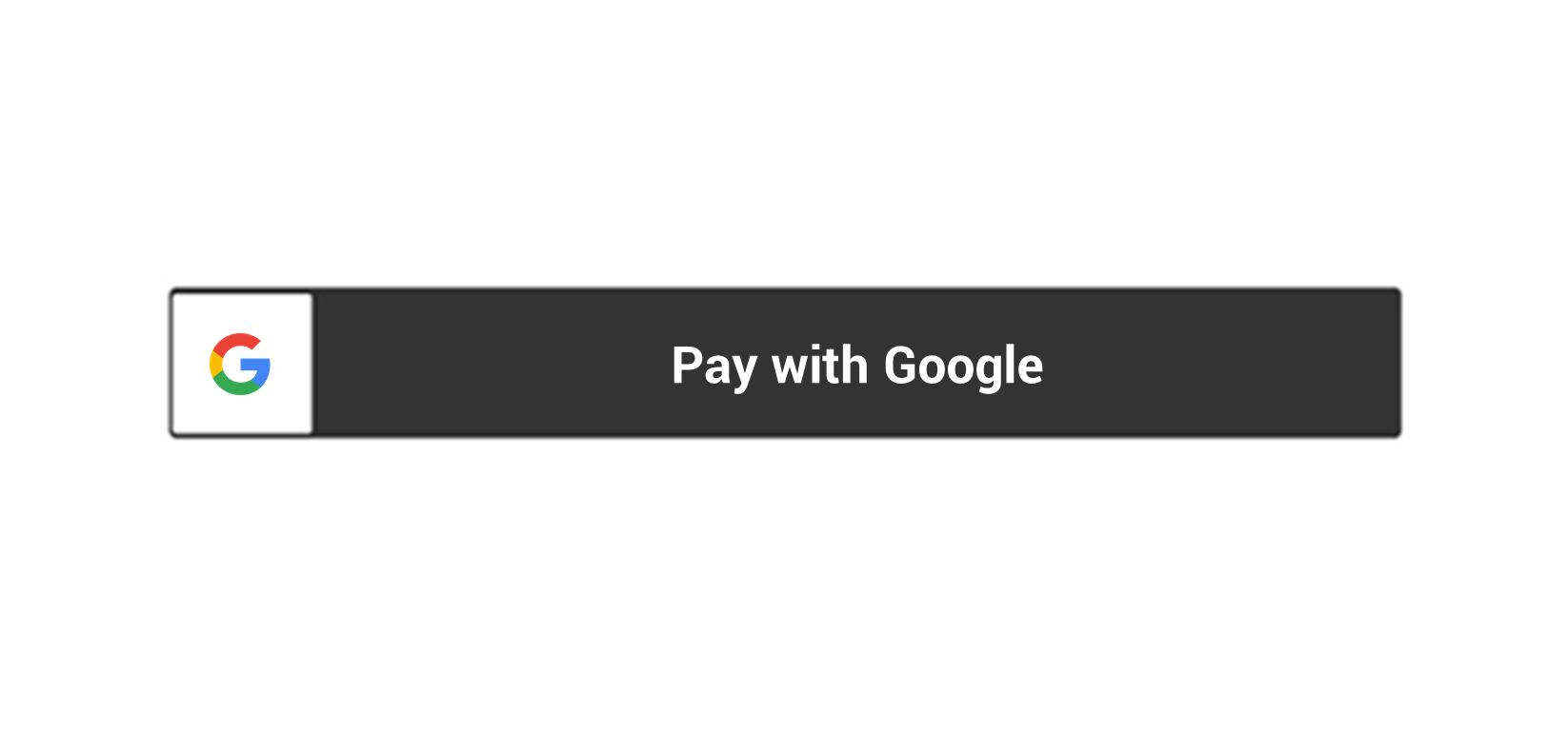
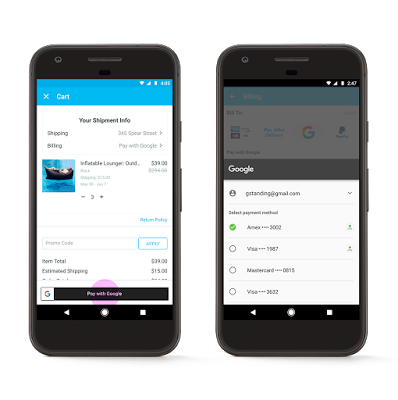
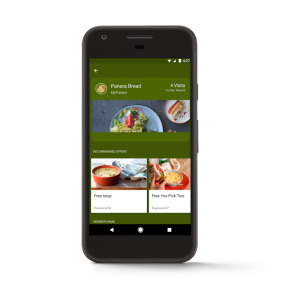



Pretty handy. I like the idea of being able to send money to other users too (out to dinner with friends etc), but looks like that is US only from the article.
I had thought that by storing my loyalty cards in my Android Pay wallet they were getting used automatically when I was paying, but turns out that was too good to be true 🙁
Still waiting for Assistant on my 6P though…
I have a 5X and finally got Google Assistant with the new keyboard input too. When I heard iOS was getting Assistant yesterday I decided to force it on my phone by changing my device language to US and google app language to US then I cleared the cache and got Assistant. I put all my languages back to AUS and still have Assistant now so might want to give this a try.
Thanks for the hot tip. I changed language under Personal > Languages and input, and then cleared the cache. Opened up the Google Play store, and assistant popped up on screen (and announced “hi, how can i help you” in the office). Changed back to AUS English and its still there.