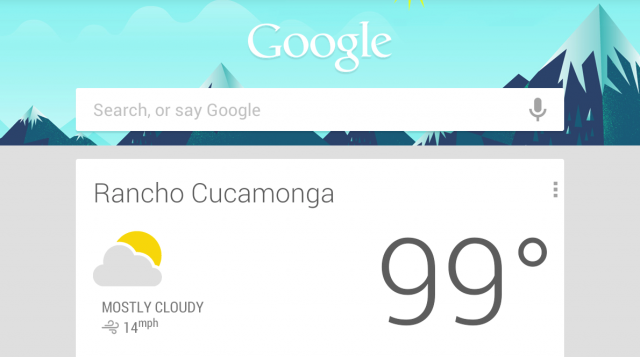
Many of us have been using Google Now voice commands with varying effectiveness and it seems that Google continue to improve it’s functions without many of us paying attention to what they are. We reported a couple of days ago that a Google Now/Search update brought with it a few new cards including Waze and an NRL team follow functionality. What many didn’t seem to notice was that at the same time Google introduced a conversation function into Google Now.
Now you can start a conversation by firstly saying “OK Google”, “Send a message”. The Google mic icon turns blue and Google Now then asks “Who do you want to send the message to?” and after you reply it then asks which number to send it to, mobile or home. If it doesn’t recognise the name spoken it will prompt you to enter the name of a contact you wish to message. It then asks you what the message is . After speaking the message it asks if you want to send the message, Yes or No. As simple as that. It also works for email, although I did have to say “send an email” in a really bad American accent for it to recognise the phrase. The microphone icon and the text will always highlight blue while Google Now is speaking to you.
Google have also released a Google Now landing page to explain just what Google Now is, what it can do and how to get it. It seems that Google are really pushing Google Now along at a fast pace. and as Google Now becomes more and more useful we seem to lose track of what commands it can respond to. There are so many. Below is a list of commands made into a nice little graphic by Trendblog.net.
Google Now voice commands by trendblog.net
At this stage the Australian content is limited and remember you need to go into the settings of Google Now (bottom right hand side of the Google Now page for those with a Nexus) and change the voice to English US for voice commands to behave as above. Hopefully Google update this further to include more local content for us Aussie users to make Google Now more useful in an everyday use.
Are there any missing in this graphic? Do you use Google Now? How do you think it can be improved?
Say “beam me up Scotty” or “how much wood would a woodchuck chuck if a woodchuck could chuck wood”.
Okay Google “Calender entry Monday” How can they forget that, reminders are no the same.
When you say “Now you can start a conversation by firstly saying “OK Google””, is this real? or have you just set your language to US?
Thanks for featuring my graphic! Glad you guys like it.
When you say that you can now start a converstation by saying ‘OK Google’, does that mean if your are using US english? If so… isn’t this an Australian website?
@af6822cc26d4dc7903293b62bc4ce0c2:disqus I was able to Add the Storm to my list of teams. No AFL though!
Do you have hotword detection? I don’t have the update yet but I am hesitant to believe that they have enabled it (saying ‘OK Google’).
I know it works with US language, but why make the voice recognition horrible just to save .5s to click the mic.
Can’t click the mic of you’re driving, so I can see the voice activation being very desirable in the car.
Im not sure what I’m doing wrong. Still can’t find any including storm on the Nexus 5
Add “When am I?” to Easter eggs.
I still don’t have NRL teams. Has anyone’s had this?
Try “Ok google, who are you?”
Just say “help me” and Google Now will show short guide with examples.
I just noticed that phone search has been dumbed down to almost nothing… I’m using English (Australia) and it seems to work at least as good for most things and both are hopeless for “Text Breanna”, it also doesn’t learn from its mistakes even when you correct it by selecting the contact.
Like the Jarvis thing but I’ll keep using “go go Google”. Unfortunately go go Jarvis doesn’t work.