
Sony makes some pretty decent phones, but there’s one segment of the user base that doesn’t like them too much; custom ROM users. That’s because Sony makes it rather painful to install custom ROMs, through bootloaders that don’t actually facilitate the use of a recovery partition, something that is required to install virtually all custom ROM softwares.
There are ways around this, of course, but it’s not as super straight forward as it could be. It makes switching between ROMs on a Sony Xperia device rather difficult, leading a lot of users (myself included) to find something that works, and just settle on it, because swapping around is too much of a pain.
Developers have worked around this until now by packing both the boot RAM-disk and the recovery RAM-disk together in a single boot image. This has two shortfalls – it requires modifications to the normal Android build system, which makes it more difficult to work on new projects, and secondly, if you screw things up, you screw things up badly.
This may not stay the status quo for much longer. Sony is releasing new bootloaders that will allow direct booting into a recovery partition, instead of their hodgepodge method that exists now. Sony hasn’t actually announced this yet, but nonetheless the new bootloaders are available for users to download and install. To make use of these, you need to have unlocked your Xperia’s bootloader anyway, but Sony fortuitously makes that rather easy.
Once you’ve unlocked the bootloader on your compatible phone, using Sony’s flash-tool will offer an ‘Open devices’ bootloader which you can install, which enables a separate, accessible recovery partition that works regardless of what ROM you have installed.
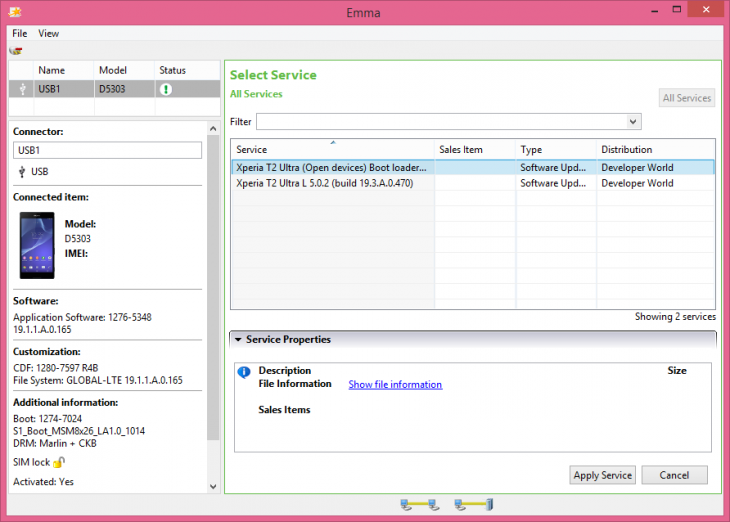
Once the new bootloader is installed, you enter fastboot mode by powering down the device, holding the VOL-UP key, and then plugging in the USB cable. You’ll see the LED shine blue, then you can install any recovery with a command such as:
fastboot flash recovery recovery.img
Entry to recovery is also simple. While the device is powered down, simply hold VOL-DOWN and then press and hold the POWER button. Keep both buttons held until you see the SONY splash logo. You will boot directly into recovery.
The process is (at the time of writing) available for Sony Xperia devices that feature Cortex-A7 processors. This includes phones such as the Sony Xperia T2 Ultra, Xperia T3, Xperia M2 and Xperia E3. It seems probable (if not hopeful) that other Xperia devices (such as the much more popular Xperia Z3) might follow suit too.





It’s great that Sony is taking this step. However, I’ve found that the G3 is the best of the current flagships when it comes to custom ROMs. It’s not necessary to unlock the bootloader (HTC requires that you do it via htcdev.com, achieve s-off, change the CID and MID, etc), there’s now one-click root tools, and Autorec installs TWRP without using fastboot. Restoring to stock is as simple as flashing a .kdz.