Yes, overnight Google have made Android Q Beta 4 available for download and started pushing out OTA updates not long after. The new update will hopefully fix a lot of bugs that were present in Beta 3 making it nearly unusable for many (including myself). Beta 4 also brings some more new features to Android Q, some extremely subtle.
The new Beta also re-adds the Pixel 3a to the beta, after it was removed for extreme stability issues (which also made it impossible to revert back and flashing factory images didn’t work) bringing the Pixel numbers officially supported to eight — yes, all the Pixel phones are supported once again.
The new beta update brings an API level of 29 and the official API 29 SDK for developers leading us to believe that the final version is close to ready. Google on the Android Developers Blog announced that ‘the time is now to get your apps ready for the final release later in the summer!’ pointing to a release in the next 2-3 months.
Google are encouraging developers to run their apps on the a beta device or the emulator to make sure it handles all the new Android Q behaviour changes. There are of course the new privacy changes developers need to be wary of which includes new location permissions, restrictions on background activity starts and other privacy features.
There are also hints to make sure your app supports foldable devices, gestural navigation, dark theme, suggested replies and actions in notifications, and sharing shortcuts. There are new network connection APIs for apps that manage IoT devices over Wi-Fi.
So what’s new?
For users the main things that have been found that you will notice at this stage include:
- Gesture navigation arrow is now coloured and the back gesture is now turned off automatically in some situations.
- The gesture bar at the bottom of the screen is now wider with it disappearing when on the home screen.
- Notifications can be swiped away in any direction with their controls having a few subtle changes.
- There are four new accent colours (Cinnamon, Ocean, Space, and Orchid) for the phone’s theme, accessible in Developer Options.
- More colours have been added to the dark mode notifications.
- The Pixel Launcher now has Dark Theme with the Google Search Bar changing to dark mode when that theme is selected on the device.
- The contextual rotation button makes a return
- There is support for face authentication to allow users to not just unlock their phones but use it for sign into apps and to use for payments.
There will of course be a lot more that we have not seen so far so if you are/were running Android Q Beta 3 install that OTA update or flash the factory image and check it out for yourself.

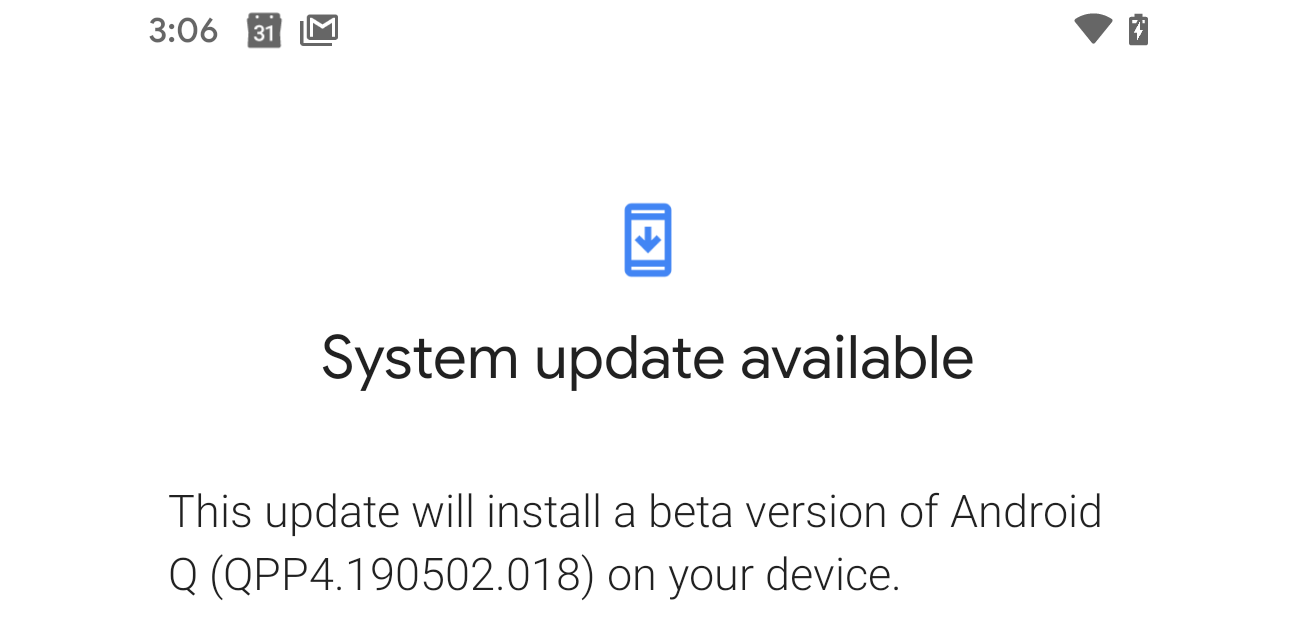
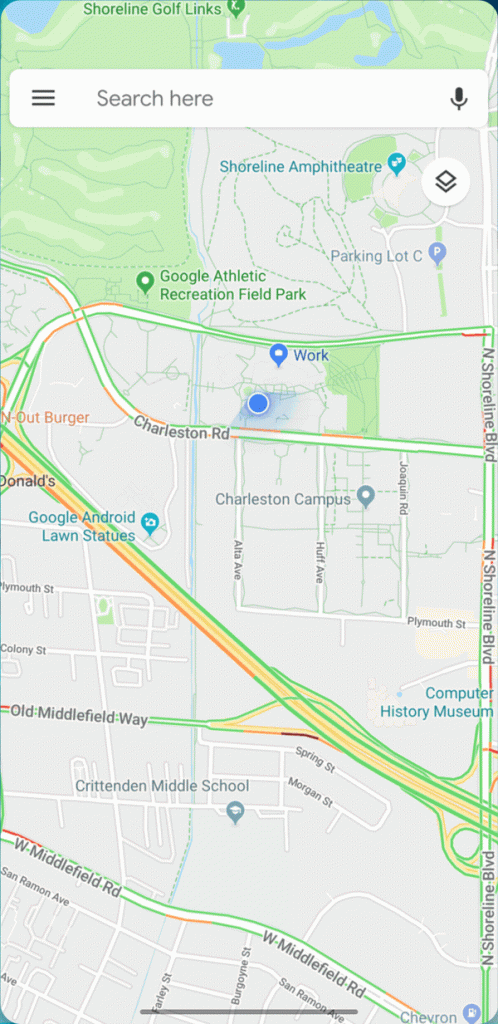
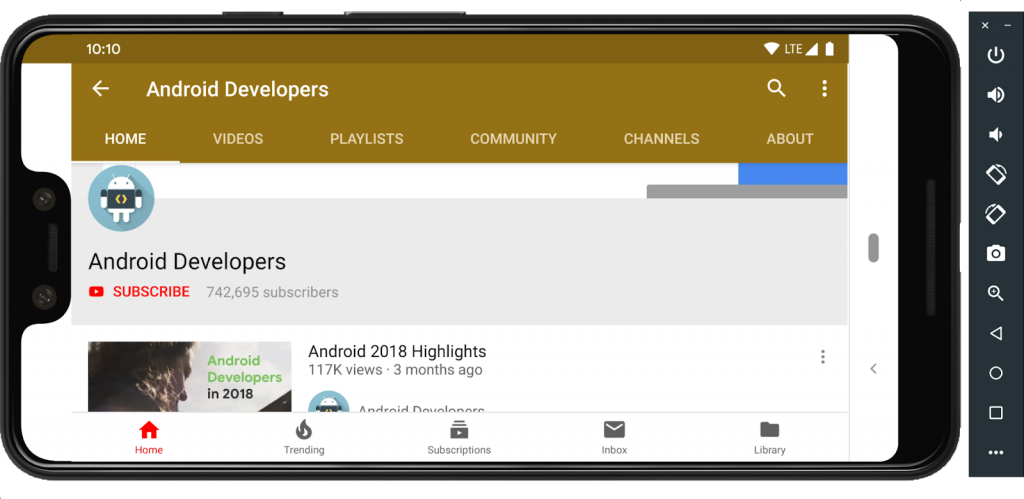








I had the update but now it’s gone. Is there something I did?
Pulled because it was bricking devices
You can sideload the OTA manually and it worked for me. Previously got the OTA which bootlooped my device (went to recovery and rebooted and it was fine on Beta 3 again). Beta 4 OTA files: https://developer.android.com/preview/download-ota
Wizards unite doesn’t work. Rolling back.
Failed to install on 3 XL. Stuck on G boot screen. Went to recovery and booted back to Beta 3 til it’s more stable.
I sideloaded the OTA manually and it worked for me on 3 XL. Previously got the OTA which bootlooped my device above. Beta 4 OTA files: https://developer.android.com/preview/download-ota
it’s also now avalabe OTA for the Pixel 3a now – i installed it this morning