Ausdroid finally had time to test the Woolworths Scan & Go application today and it worked well to be able to buy a few tomatoes for dinner and save time skipping the checkout on the way out.
As explained previously you should have the Scan & Go application already installed and set up when you enter the store. Then open the app and it will prompt you to switch Bluetooth on if needed.
When you enter the store with the app open and bluetooth on, it recognises which store you’re in using location services.
Whether fresh food or shelf products ,you need to scan the barcode on the price tag. For fresh food you also need to weigh it.
Once you’ve scanned all the products you want with your phone, head to the self checkout area and look for the Scan & Go terminal.
Scan the QR code on your screen and it will process the payment. A receipt will be emailed to you and is also available in the Scan & Go app to look at later.
Once this gets rolled out across all stores I’ll definitely be using it.
Unfortunately this convenience comes at a real human cost, because many young people, new migrants and people with lower levels of education perform retail jobs at supermarkets.
Self checkouts have already reduced the numbers of people employed in these roles and Scan & Go will only continue the trend.

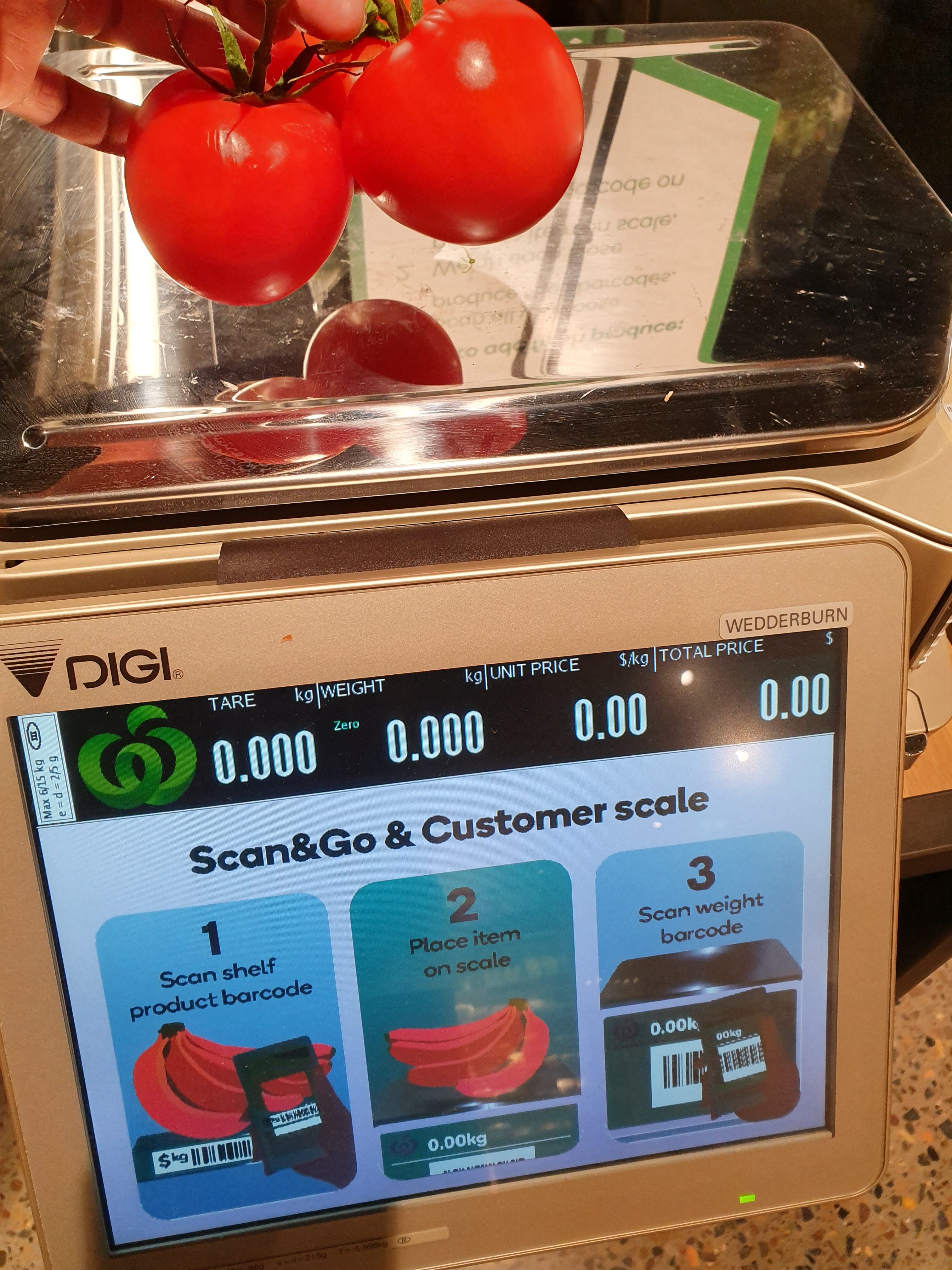














You have to register for the app, don’t you?
If so, the supermarket will be able to match your name and track your purchases forever.
There goes your privacy.