Most custom launchers are variations on a theme – static rows of icons with the occasional widget thrown in depending on your taste. Aviate takes a different approach, offering dynamic content that changes depending on your location, the time of day and a million other factors that I’ve only begun to discover.
If you read other Android blogs (GASP! There are other Android blogs?) you’ll likely have seen everyone going crazy for Aviate for the last few months. Not Ausdroid though. We’ve been trialling Aviate for a while now, but frankly, its alpha version was nothing to write home about – after all, we could make a full-time job out of writing up a post each time some developer churns out a half-baked homescreen concept. But Aviate has continued to develop and now that it’s hit beta, it’s actually reached a point where it actually offers something over other launchers on the market. Unfortunately, it’s still invite-only, but if you sign up it shouldn’t take too long to get invited.
Design
Aviate makes use of design elements common to other Android applications – there’s the slide-out navigation drawer complete with the hamburger symbol, the particular shades of white and grey used in the light theme are decidedly Google, applications are sorted into trays that look much like Google’s cards – but made some changes to everything and ended up with a result that just doesn’t look or behave quite as it should.
That’s not to say that Aviate is ugly, though – it just puts its own spin on Android’s style for better or worse.
Home screens
Aviate will give you four pages of home screen, and very few customisation options. The default, or ‘home’ screen, if you will, has a clock up the top and a two-row dock across the bottom of the screen with space for ten icons. In the middle is where your widgets live. There is seemingly no limit to how many widgets you can put on this screen, but there really should be. You basically have a 4 x 4 grid, which doesn’t scroll vertically and so if you add more than one or two widgets, they’ll collapse up and you won’t be able to see anything. I find that two 4 x 2 widgets is the best approach – I use Today and Google Keep, but any other 4 x 2 widgets will work just as well. It’s worth nothing though that there is no way to resize individual widgets. It is very much an all-or-nothing system and this is one of the things I hope gets a sprucing prior to the public release.

Swipe to the left of the ‘home screen’ is where you’ll find the settings menu, as well as a neat way to switch between ‘spaces’, which we’ll get to in a moment. To the right of the home screen is the ‘collections’ page, which contains groups of applications automatically sorted by category. For instance, sorted into the ‘social’ collection are apps like Twitter, Google+, Facebook, Hangouts and Reddit Sync. Aviate does a pretty decent job of sorting apps into these collections, but sometimes it’s a bit off – I wouldn’t really categorise WordPress as a social app, but there you go. We have no idea on what basis the applications are sorted.
 |
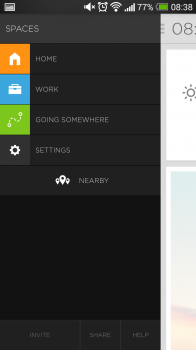 |
You can obviously select which collections are displayed, but unfortunately you can’t create your own custom collections at this stage, nor can you rename existing collections. You can add and remove applications from each collection though, so that’s something. Aviate doesn’t have an app drawer as such, rather it has a vertical-scrolling list of all your applications on the rightmost screen.
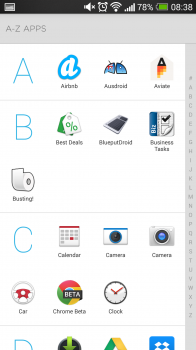
Dynamic homescreen
In addition to the widget space on the home screen, tapping on the down chevron at the top of the screen (or simply just pulling the screen down) will load up another area filled with widgets and applications, depending on context, which are known as ‘spaces’.
Spaces are probably Aviate’s most appealing feature. So much of what we do on our phones will depend on where you are or the time of day, and Aviate tries its best to put the things you might want to do in front of you at the right time.
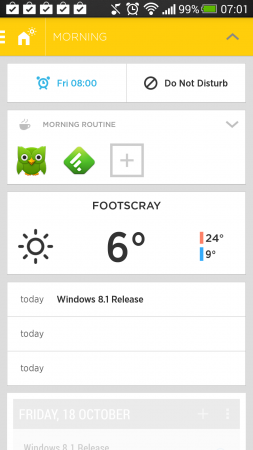 |
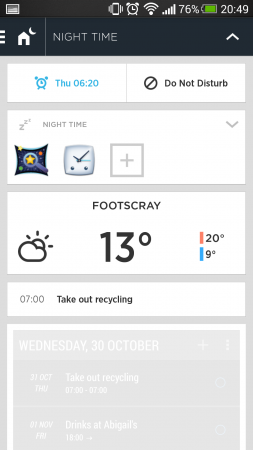 |
For instance, when it’s dark out, Aviate presents me with my alarms for the next morning, as well as ‘night time’ applications. In the morning, I’m presented with shortcuts to Feedly and Duolingo as my ‘morning routine’. As I mentioned, the spaces are contextually aware, and changes are triggered by your location and the time of day. My favourite trick is when Aviate figures out that I’m in transit and gives me quick links to check traffic, or directions home or to work. Just so there’s no confusion, Aviate always shows a little icon in the action bar to let you know what screen is currently loaded.
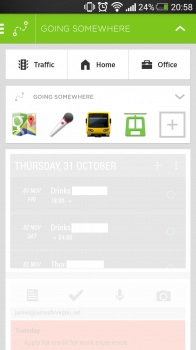 |
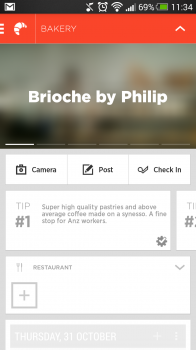 |
What’s missing / could be improved
Customisation! At the moment, you can’t add more home screens, (realistically) add more than two widgets to your home screen, set a wallpaper, or create and edit collections. Aviate’s ability to automatically switch spaces depending on your location is fantastic, but I can’t but think that it could be better.
It would be neat if you could create entire home screen configurations for each space. So for instance, you’d be able to configure a set of widgets and application shortcuts for various places, which would switch automatically. Aviate would know when you’re at the gym or at home, and automatically show the appropriate space.
To help with customisation, it would be nice to be able to remove Aviate’s built-in widgets, which you can’t currently do. There also isn’t landscape support, which may not be a problem for you, but it’s always nice to have the option.
I’m not sold on the removal of the application drawer either. I like having quick access to all of my applications from anywhere in the launcher, and Aviate keeps the Windows Phone-eque application list a couple of swipes away at the far right home screen.
So far, I’ve not run into any significant performance issues or buzz-killing bugs so far, so at this stage it seems likely that Aviate’s developers are working hard on rounding out the application’s feature set.
Conclusion
Aviate works well for what it does, and I have faith that the developers will fix some of the issues I have with it before it’s released to the general public. Aviate is a good-looking, minimalist launcher which requires little-to-no maintenance to keep functional. If you like loading up your home screens with widgets, this launcher probably isn’t for you, at least not yet. The concept is amazing, but it’s still a little too early to come to a definitive conclusion about Aviate.
Personally, I can’t give up BlinkFeed, so for now at least I’m sticking with the stock HTC launcher. But if you’re looking for something different, I’d suggest giving it a try when you get the chance. Aviate is available as a free beta on the Play Store, but will require an invitation code, which you can get by signing up at their website or within the application.






I’m liking the launcher thus far, however I have a few complaints (which you’ve already listed). 1. Cannot delete Aviate widgets. I don’t like their weather app at all as it takes you to the web and doesn’t have enough info on the widget itself. 2. One should be able to scroll through a list of personalised widgets, or at least stop widgets from re-sizing. I, personally, would like it if there was a screen to the left or right including all these personalised widgets. 3. They should enable the ability to change the appearance of the app icons –… Read more »
It is slick but it is not yet finished. To expect a Beta to be a finished product is unrealistic but you can see where the developers are taking it and I like it. . I too would like to see the triggers for certain spaces be editable so you can ensure you location is correct. ie. when your wifi from SSID “MyWorkWifi” averages more than 40% then trigger the “Work Space”. It would aslo be good to lockout or set a priority for certain spaces so the coffee shop next door stops trying to take over.
I gave up on it after a few weeks. Similar to Geoffrey when I was at work it thought I was at the coffee shop on the ground floor. Really annoying when it keeps switching modes back after I keep changing it (maybe it needs elevation awareness too!)
One feature I do miss going back to Nova is the groupings. I really like that feature. The ‘top 3’ are always show then just expand for the less frequently used. Granted it needed a bit of tweaking (custom lists, rename) but I could live with what was there.
To be honest after a while using it im not that impressed, im nearly ready to go back to smart launcher for one critical reason, It just has really bad location awareness; All of the home features such as alarms etc would be great if Aviate could tell that im home, it has my address for work and home in it, yet when im at either it thinks im at either the park or the foodshop down the road, the gps in it is terrible, eg. if i manually select home as my location if i walk to the bathroom… Read more »
Looks good but cheap at da same time
at the same time.