
Samsung has managed to put a smartwatch on my wrist, and I don’t mind it – at least, I don’t mind the feel of it. Unfortunately, while there’s some appealing qualities to the Gear Fit, there’s also a few aspects of Samsung’s $250 smartwatch that are a bit of a mess.
The Gear Fit is actually a rather attractive piece of technology with an understated, almost anonymous design that belies its heritage if you remember the original bright orange Galaxy Gear. There’s no exposed ‘SAMSUNG’ branding on device at all, and the face is all screen, with a small black bezel surrounding it and a chromed edge. The body is shaped to ensure that the heart rate monitor is in contact with your skin at all times, and the custom designed band is secured by a couple of clips built into the strap.
There’s a single physical button on the device that serves a power and reset function. It faces towards your fingers, no matter which wrist you wear the watch on, and five pins on the bottom of the device to connect to the charger. You can configure what happens when you single or double press the button.
Charging is a bit silly. You need to clip on a small adapter to charge it via the pins. This is less annoying than it sounds, but it can leave you in a tight spot if you leave the adapter somewhere. Given its size, it would’ve been nice to see a spare adapter included in the box so I could leave one at work and one at home, but the Fit doesn’t have a problem getting through the day – unlike its big brother. In fact, the Gear Fit will probably go 2-3 days on a single charge.
Annoyingly, I’ve managed to completely reset the device twice in a week by accidentally long-pressing the power button with the edge of my riding glove when moving my hands. Maybe Samsung needs to change the reset function on the next Fit – a hidden / sunk paperclip button might be preferable.
Given the screen space available on the watch, most of the screens tend to have a confirm button at one end and a back button at the other with some text and maybe buttons in between. You can use the “Rotate Display” setting to turn it from a horizontal display – difficult to read as you hold the watch up, because you can only fit a line and a half of text on the screen – to a vertical display as we saw added in the lead-up to launch.
While the vertical display solves a bunch of usability issues, it also introduces its own. The Fit has such a narrow screen that most of the words that make up its user interface don’t actually fit across the narrow screen. Sometimes you’ll get a word broken up by hyphens, and sometimes it’ll simply flow over multiple lines. The result is a bit of a mess if you’re reading a lot of notifications on the device.
 |
 |
The Fit also recognises a “Wake-up gesture”. It can tell when you raise the watch up to look at the time and will turn the screen on, but it often takes a split second longer than you’d like for it to do so. It’s long enough that you’ll think it hasn’t worked and try again. Sometimes it really doesn’t work, and you’re left staring at a blank watch face, waiting for it to magically light up. Annoyingly, it doesn’t recognise the wake-up gesture when you’re riding a bike.
The Fit’s Bluetooth connection seems unreliable at best. While I’ve typed up the last couple of paragraphs, it’s disconnected from and reconnected twice to the Galaxy S4 Mini that’s sitting a couple of feet away from it on the desk. It’s possible that this is more to do with the host device, but this phone is officially supported by Samsung and it’s unmodified.
Setting up: Gear Fit Manager and Fitness with Gear
Getting the Fit up and running and talking to your phone is fairly straightforward. You install the Gear Fit Manager on your device and it’ll lead you through the connection process – but from there, things go a little bit sideways.
You need to get the Gear Fit Manager app from the Samsung Apps store, so you’ll need to set up a Samsung account. From there, you’ll need to set up ‘Fitness with Gear’ – a small app that runs within Gear Fit Manager – to record and track your activity.
The Gear Fit will ask you to set up a profile – gender, height, weight and age – when you set it up for the first time. This information can also be entered via the app, but you’ll probably encounter the profile questions on the watch first.
Gear Fit Manager is also where you’ll configure some aspects of the Gear Fit. You can change the wallpaper and the clock face, but you don’t get the option here to switch the device’s layout from horizontal to vertical mode. That’s only available on the device itself.
You might be wondering here, “What about S Health?” Well, it seems S Health doesn’t want to know about the Gear Fit. You can certainly install it, but it’ll only ask you to install the Gear Manager, and it didn’t care that I’d already installed the Gear Fit Manager.
Notifications
One of the attractions of putting a smartwatch on your wrist is the ability to get notifications delivered to your wrist so you don’t have to look at the phone constantly – or leave your phone’s notification volume up – in order to see them. Iin the weeks leading up to testing the Gear Fit, I was quite looking forward to getting Ingress attack notifications delivered to my wrist and considering using a Pebble to get this.
The reality of the way the Gear Fit handles notifications is … well, it’s OK, but it’s also disappointing.
You can select the notifications you want passed through to the device, and some of the circumstances in which they’re passed.
The good news ends there. It seems Samsung hasn’t noticed the ways in which Android’s notifications have evolved over the past couple of years.
Notifications that stack on your phone don’t stack on the watch. Let’s take Twitter as an example. You receive a mention on Twitter – your phone displays the notification, and the Fit displays it. That’s cool, but what happens when you receive a second mention on Twitter without dismissing the first? The phone still displays a single notification that lists two mentions, but the Fit now has two notifications.
On a busy day, this means your notifications fill up at a rapid rate. Instead of showing you the notifications that are are currently active on your phone, the Fit displays everything individually. That’s not how modern Android apps work now, and it’s frustrating to have to deal with the throwback.
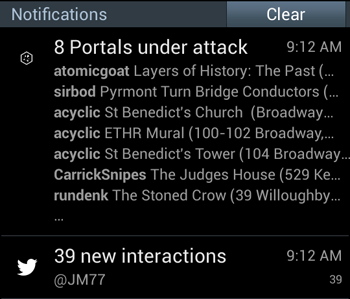
A saving grace of this is the fact that you can long-press on an app’s icon to dismiss all its notifications on the Fit. Get used to doing this – you’ll be doing it a lot. The fact that it displays a dialog that requires confirmation AND a success dialog that requires dismissal is kind of annoying, too. They’re just notifications guys, not my magnum opus. Lives are not at risk if I accidentally dismiss them all. This should be easier.
Similar to non-stacking notifications, font styling isn’t passed across to the Fit either. Twitter bolds the name of the person who mentioned you, and Ingress bolds the name of the person who’s attacking your portals, but the Fit just displays the text. The same is true of actionable notifications – while the Fit obviously can’t run the app to execute the action, it could tell the host device to do so.
I can imagine these annoyances being put down to some kind of “Android limitation” as an excuse, but remember – this is a Samsung device. It only works with Samsung phones. Samsung’s code is reading the notifications on the phone and providing them to the Fit. Samsung’s code is rendering the notifications on the Fit. Samsung can solve this problem, but they haven’t done so.
For all my complaints about how notifications are handled, the Gear Fit is still useful for reading them. If you’re away from your desk (and your phone) and something important comes through, you’ll know about it. I’ve been using the Fit with notifications enabled for Twitter, Hangouts and Ingress (of course) and found it more useful to have the information than not, regardless of whether I agree with its presentation or not.
Usage
Let’s take the Gear Fit for a ride – this is the main reason I wanted to try it out, after all. I’m a cycler, not a runner – sorry!
To get going, you need to select Exercise, then Cycling and the Start button. Once you start, the Fit asks the host device for its location, measures your heart rate and gives you a countdown to start. All up it’ll take about an extra 30 seconds to start you off – if you’re riding for any length of time, that’s no big deal.
During Cycling at least, the location is super important to the Fit. It uses the location – provided by the host device, the Fit itself has no idea where it is – to record the distance cycled so that it can plot it against time and come up with an average speed for your ride.
There’s two problems with this. I put my phone away in a bag, where it can’t get an accurate GPS position. Apparently you’re advised to put the phone in your pocket while exercising, which is a bit precarious when cycling – I’ve had phones fall out of my pockets before. Still, to test out the Fit I’ve been riding around with an S4 Mini in my pocket.
The other problem is that it seems to constantly lose the bluetooth connection, thus losing access to the location data, thus it completely aborts recording your exercise. Worse, it vibrates to tell you it’s stopping recording your exercise while you’re exercising. The number of times the Fit told me it hadn’t recorded any movement, and thus decided to stop my exercise session while I was moving, in traffic is a huge mark against it.
The reasons my exercise sessions were ended were usually one of: loss of bluetooth connection, failure to retrieve location, or no movement being recorded. To each of these, I say: fix your stuff and work it out.
My daily commute to/from work is now recorded as multiple, separate exercise sessions. I pulled over and restarted my exercise session every time one of these failures occurred. I feel like I’m not exercising – I’m debugging. Worse, every session where the Fit lost my location data is now recorded as travelling 0.0km at 0km/h. But at least it recorded the time I spent, though apparently it thinks I spent 40 minutes doing nothing this morning.
So Cycling is a bit hit and miss. Other Exercise modes (Running, Walking and Hiking) are similarly affected. What about the pedometer?
Well, the Fit can certainly record your steps, but you need to tell it to do so. This is a bit silly – it should just track this stuff permanently by default – but it does only need to be turned on once.
Once it’s active, it records your steps in a fairly unobtrusive fashion. I’m not sure how often it syncs to the host device but it does at least continue recording when the bluetooth connection is lost, which is kind of a saving grace.
Here’s the rub, though: My FitBit does that, and it costs $70.
A question of software
After agreeing to give Samsung access to your account and your fitness data again and again (and again), it seems that the Fitness with Gear app is pushing all your data to Samsung and not really keeping any of it locally on your host device. That’s great… ish.
I’m glad this data is safe – but Fitness with Gear doesn’t seem to hold onto anything locally. Many times when I opened the detail view for an exercise it’d spin for a few seconds and then tell me to sync my Samsung account if I wanted to see the detailed view.
Huh? What? Sync my account … with the internet … to see the data you’ve collected locally across the bluetooth connection between the Fit and this very device? That’s not good enough. Why does my data need to travel up to “the cloud” and then pulled down again in order to be presented on the device on which it was collected?
Maybe this is a little bit unfair. I guess everyone else is also storing this data in “the cloud”. Why does this grate on me so much? I think it comes down to the user experience. Don’t surface an error telling me I need to sync my account. Do it for me, and do it in the background.
The weird errors in Fitness with Gear don’t end there, though.
You’ll notice a big ol’ 1/1/1970 on display in the screenshots against Exercise as the last time it apparently synced. For one, what the hell happened to my Cycling sessions? They can still be seen on the Fit itself. And two, 1970? That’s just sloppy coding.
There’s a similar issue on display in the Pedometer Log display – it shows a group named “Jan 2000” but there’s no data in there (nor should there be).
Occasionally I also just got a straight-up JSON-formatted error that told me my session had expired. Thanks a bunch.
When it works (if it works) the data available in the detailed views is pretty rudimentary. Step count is broken down by days – FitBit breaks this down by hour, and even identifies my busiest times of the day for me.
I want need something more
At the moment the Gear Fit and its Fitness with Gear companion reeks of being a system designed by engineers trying to deliver to specification, which appears to be “record data and display it”. There’s very little imagination on display.
Here’s some maths for you.
Watch = Heart rate + accelerometer + gyroscope + time
Phone = Location + time
Watch + Phone = A lot of data!
A Gear Fit and a suitable host device are together collecting a LOT of data. Why isn’t it doing more cool stuff with it?
Why can’t I see my day’s activity plotted on a map? Show me where I’ve travelled. You could even plot the areas where I had to work harder. Show me where I’ve improved over time.
Why doesn’t the Fit challenge me when the system knows I’m back in an area I’ve been to before, or somewhere I visit regularly? Why doesn’t it tell me what my best time over the Harbour Bridge is and challenge me to do better this morning? You have the data Samsung, and you’re just not using it.
Why does the Fit freak out the second it loses location data from the host device? I think the answer here lies in the Gear Fit’s lack of local storage. It should have a small amount of local storage so that it can cache your heart rate against time and then correlate it with its host application when things get reconnected.
For that matter, why does the Fit actually need location data delivered to the device? Have the Fitness with Gear app record my location and time and have the Gear Fit record my heart rate. Reconcile the information later. Samsung’s already relying heavily on its servers to process this data, so why not let the servers do this heavy lifting?
Many of these issues can be fixed with a software update. Whether Samsung takes the time to address them before foisting a Gear Fit 2 on us with more bells and whistles is anyone’s guess.
Finish it off
The Gear Fit is actually a great piece of tiny technology. The screen is fantastic, and the overall design is quite neat, but it’s hampered by its software.
It’s frustrating, because I really want to like the Gear Fit. But for $250 I expect better. The Fit is simultaneously a comfortable size but has a screen that’s too small to do what’s being asked of it, and the software is a confusing mess to the point where I feel like I’m not actually in control of my data. I don’t want a $250 Fitbit, I want the next big thing in fitness tracking. The Gear Fit just doesn’t deliver.
What this comes down to for me is a pretty simple question – do I trust Samsung to keep my data, and do I trust them to report it back to me accurately? Given the problems I’ve had getting the device and the software to do what it says on the box in a reliable fashion, I think the answer has to be no. The system has lost every cycle session I’ve had since I put the watch on.
Ultimately what the Fit has taught me is that I can actually tolerate – and actually find benefit in – using a smartwatch. Now I just need the right one to come along.



























Bought mine a few days, even after reading this review that nearly put me off it. But I thought, stuff it, I work in the industry so got it at cost price so should be able to sell it without losing too much. Anyways, glad I did as I love it and not having any of the issues you experienced. Not one dropped bluetooth connection, the arm raise to turn on works 95% of the time, so maybe your unit is a bit of a dud. I am also a cyclist riding 400-500kms a week and use a smartwatch to… Read more »
Reading this makes me glad that I went with my Jawbone UP24 paired with my Galaxy S5 instead of the Gear Fit 🙂
Thank you for such an honest review, very refreshing to read. Shows Ausdroid serves readers rather than Samsung.
Wanting to pick up a Gear 2 to go with my Note 3. Any news on AU pricing or availability?