Chromecast has been acknowledged as one of Google’s largest hardware successes in the last 12 months and today, Google announced a few new features for Chromecast that will hopefully entice even more people to the platform.
Rishi Chandra Product Manager for Chromecast and Android-based TV devices took to the stage at I/O this morning and firstly laid out some stats. Chromecast is now available in 18 Countries, including Australia and is the current top selling TV related product on Amazon in the US, UK, France, Japan and Canada. Chromecast has seen a 40% increase in usage since its initial release. YouTube is now seeing more active engagement on Chromecast than any other platform.
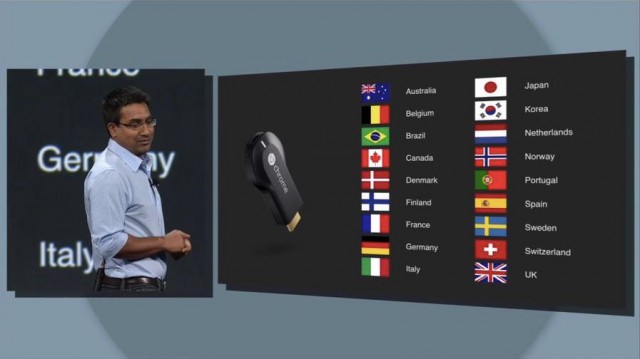
There has been a massive uptake by developers for Chromecast, with a large amount of apps already available and an expected 10,000 google cast apps coming. Google is looking to make it easier for you to discover new Chromecast apps. Firstly they’ve updated their chromecast.com/apps website, and added a ‘Discover Apps’ section to the Chromecast app for your device.
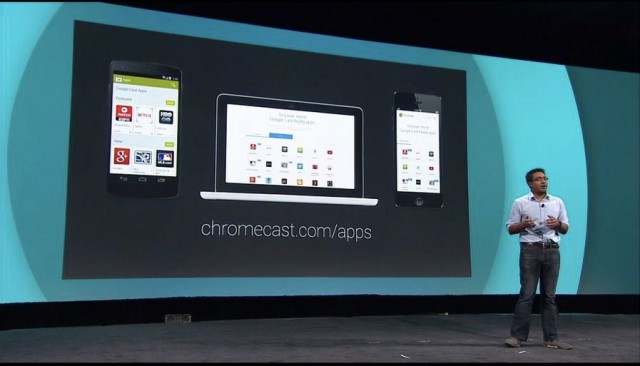
But we want more functions for Chromecast and Google really delivered. Firstly, Google has noted that people wanted to be able to Cast to devices without the need to connect to the same wifi network. When you load up Cast enabled apps, you will now see the Cast icon even when not connected to the same network. Selecting the Cast icon will allow you to see Cast enabled devices in your proximity, simply enter the pin on the Chromecast display and you’re good to go. But don’t worry, it’s an opt-in feature you can control who can cast to your TV.
Google also announced a new ambient experience they are calling ‘Backdrop’. Backdrop will extend the wallpaper feature that Google currently uses to push beautiful imagery as a screen saver, to users. You will be able to add your custom photo feeds to the Chromecast app and have them displayed on the device. Initially this will be with Google+ Photos albums, but Google advised they will be allowing third-parties to integrate themselves with this feed as well.
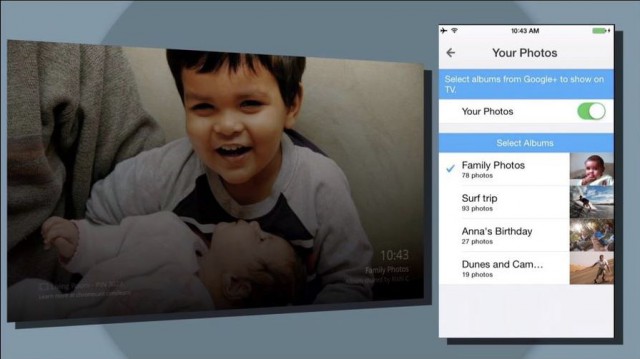
Google will be adding Backdrop to the Chromecast app later this summer.
Lastly, but by no means least is a feature that we have been ‘tipped’ about at least daily since the release of Android 4.4.3 – Screen Mirroring. Google will be enabling Android screen mirroring to the Chromecast. Simply select ‘Cast Screen’ from the Chromecast app (and presumably from the Quick Settings area) and you are off. There are no wires or cables needed and a new protocol has been used to reduce latency.
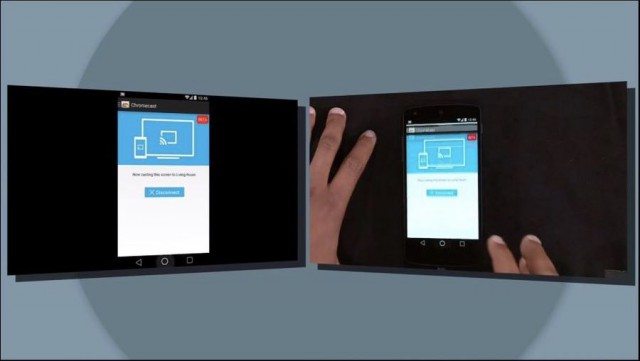
Screen Mirroring has been announced for a variety of devices from Samsung, HTC and LG, selected Nexus devices will also be capable of Screen Mirroring as well. Google hopes to include more devices soon, but the initial list of devices to support screen mirroring includes :
- HTC One M7
- LG G2
- LG G2 Pro
- Nexus 4
- Nexus 5
- Nexus 7(2013)
- Nexus 10
- Samsung Galaxy Note 3
- Samsung Galaxy S4
- Samsung Galaxy S5
All of the updates for Chromecast will be delivered through an update to Google Play Services over the next few weeks, so we should be dumping Miracast adapter quite quickly.





how does the htc one M8 not make this list??? aaaarrrggghhhh
And of course I just bought a SlimPort adaptor off ebay two days ago. :-/
it probably won’t work anyway. I bought a cheap one late last year and it was crapola.